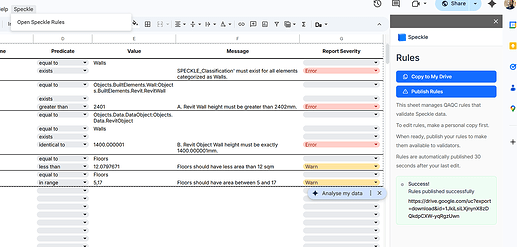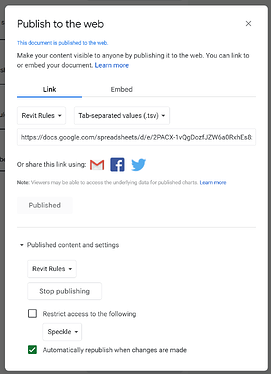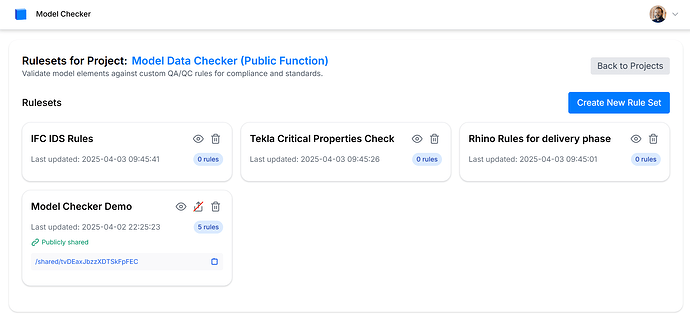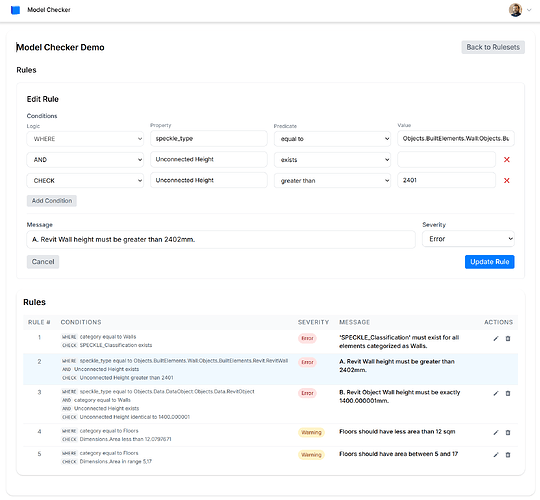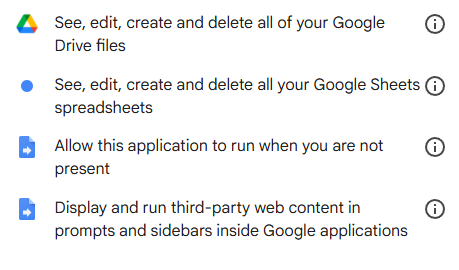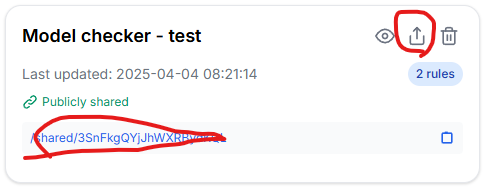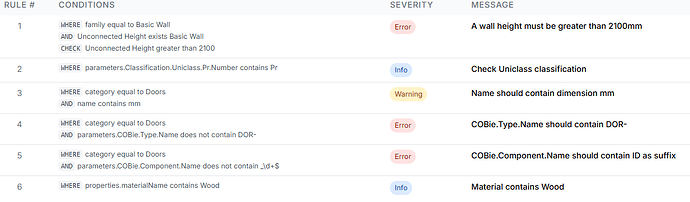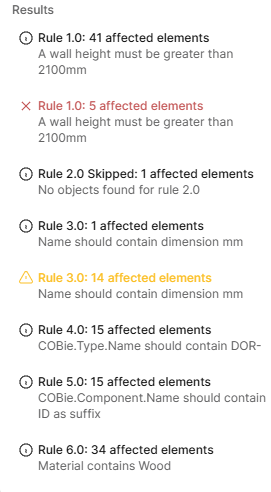Hi, I am testing the Model Checker function in automate and got the following error:
[prepare] 2025/04/02 14:52:47 Entrypoint initialization[c8f5484979-e4e81da91f-a6723e] Reporting run status with content: {'projectId': 'e2a7b596f2', 'functionRunId': 'd7fed99ca971de5', 'status': 'RUNNING', 'statusMessage': None, 'results': None, 'contextView': None}[c8f5484979-e4e81da91f-a6723e] It took 2.53 seconds to receive the speckle version 7b60acf7a6[c8f5484979-e4e81da91f-a6723e] e[92mDetected Speckle object schema version: 3e[0m[c8f5484979-e4e81da91f-a6723e] Traceback (most recent call last):[c8f5484979-e4e81da91f-a6723e] File "/usr/local/lib/python3.11/site-packages/pandas/core/indexes/base.py", line 3805, in get_loc[c8f5484979-e4e81da91f-a6723e] return self._engine.get_loc(casted_key)[c8f5484979-e4e81da91f-a6723e] ^^^^^^^^^^^^^^^^^^^^^^^^^^^^^^^^[c8f5484979-e4e81da91f-a6723e] File "index.pyx", line 167, in pandas._libs.index.IndexEngine.get_loc[c8f5484979-e4e81da91f-a6723e] File "index.pyx", line 196, in pandas._libs.index.IndexEngine.get_loc[c8f5484979-e4e81da91f-a6723e] File "pandas/_libs/hashtable_class_helper.pxi", line 7081, in pandas._libs.hashtable.PyObjectHashTable.get_item[c8f5484979-e4e81da91f-a6723e] File "pandas/_libs/hashtable_class_helper.pxi", line 7089, in pandas._libs.hashtable.PyObjectHashTable.get_item[c8f5484979-e4e81da91f-a6723e] KeyError: 'Logic'[c8f5484979-e4e81da91f-a6723e] [c8f5484979-e4e81da91f-a6723e] The above exception was the direct cause of the following exception:[c8f5484979-e4e81da91f-a6723e] [c8f5484979-e4e81da91f-a6723e] Traceback (most recent call last):[c8f5484979-e4e81da91f-a6723e] File "/home/speckle/src/spreadsheet.py", line 161, in read_rules_from_spreadsheet[c8f5484979-e4e81da91f-a6723e] df = process_rule_numbers(df)[c8f5484979-e4e81da91f-a6723e] ^^^^^^^^^^^^^^^^^^^^^^^^[c8f5484979-e4e81da91f-a6723e] File "/home/speckle/src/spreadsheet.py", line 57, in process_rule_numbers[c8f5484979-e4e81da91f-a6723e] where_indices = df[df["Logic"].str.upper() == "WHERE"].index[c8f5484979-e4e81da91f-a6723e] ~~^^^^^^^^^[c8f5484979-e4e81da91f-a6723e] File "/usr/local/lib/python3.11/site-packages/pandas/core/frame.py", line 4102, in __getitem__[c8f5484979-e4e81da91f-a6723e] indexer = self.columns.get_loc(key)[c8f5484979-e4e81da91f-a6723e] ^^^^^^^^^^^^^^^^^^^^^^^^^[c8f5484979-e4e81da91f-a6723e] File "/usr/local/lib/python3.11/site-packages/pandas/core/indexes/base.py", line 3812, in get_loc[c8f5484979-e4e81da91f-a6723e] raise KeyError(key) from err[c8f5484979-e4e81da91f-a6723e] KeyError: 'Logic'[c8f5484979-e4e81da91f-a6723e] e[92mFailed to read the TSV from the URL: 'Logic':'Logic'e[0m[c8f5484979-e4e81da91f-a6723e] Automation run EXCEPTION after 3.28 seconds.[c8f5484979-e4e81da91f-a6723e] Failed to process rules[c8f5484979-e4e81da91f-a6723e] Reporting run status with content: {'projectId': 'e2a7b596f2', 'functionRunId': 'd7fed99ca971de5', 'status': 'EXCEPTION', 'statusMessage': 'Failed to process rules', 'results': None, 'contextView': '/projects/e2a7b596f2/models/49108465fb@7b60acf7a6'}
I have used the template rules without any change and used the following public google drive link: https://drive.google.com/file/d/15HlOuhT6QxqkxN828F9PgtAxu68TYIhX/view
Can you please help?
On another topic, can we share it to a specific single address that need access so it’s not public?
Thanks,