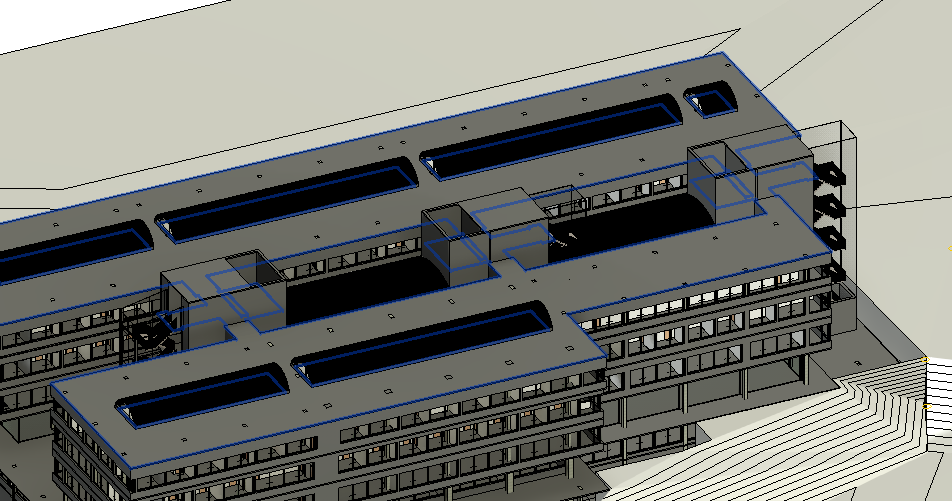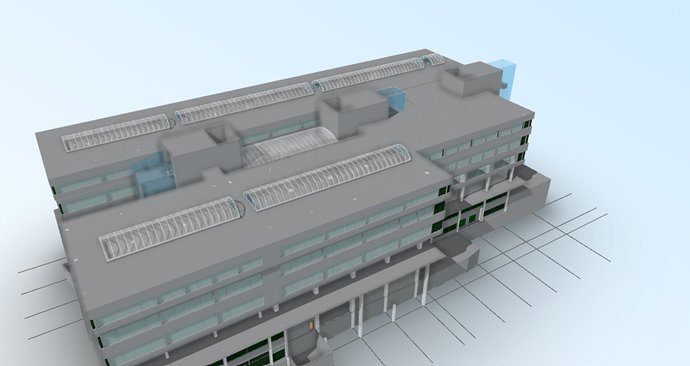Hi everyone! I´ve recently noticed that when i send everything in my Revit model to Speckle one of the skylights does not appear although it was created using the same process as the one next to it in the middle of the building. Can someone help me with this issue?
Hi @Beatriz_Jesus ,
Sorry this got unanswered for so log, can you please check if there’s any error message in the connector after sending inside the report tab?
What if you try to send just that skylight, does it work?
Could you share the model with us for some debugging?
When I send everything to speckle i dont see any error message. It says that everything was sent and redirects me to the browser where i see the model.
When I send just that skylight and open the new update in speckle this message appears “No displayable objects found in …”.
Yes , I can share the model but are you refering to the speckle or the revit one?
Thanks for checking, we would need to inspect the Revit model.
I created this secure folder for you to upload it.
Can you please also confirm Revit version and Connector version?
Thanks!
I just saw that the skylight is there! But its covered by an ambient. I believe the problem will be solved if I set that ambient to end underneath the skylight but for that I need to know its ID and right now I´m having some problems charging the branch to access that info. If I see I can solve the problem I’ll let you know.
@Beatriz_Jesus did you manage to solve this issue, is there more we can do to help?
Yes, I finally solved the problem yesterday. There where some elements on revit that were not completly deleted from the model. Thank you for the help