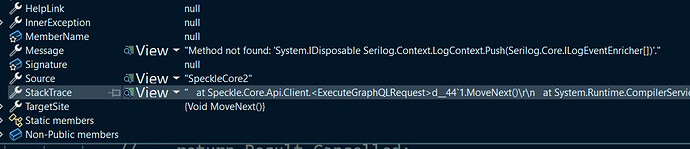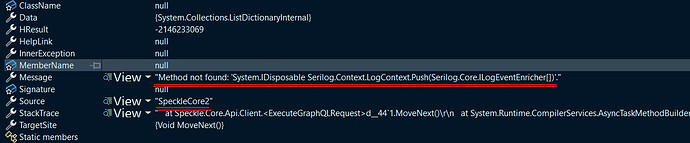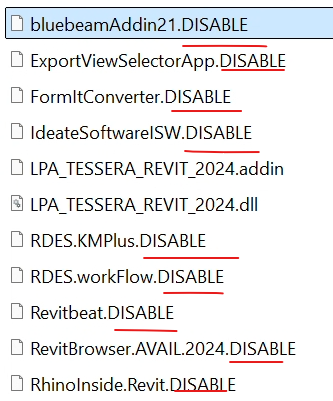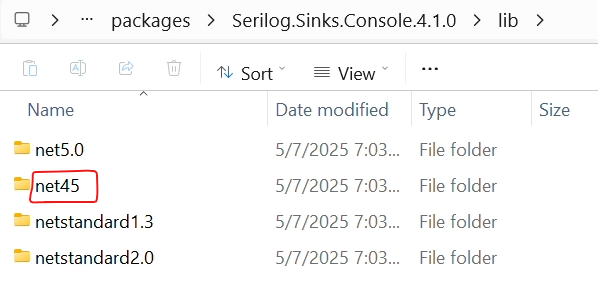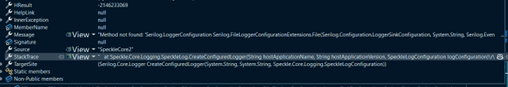Updates, after disabling all other add-in we still encountering the same issue:
Do you have any idea of what it could be the root cause of the issue?
These are the packages version we are using:
<Reference Include="GraphQL.Primitives, Version=6.1.0.0, Culture=neutral, processorArchitecture=MSIL">
<HintPath>packages\GraphQL.Primitives.6.1.0\lib\netstandard2.0\GraphQL.Primitives.dll</HintPath>
</Reference>
<Reference Include="Microsoft.Bcl.AsyncInterfaces, Version=5.0.0.0, Culture=neutral, PublicKeyToken=cc7b13ffcd2ddd51, processorArchitecture=MSIL">
<HintPath>packages\Microsoft.Bcl.AsyncInterfaces.5.0.0\lib\net461\Microsoft.Bcl.AsyncInterfaces.dll</HintPath>
<Private>False</Private>
</Reference>
<Reference Include="Microsoft.Office.Interop.Excel, Version=15.0.0.0, Culture=neutral, PublicKeyToken=71e9bce111e9429c, processorArchitecture=MSIL">
<HintPath>packages\Microsoft.Office.Interop.Excel.15.0.4795.1001\lib\net20\Microsoft.Office.Interop.Excel.dll</HintPath>
<EmbedInteropTypes>True</EmbedInteropTypes>
</Reference>
<Reference Include="Newtonsoft.Json, Version=13.0.0.0, Culture=neutral, PublicKeyToken=30ad4fe6b2a6aeed, processorArchitecture=MSIL">
<HintPath>packages\Newtonsoft.Json.13.0.3\lib\net45\Newtonsoft.Json.dll</HintPath>
</Reference>
<Reference Include="Objects, Version=2.21.3.16520, Culture=neutral, processorArchitecture=MSIL">
<HintPath>packages\Speckle.Objects.2.21.3\lib\netstandard2.0\Objects.dll</HintPath>
<Private>True</Private>
</Reference>
<Reference Include="Objects.Converter.Revit2024, Version=2.21.3.16520, Culture=neutral, processorArchitecture=MSIL">
<HintPath>packages\Speckle.Objects.Converter.Revit2024.2.21.3\lib\netstandard2.0\Objects.Converter.Revit2024.dll</HintPath>
<Private>True</Private>
</Reference>
<Reference Include="Objects.ConverterDxf, Version=2.21.3.16520, Culture=neutral, processorArchitecture=MSIL">
<HintPath>packages\Objects.ConverterDxf.2.21.3\lib\netstandard2.0\Objects.ConverterDxf.dll</HintPath>
<Private>False</Private>
</Reference>
<Reference Include="PresentationCore" />
<Reference Include="PresentationFramework" />
<Reference Include="RevitAPI, Version=24.0.0.0, Culture=neutral, processorArchitecture=AMD64">
<HintPath>packages\Speckle.Revit.API.2024.0.0\lib\net48\RevitAPI.dll</HintPath>
<Private>False</Private>
</Reference>
<Reference Include="RevitAPIUI, Version=24.0.0.0, Culture=neutral, processorArchitecture=AMD64">
<HintPath>packages\Speckle.Revit.API.2024.0.0\lib\net48\RevitAPIUI.dll</HintPath>
<Private>False</Private>
</Reference>
<Reference Include="Speckle.netDxf, Version=3.0.2.0, Culture=neutral, processorArchitecture=MSIL">
<HintPath>packages\Speckle.netDxf.3.0.2\lib\net45\Speckle.netDxf.dll</HintPath>
<Private>False</Private>
</Reference>
<Reference Include="SpeckleCore2, Version=2.21.3.16520, Culture=neutral, processorArchitecture=MSIL">
<HintPath>packages\Speckle.Core.2.21.3\lib\netstandard2.0\SpeckleCore2.dll</HintPath>
<Private>False</Private>
</Reference>