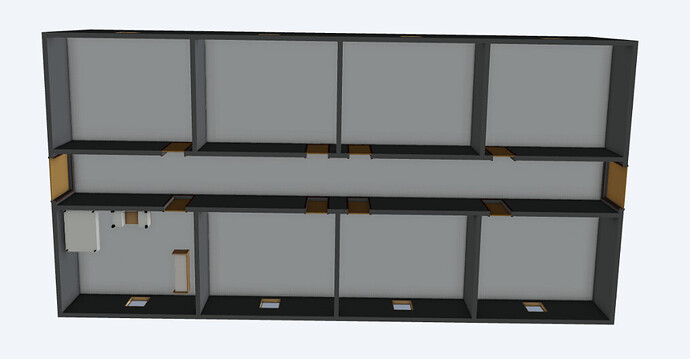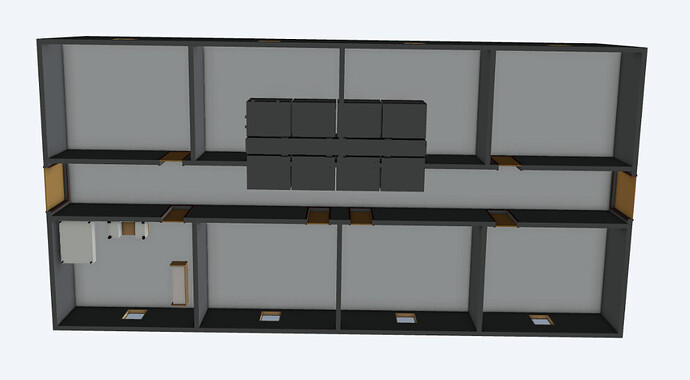Hi all,
I have an issue with the combination of an Ifc with a file file.
Thanks to the new frontend, I am now able to get a combined view of two models or version.
I am now uploading an Ifc file (using the frontend), and a Revit file using the Speckle Revit connector:
The project can be found here: Hotel2Floors
This is how the plan looks in Revit:
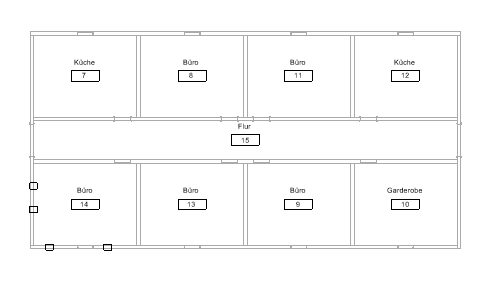
And here the plan without the Ifc information:
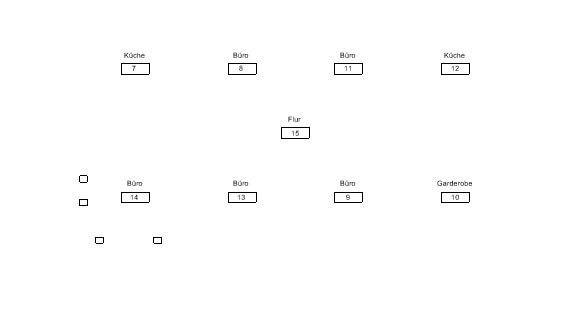
Now, I uploaded both into Speckle - the Ifc (via the Webinterface) and the Revit project via the connector.
The Revit file is imported like this:
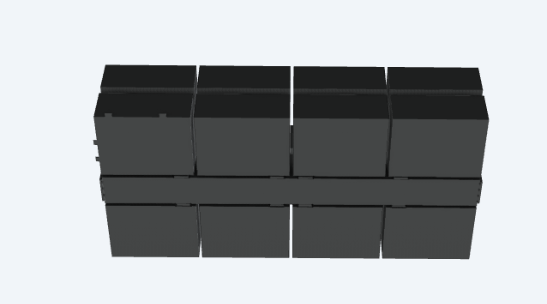
And the ifc like this:
When I look at a combined view of both in the new Speckle frontend, I get this:
I would have expected that the spaces and other object from Revit would be at the same relative location to the Ifc data as in the Revit project, and have the same size. It seems that the Revit objects have different measurements/size information than the imported Ifc data. I would have expected that the Revit object appear at the same size/location as in the Revit file, but they are much smaller in the combined view.
What am I doing wrong here here? Would be great if you can give me some support here.