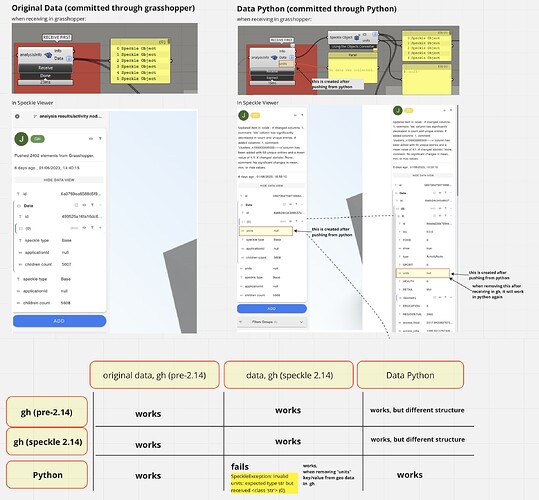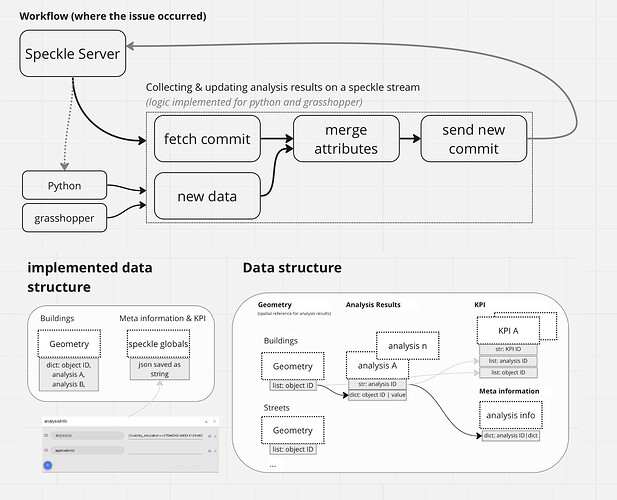Hi all,
I am experiencing some issues in a workflow combining a stream updated from grasshopper and specklepy.
Context: We are utilizing a Speckle stream as some sort of database for our project, storing geometry with analysis results in key-value pairs. These analysis results are sourced from various scripts and platforms (some from Grasshopper, others from Python).
The workflow (refer to Image 2) operates as follows: to add new or updated analysis results, the update function initially retrieves the latest commit from Speckle. It then merges new data or updates existing key-value pairs, subsequently pushing the updated objects (including geometry, etc.) as a new commit back to Speckle.
Issue: However, we’ve encountered problems (see Image 1): when committing from Specklepy, an unexpected new Speckle object (“units”:None) appears, which then alters the hierarchy in Grasshopper. Moreover, each geometry object unexpectedly acquires a new attribute (“units”:None).
When this modified stream is pushed back to Speckle via Grasshopper, it can no longer be received in Python. We’ve found a temporary workaround, which involves always removing the “units”:None attribute from the geometry objects.
Is there a way to stopp this behaviour to appear? im also thankful for tipps for a more clever way of using speckle for our purpose!