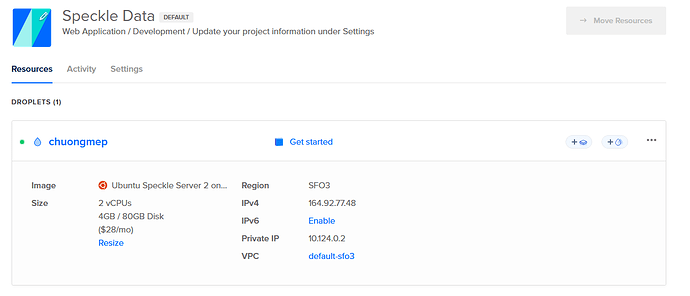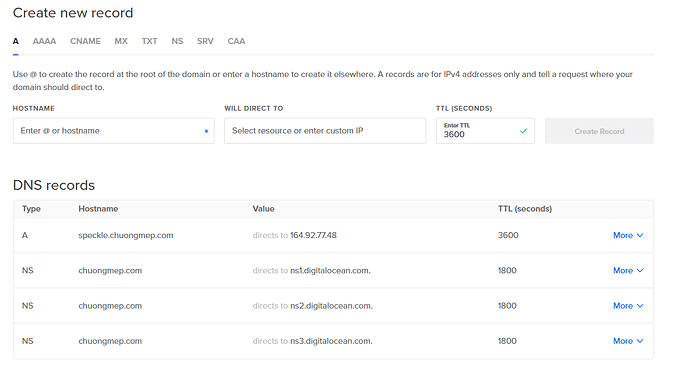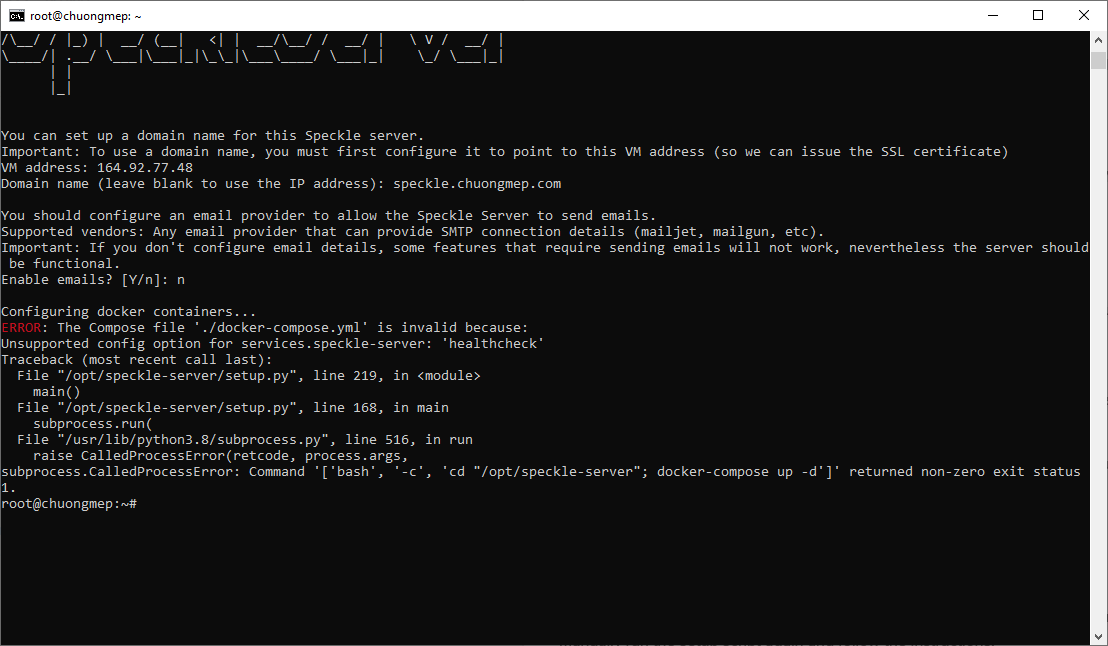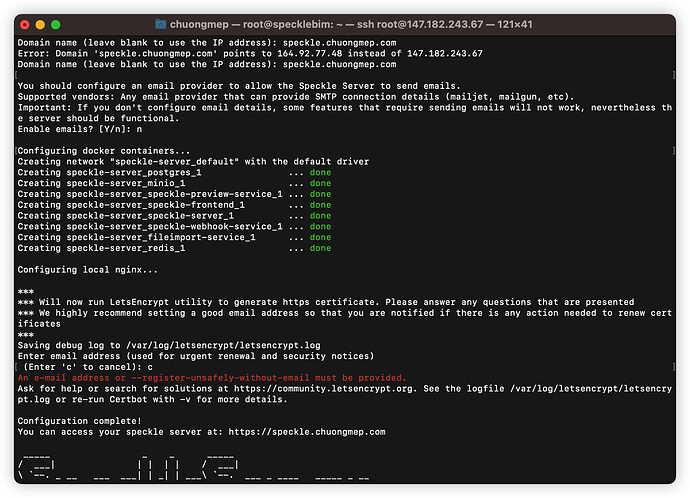Hi Speckle Team,
I have problem with setting Domain with Speckle Server, any recommend for me to continue this step:
Detail issue :
ERROR: The Compose file './docker-compose.yml' is invalid because:
Unsupported config option for services.speckle-server: 'healthcheck'
Traceback (most recent call last):
File "/opt/speckle-server/setup.py", line 219, in <module>
main()
File "/opt/speckle-server/setup.py", line 168, in main
subprocess.run(
File "/usr/lib/python3.8/subprocess.py", line 516, in run
raise CalledProcessError(retcode, process.args,
subprocess.CalledProcessError: Command '['bash', '-c', 'cd "/opt/speckle-server"; docker-compose up -d']' returned non-zero exit status 1.
Any suggestion is appreciated !
1 Like
Hi @chuongmep
Thanks for reporting this. It is not a problem with your domain, that appears to be configured correctly.
It is an issue with the docker-compose file. It appears that docker compose is complaining about the healthcheck variable we recently added to the file.
Right now I am not sure if there is a version incompatibility, or there is an error in a file. I will investigate further!
1 Like
I believe it is because the minimum version for docker compose that we were specifying in our docker compose file was incorrect. We were using features that required a later minimum version (2.3) of docker compose but we were specifying a minimum version of 2.
I’ve created a Pull Request to fix this by making 3 the minimum version: fix(docker compose): set minimum compose version as '3' by iainsproat · Pull Request #1677 · specklesystems/speckle-server · GitHub
1 Like
@chuongmep - the fix is now merged, could you please try again?
Do I need to redeploy a server ? At the moment, problem still is same on my computer.
Hi @chuongmep - yes, if you haven’t had the server previously running and have no data uploaded to it, then the easiest way is to delete the existing droplet and create a new one.
1 Like
@iainsproat it’s working perfect now  , Thank you for your support.
, Thank you for your support.
2 Likes