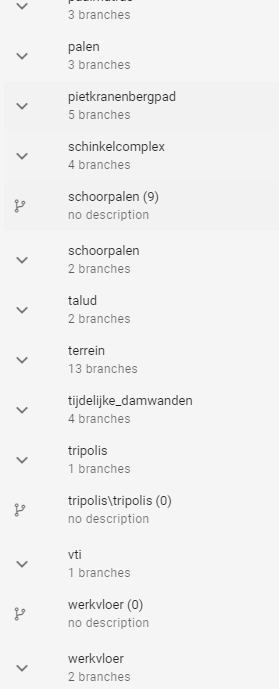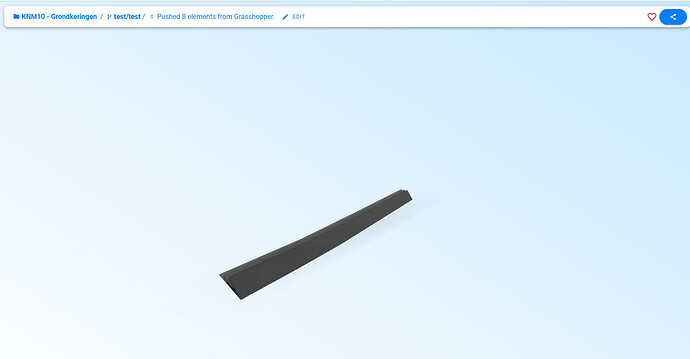We have a Stream (Project) with 104 branches in there. But now when we make new branches, we cannot find them in the browser of in the Connectors?
Model Branches are limitless at the server level, but the API does employ pagination and limits the number returned to the query, to 100 I think.
Which Connector are you referring to specifically? That said, we have had a small number of other reports on this, and it could be related to the common DUI across all c# connectors not making use of the pagination. It is a cross-cutting concern from DUI and Server.
server feature: Allow filtering branches no the stream.branches(...) query · Issue #1549 · specklesystems/speckle-server · GitHub
and debate here: feat(core): Adds Pagination to StreamGetBranches and increases limit requested by DUI by jsdbroughton · Pull Request #2440 · specklesystems/speckle-sharp · GitHub
This issue was closed for DUI2 as the team is working toward DUI3. Is this a critical blocker for you?
From a usability perspective, how would you prefer to see/navigate these large numbers of Model Branches? Are you naming them in a structured way that a text lookup might be useful?
Right now I have created a test branch on the Stream (Branch number 104)
In the Web Viewer I cannot Navigate to this branch:
the branch “test” does not show up.
If I send stuff to the branch in Grasshopper, everything works, I can even view the branch when right clicking the component and going to the web viewer of the branch.
Next is the Revit Connector, When I add the Link to the Branch, Revit cannot find the stream. It will always direct me to the main branch. When clicking the Branch dropdown I cant find “test”
We now structure them per object and then per area.
We have 10 area were we work and we have 20 objects. The branch names are as follows:
foundation_piles/area1
foundation_piles/area3
foundation_piles/area2
sheet_piles/area1
sheet_piles/area3
etc.
It would be create is the Speckle Web viewer would create a tree view for each “/” we add in the branch name so you can go into more depth. right now you can only go to 1 “/” in your branch url.
Our new frontend will handle large amounts of branches (models) much better, see: Introducing FE2, The New Speckle Front-End
That is great, but this does not solve my issues I have right now with the connectors?
Hey @Joelmick ,
For the connectors, we’ll release a hotfix sometime today or tomorrow. Up to 500 branches will be supported ![]() .
.
When we introduced branches, they were not really designed to be used in the order of hundreds. Good news is that, as you’ve seen, we’re switching to models and will create a brand new UI for our connectors that will better support the new concepts.
Could you tell us a bit more about your workflow and how you’re using branches currently? How come you had to create so many? Are you generating them from Grasshopper?
Our designer @Agi and I would love to hear!
So right know we use a Stream as a Project (Easier to manage when adding Users)
We have a large project with multiple areas where we are designing.
In each area we are doing quite alot. We model existing things in Revit based in survey data.
- Existing Structures
- Existing Terrain
- Contractual Boundaries
Some things are area specific, some are project wide.
We send that to Speckle and use in in our Grasshopper models.
In our grasshopper model we generate data for Revit, we do this per object. Our structures consist of multiple objects. We are not sending entire structures, but only parts of it. This makes it easier to manage.
If 90% of the structure is correct we only have to edit the 10% in Grasshopper, the rest is already received correct in Revit.
We generate alot of data in a Project (Stream)
Hi @Joelmick,
I’m Agi, the product designer at Speckle. I’m really interested in your workflow and invite you for a personal chat ![]() If you are up to it please book a call with me here: https://calendar.app.google/3YfqNb5gutchG9fc9
If you are up to it please book a call with me here: https://calendar.app.google/3YfqNb5gutchG9fc9
Thank you,
Agi
Super useful! We’re releasing a hotfix today that will bump the number of branches handled by connectors to 500 ![]()
This would be amazing, I hope it will fix our problems.
I am also scheduling a call with @Agi to explain our workflow a bit more.
Within our project we are still facing the same issue as before. Once 100 is reached Revit can no longer find the specific (sub) branch. I am currently using speckle 2.16.3 (the latest release) of today (16-11-2023).
Are older stream not supporting the higher branch cap of 500?
Hi @teocomi,
I think this issue is still active for the Navisworks connector.
I am now trying to send something from Navisworks to Speckle, but the branch I am sending it to is outside of the 100 range.