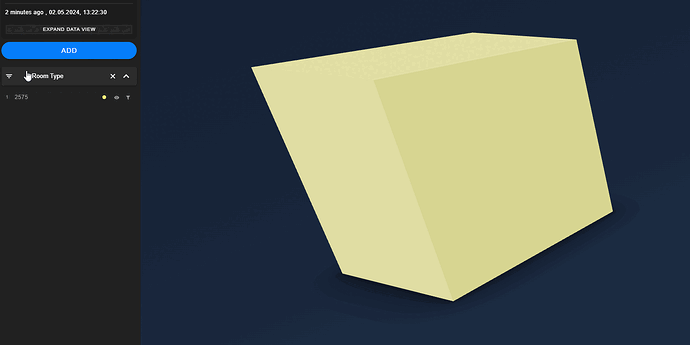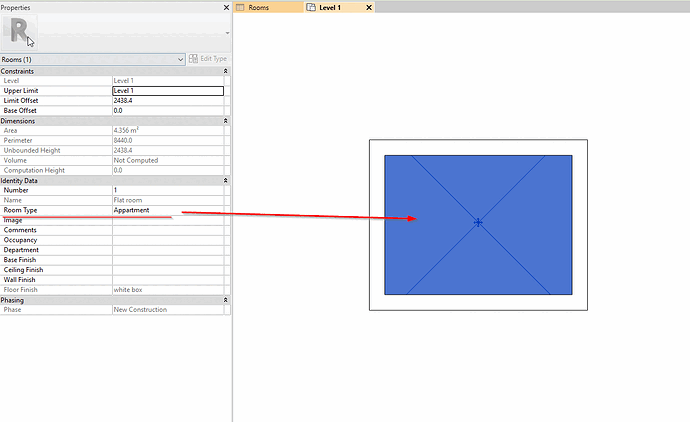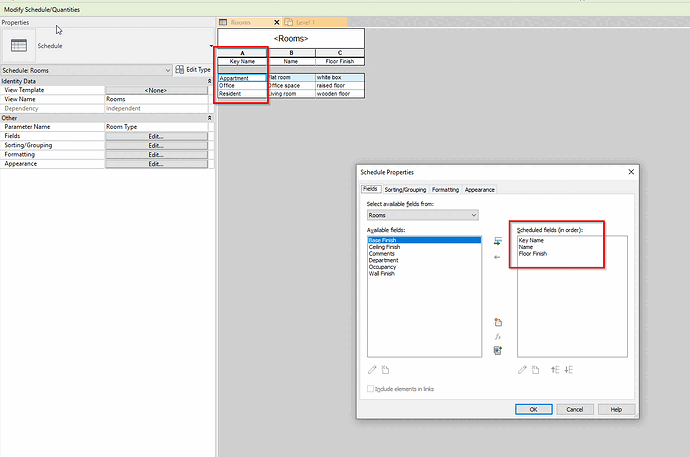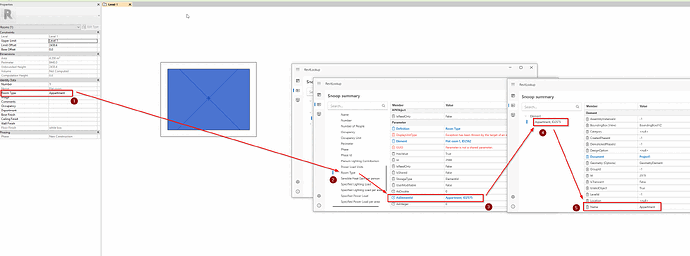Good day,
I have a question regarding Revit’s interaction with key specifications affecting Speckle parameter management. I recently encountered an unusual feature of how Revit works with key specifications, which impacts the handling of parameters in Speckle.
To summarize, “Key Parameters” in Revit are not exported correctly to Speckle. Below is an example:
-
Here is how the “Key Parameter” - “Room Type” appears in Revit:
-
This is what the “Room Type” value looks like in Revit itself:
-
And here I am simply showing the “Key Specification”:
I’ve identified the source of the issue. The “Key Parameter” I’m working with in Revit is an “Element” that contains all the necessary parameters, including “Room Type” — the argument that is displayed in my program. This is visible on the attached screenshot where the LookUp feature is used.
- The “Key Parameter” is named “Room Type” and has its argument.
- The “Room Type” parameter is defined as an ID 2575 element corresponding to the value displayed in Speckle.
- This element includes a range of additional parameters.
- The parameter I am searching for is the “name” of the element.
Question: Is it possible to make changes in Speckle so that instead of the identifier of the key parameter element, the “name” argument is displayed?
#help #Revit