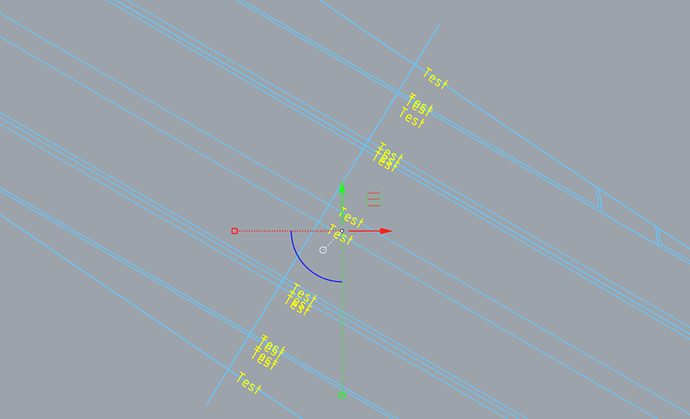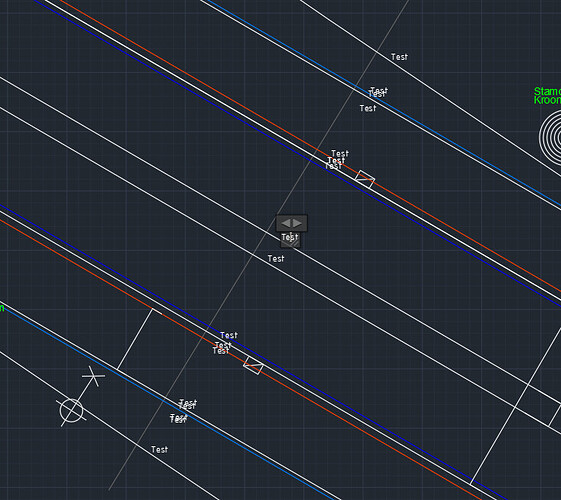Hi all!
I’ll quickly introduce myself! I’m Zacheyre, started working as a Computational Design Engineer at RoyalHaskoningDHV about 2 months ago and am currently creating tools and other cool stuff with the help of Grasshopper!
-
Objective: I’m currently trying to place some text along line(A) that is crossing through multiple curves (B). The text needs to be oriented in the same direction as all the crossingpoints located on curves B. This is being done by uploading A and B from Autocad, receiving A and B to Grasshopper, then sending back [text] to Autocad.
-
Issue: I did manage to pull and receive the text data from AutoCad, but the orientation of the text is gone. It’s just aligned with the world X axis.
-
Example: So this is the output I want to produce:
This is how it’s received in AutoCAD:
I noticed, whenever I bake the text from Grasshopper in Rhino, then explode the texts to curves, it does keep the correct orientation when imported to AutoCAD. But ofcourse that’s not what I want ![]()
Would love to hear possible solutions and if extra information is needed, I would surely like to share that with you.