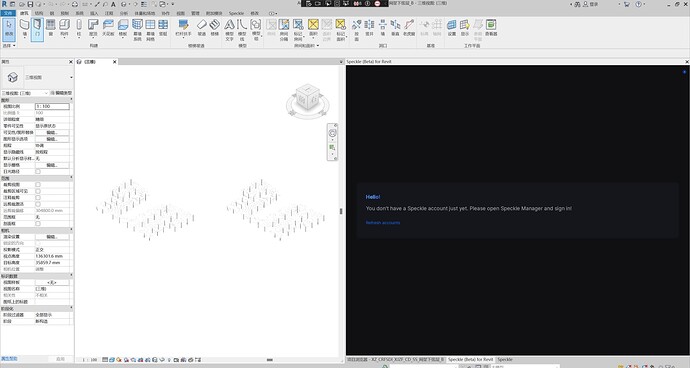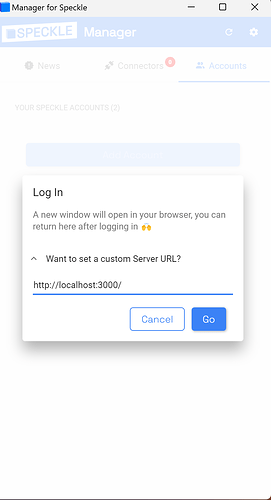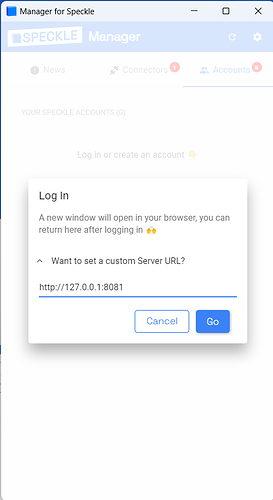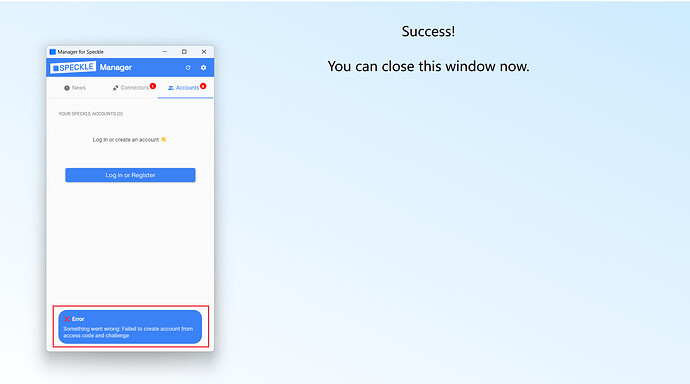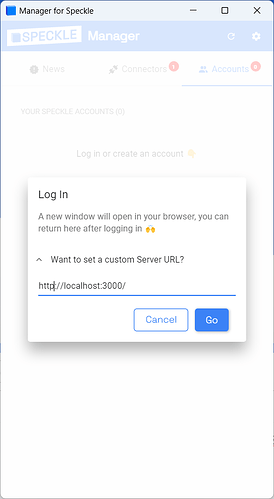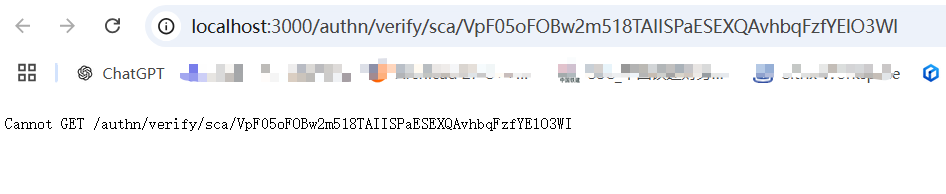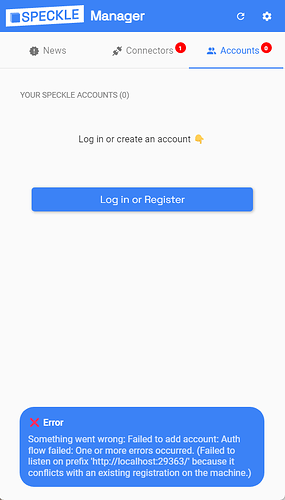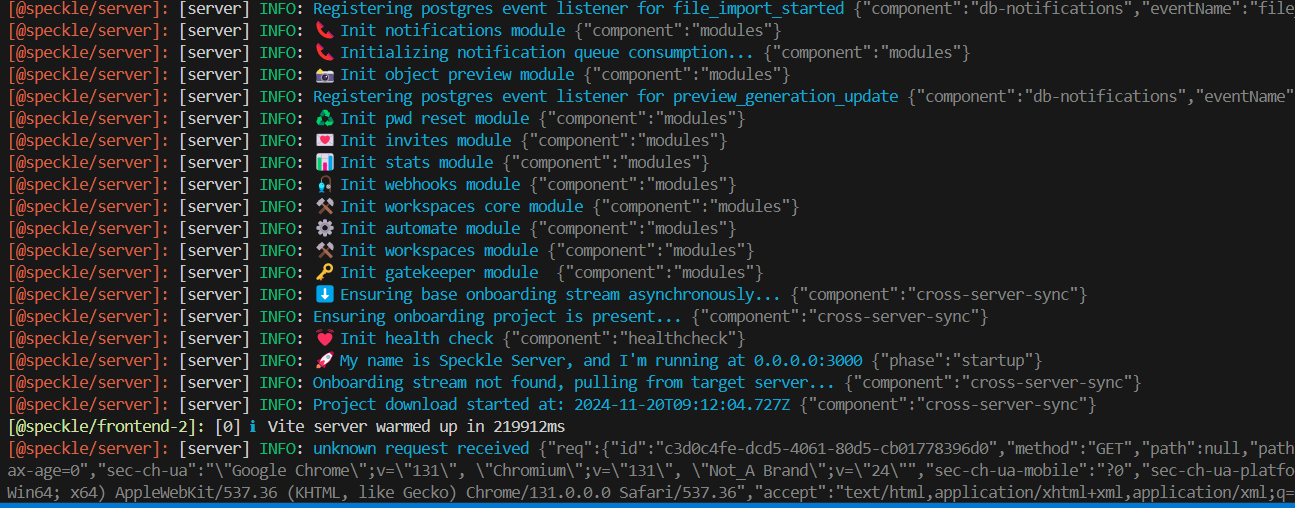My current server version is 2.18.3. The software I am using is Revit 2022, and I want to test the v3 version of the connector. How can I make the 2.18.3 server work with the v3 connector?
Hey @ysz,
Do you use a local server on your end specifically running on version 2.18.3? If this is the case you might have missing graphql on v3 connectors but not sure of the diff between 2.18.3 and 2.22.2 (latest).
In general, @ysz, it is always advisable to keep up to date as much as possible. I don’t have a hard minimum version to be Next Gen compatible, but as @oguzhan says, some fundamentals have been added for maximum compatibility. We are checking the minimum version now and will be documenting these.
That said, Next Gen (v3) is in rapid development and breaking this while in beta, so any end-to-end compatibility may continue to affect the server.
You can always test against the latest production server app.speckle.systems
Does the latest server version support the v3 version of the connector?
I want to locally deploy the latest server and the v3 version of the connector. Is this feasible? If not, how can it be achieved?
Yes, we maintain v3 connectors immediately if something changes on the server side. Since you keep your local deployment up-to-date, you can rely on v3 connectors.
thank you ,i will try it
I deployed the latest server using the source code and generated the latest v3 connector from the source code, but I’m still getting this error(You don’t have a Speckle account just yet. Please open Speckle Manager and sign in!). How can I solve this issue? How can I manage these accounts locally without using the manager?
Will the DUI web project for Connector V3, Speckle DUIv3 (available at https://boisterous-douhua-e3cefb.netlify.app/), be open-sourced?
Almost there!
You can still add your local account by using the manager. Just follow the same Add Account procedure on Manager by providing your local port i.e. locahost:3000 (assuming your local server is running)
For the second question. Yes It is opensource and you can find it here.
Best
Could you also try with :3000 port? Otherwise, let me know, and I will troubleshoot!
Did you create your local account on localhost:3000?
My deployment was successful, but there seems to be an issue when accessing the page on port 3000. Could you take a look?
Did you also run any frontend alongside server? Because I was expecting to see proxying the frontend endpoint once you open localhost:3000.
This topic was automatically closed 180 days after the last reply. New replies are no longer allowed.