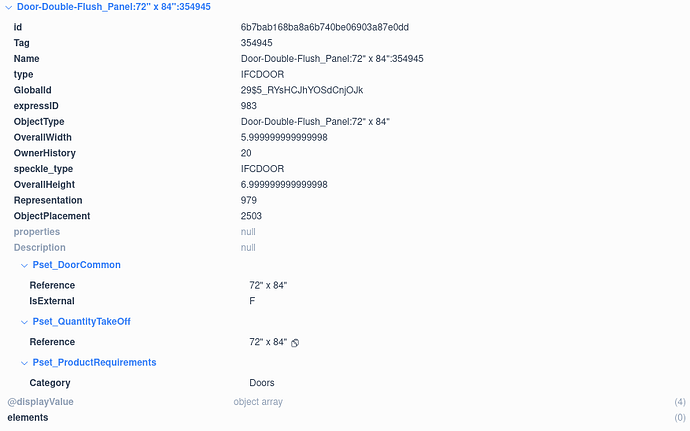Hello Speckle Community, I’m Felix ![]()
I’m very new (~3 weeks) to Speckle and the architecture/planning space, having just started working at a new company (as software dev), so full disclose: I probably make quite a few bad assumptions, sorry in advance ![]()
And also first of all: A big Thank You to the Speckle Team for their hard work!
About my problem:
I am working with the GraphQL API to extract certain data from Speckle models, and specifically I need the position and rotation of some IFC objects (doors, windows, furniture etc.) as well as some additional data like door hinge rotation.
The data is uploaded to Speckle with the Speckle Revit Connector.
Here are the attributes for a door in one of our projects:
(Notably missing any transformation data)
If I use the GraphQL API I can additionally get the structured geometry data (with the meshes referenced in @displayValue and defined in children).
Notably the geometry doesn’t seem to reference any transformation matrices so the geometry is already in world space (?, definitely not sure about this one).
So if my assumptions are correct I can only really get the position by reconstructing it from the vertices (e.g. by averaging) and I can’t really get a rotation at all.
Also I assume I can’t get information like hinge rotation either? (This might be an unreasonable expectation anyway, again my knowledge about this space, including the IFC format, is very limited)
I found this topic which suggests that maybe this is not yet implemented (though it is almost 2 years old and I don’t know if it’s related):
IFC Positioning
Also Snaptrude wrote here about how they enriched the Speckle data from Revit with custom scripting, which led me to assume I might need to do something similar to get there.
So yeah, my question in short: Am I (massively) overthinking/overengineering this and is there a way to get the data I need much easier? ![]()
Thank you very much in advance for any help ![]()