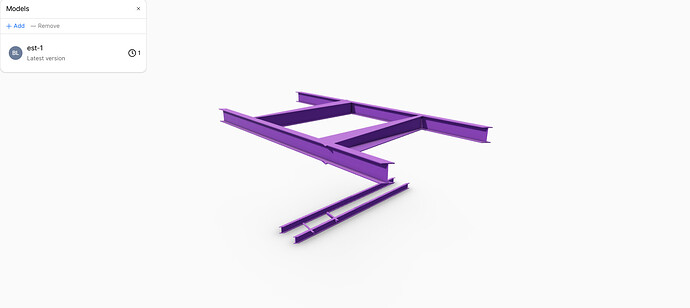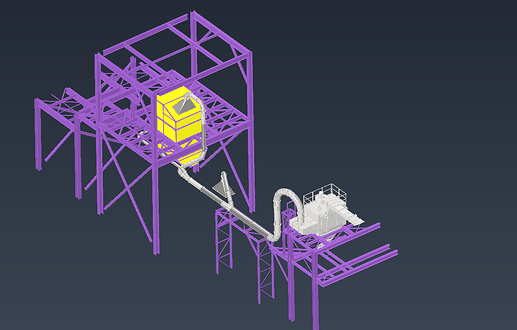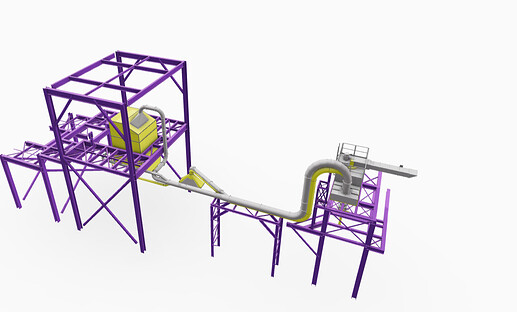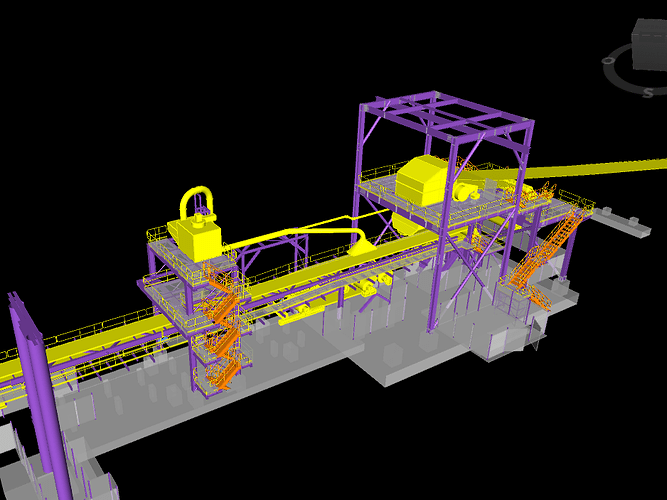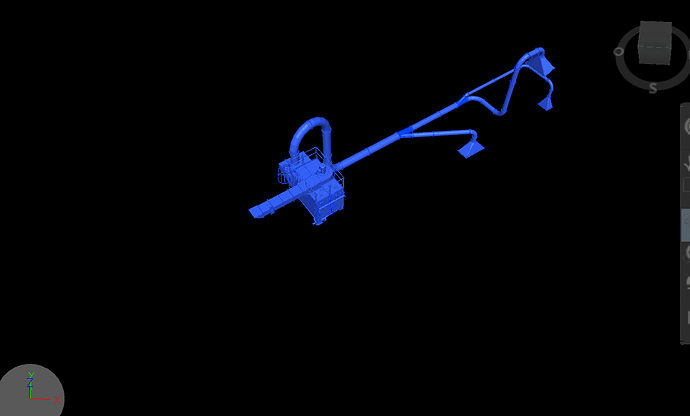I understand that the 3D file I share looks like this due to the distance from the origin, but how can I make it keep a decent geometry, since if I want to work for example in Autodesk Inventor it does not recognize the work surfaces well.
Thank you for raising this. The team has worked extensively to address distance-from-origin artefacts, especially on the web, and we consider this a solved issue for most scenarios. However, your example suggests there may still be edge cases where problems persist, mainly if the model includes elements far from and near the origin.
While we can’t control graphics performance in host applications once georeferenced geometry is received from Speckle, we want to explore whether this specific case can be addressed. If possible, please share the ur to this isolated example (it appears to be free from IP concerns), and we’ll investigate further.
Thanks again for your patience as we dig into this!
Hello jonathon , I understand that you are working on improving the problem, which is great, and as a team I congratulate you for the work you do, but based on a new Naviswork work model, I have had 2 problems that I had not had before using your speckle application. The first error is the one I already told you about, which is the loss of graphics with respect to the origin, and the second is problems with the georeference. Let me explain: I have the model that I export from Naviswork, I transfer it to Revit to be worked on in Inventor as a workspace with solids, then how do I take advantage of the intercompatibility of Revit and Inventor to export it according to the coordinates of the exported space through speckle, but when it comes to importing it into the model, it shows me the layout far from the model where I stole the information using speckle.
I attach photos so that it is better understood.
But when I try to import this information into Naviswork it appears here
So I have the problem that I don’t know if the georeference is being respected.
Thank you very much
If you want me to send you the files to study them, no problem.
Hmmh, isn’t that a problem by (computer) nature in any application ?
Isn’t it always needed to keep your geometry near around your App’s internal origin in any case. And for geolocation any App should offer a feature that allows to keep the geometry at origin while offering something that stores the offset to WCS info and respects it again for export/exchange (and/or offer offset coordinates for those who like to work in WCS coordinates)
And Speckle connectors should just concentrate on recognizing and translating such geolocation features when streaming up and down into Apps (?)
As when you classically import such files wrong into a non geolocated file and just move it to origin, you likely already lost quite some decimal precision.
I am not sure whichCAD/BIM/3D Apps do not offer georeferencing.
My Apps do, IFC does and even Blender does.
For me that sounds a bit like fixing the symptoms, not the problem. I mean it is nice that Speckle offers help to fix visual issues in such cases. But think it is ok to insist on feeding Speckle with correct data only and better throw a warning when it detects something wrong.
I find it strange because I have previously carried out the process in this way and it georeferenced me correctly, I don’t know why the method doesn’t work with this model.
You say that with Blender there would be no problem with georeferencing?
No, not sure about the problems ![]()
I did not test it yet.
I just learned that there exist options to do so
(At least with BlenderBIM/Bonsai Addon for IFC, which I will test soon)
Currently I do not have any origin problems with classical exporting my CAD files to Blender or any 3D App. As I only have the FBX or C4D export options which export geometry from internal origin, no matter if georeferenced or not.
BTW, my CADs do not have Speckle Connectors. I only have connector for Blender and QGIS or IFC upload. So I can not check georeferencing in Speckle.
I understand
Is there any option to fix the problem in a patch way?
How can I share with you what you need?
As it was before. Share the project URL
When you share the URL with us, could you please share the hardware and platform you are facing the described issue on?
- OS
- Browser
- GPU
Cheers
We’ve just recently released a fix for issues very similar to yours that use to happen when running the viewer on the intel Xe integrated GPU family. You might want to try it out, maybe your issue is fixed now.
Since you didn’t provide us with the stream in question, nor the information about the platform you are having issues on I can’t say for sure if this update is going to be helpful or not
Cheers
This topic was automatically closed 180 days after the last reply. New replies are no longer allowed.