Is it possible to hide selected elements in view in the Speckle viewer? I only see the ‘isolate’ option.
Hey @artur_tomczak!
Hiding is currently done via filtering, selection will always highlight, though it’s an interesting suggestion.
Could you give us a bit more context about your use-case for this?
Sure, so for example I would like to hide one of the walls to see behind it, but currently, I have to find that wall in the data tree and click the eye icon (toggle visibility). It would be nice to be able to hide elements after right-clicking on them, similarly to how it works in popular IFC viewers. Maybe such a feature already exists, but I just don’t see it?
It will be useful if we have function in mouse right click hide and hide unselected
I would like to have the ‘Hide’ function easly accessible, doing it via filtering is not so handly (in my opinion) ![]()
Thank you all for your feedback!
Right click menu options were already on our roadmap, so we’ll see how to integrate this into it.
We’ll also eventually add most of the features the viewer in our server has (view selection, crop box…)
I’ll open an issue on GitHub to keep track of this!
Hi @chuongmep and @Fabiana_Ilari and @artur_tomczak
This was a great suggestion, and it is already possible in the latest version we released last week 2.0.0-alpha5
Let me know if that works for you, and if it doesn’t, I’d be happy to hear your thoughts and wishes about what it should do/not do ![]()
Thanks a lot for your feedback!
![]()
Give me a clue on how to use it. I tried for a while but didn’t find that option. It says I have 2.11.4 version.
Hi,
Also wonder how I can hide an object by selecting it in the viewer, if that is possible now as I understand? ![]()
It isn’t possible from a single object selection in the current viewer.
The way I have gotten around this, for now, is to multiple-select the elements I do want to see and “explode” them out into a new view:
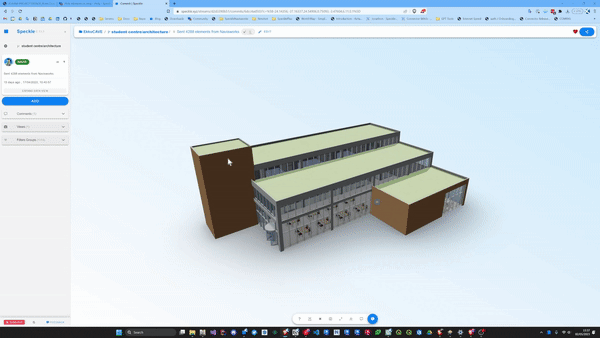
Not perfect, I know.
We have improvements coming down the wire for Speckle, I’ll add your voice to this requirement (w
Okay thanks, is there a way to unselect if I accidently click the wrong object when I’m selecting the elements to explode into a new view?
Sadly no, but removing it from the following view is straightforward. Did I mention this isn’t the perfect workflow?
Yes, right did not think about that though that helps ![]()