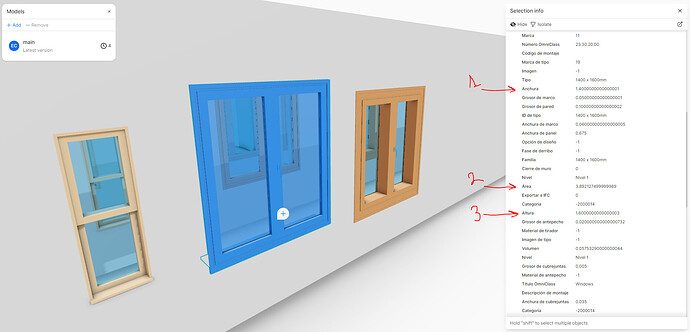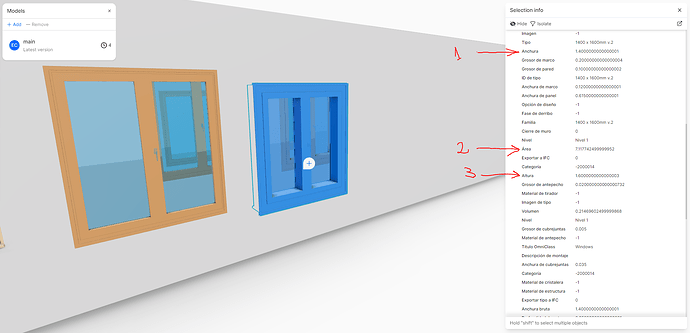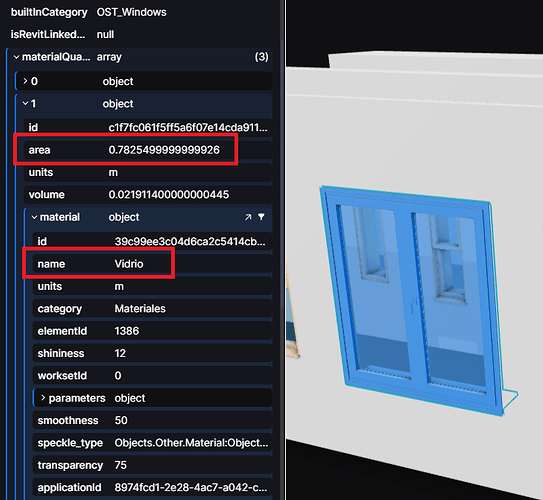-
Objective: I’m exporting data from Revit, and I’m trying to ensure that the area of a window is correctly calculated and stored in a parameter. However, the area seems to be miscalculated. For example, if the window is 2 meters wide and 1 meter high, I would expect the area to be 2 square meters, assuming that Revit calculates area as width multiplied by height. Is this the correct value to expect, or should I be looking for a different parameter, such as the “geometry opening” area? I’ve noticed the same issue with doors as well.
-
Issue: I believe the issue is that Speckle might be including the area of the window frame sides in the calculation. The area always seems to be larger than it should be, and through some testing, I’ve noticed that when the window’s height and width remain the same but the frame thickness increases, the calculated area increases significantly.
-
Example:
Numbers in red: One represents Width, Two is Area, and Three is Height.
_Example - Window 1: The dimensions are 1.4 x 1.6 meters. To calculate the area, we multiply 1.4 by 1.6, which gives us 2.24 m². However, the result we’re getting is 3.89 m².
_Example - Window 2: The dimensions are the same, 1.4 x 1.6 meters, so the area should again be 2.24 m². But the result is 7.12 m².
Since the window size remains unchanged and the only difference is the increased frame thickness, we believe the issue might be that the area of the frame sides is somehow being added to the total window area.