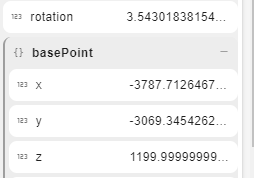Hey Max!
The Revit connector is currently just taking all the instance and type parameters and adding them to each element when sending to Speckle, therefore you should quite easily be able to read the height and width by looking inside the parameters field and then searching for the corresponding built-in parameter (here’s an example on how to do so).
Properties like normal and midpoint do not really exist as parameters in Revit and so are not available directly, but you should be able to calculate them quite using their rotation (radians) and base point?