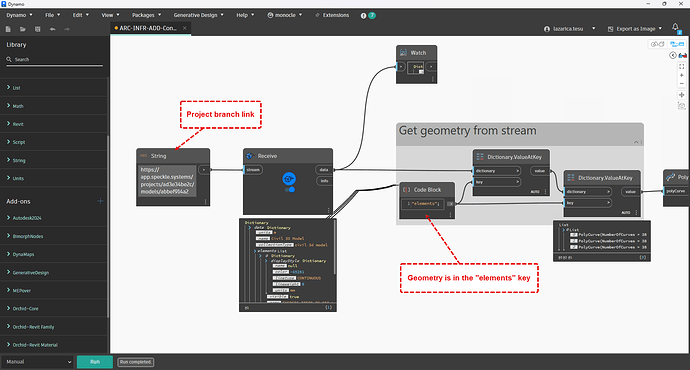-
Objective: extract all the geometry from a speckle stream
-
Issue: I am trying to transfer some basic polylines from Civil3d to Revit and I find it a bit confusing where the geometry data is stored inside the stream… At the moment it seems the geometry is stored inside the “elements” key (but in previous versions it was in another key… and there is no clear documentation written)
Is there any other way? to more easily get the all the geometry at once? excluding the " Receiving a Specific Object" presented in the Documents (which needs to be updated … the URL example is no longer valid) -
Example: The workaround I found that works to extract only the geometry is to use the “elements” key
We shifted to all group elements being Collections some time ago: BREAKING CHANGE: Introducing Collections Class for Predictable Data Hierarchies: Testing the Revit Connector
This time it has caught you out, but it was a move to bring consistency across as many connectors as possible.
Depending on the source data, this may need to be done recursively (e.g in the case of Navisworks)
This topic was automatically closed 180 days after the last reply. New replies are no longer allowed.