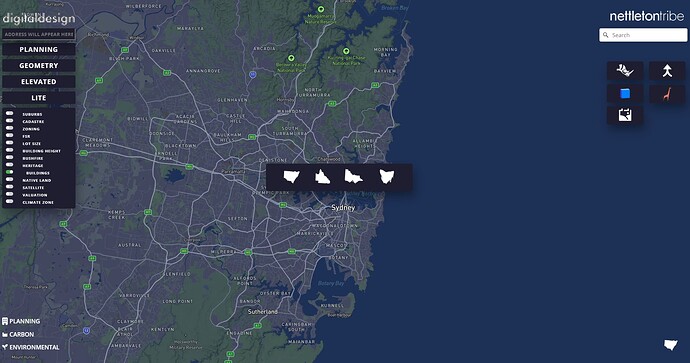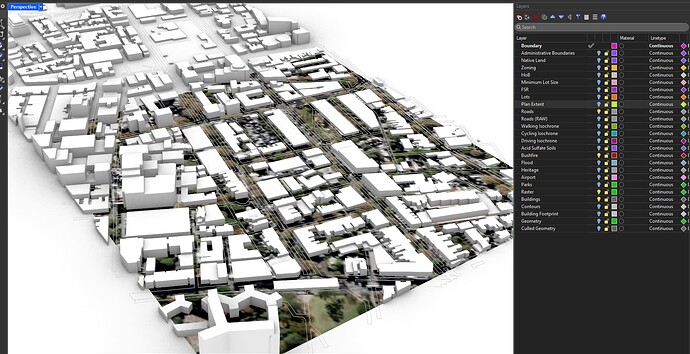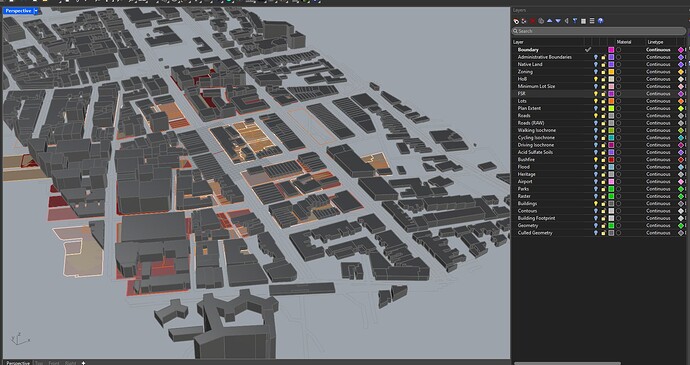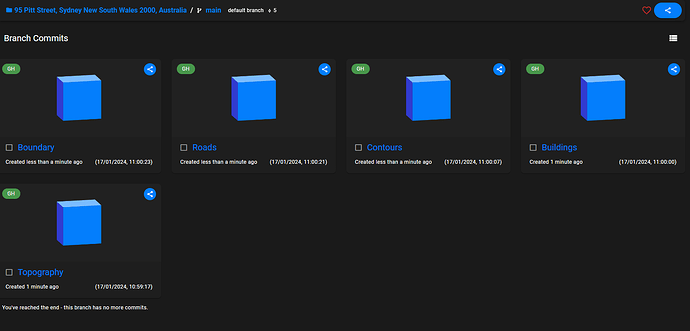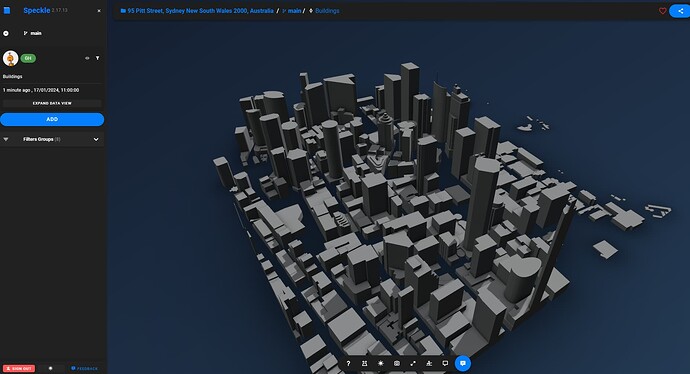Hi All,
I just wanted to showcase the early planning tool we have created over the last year using Rhino Compute and Speckle.
The way it works is, that we have connected a Rhino Compute server in the back end which utilizes local planning APIs to generate geometry and other planning information into a Rhino file. The way we have utilized Speckle is by having a grasshopper script running in the cloud to send the Rhino file geometry to a stream, this can then be used to bring the planning geometry to Revit and Autocad which are used predominantly in our firm. All the planning information is set as user strings (i.e. FSR is set as a user string for each FSR geometry), this is helpful to further analyze and filter using Grasshopper.
A general workflow would be:
- Type an address
- Click on one of the buttons depending on what information you require
- Hit the speckle button to send that geometry to a stream automatically with just 1 click
Landing Page
Generated Rhino File
Speckle Stream
Moving Forward
We have come a long way in making this and have gone through multiple iterations of this web app. One way we would like to improve or get help with is the Speckle geometry. We have created the grasshopper script so the Rhino geometry converts to native Revit elements. Even though this function is automatic, sometimes importing into Revit the geometry doesn’t show up. This might be a bug or something we haven’t implemented properly somewhere.
Thanks