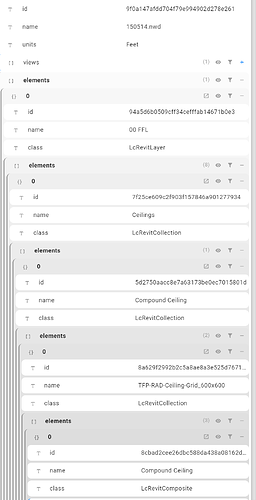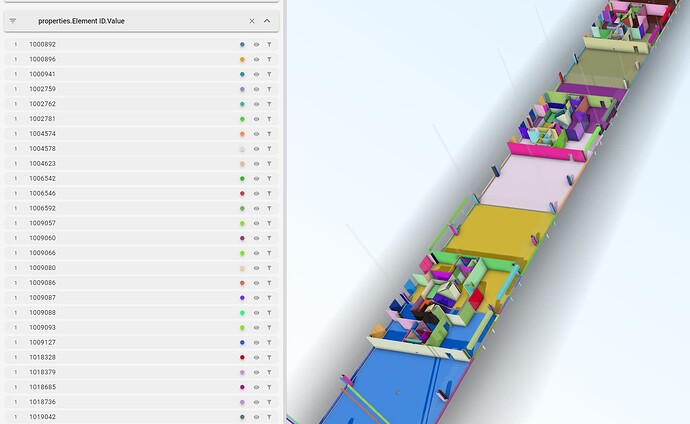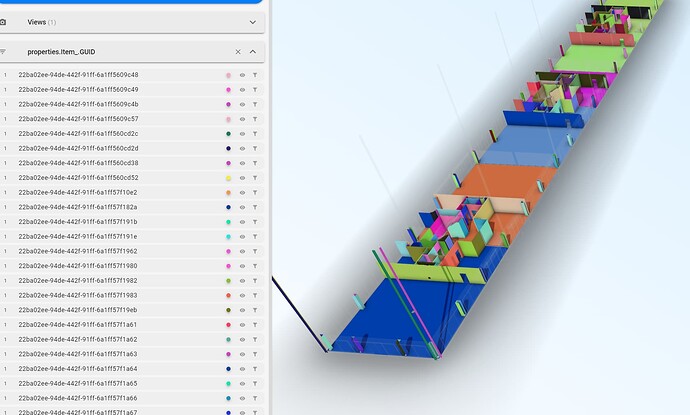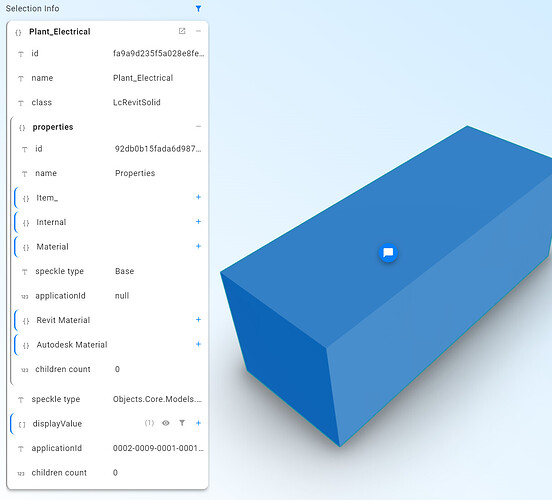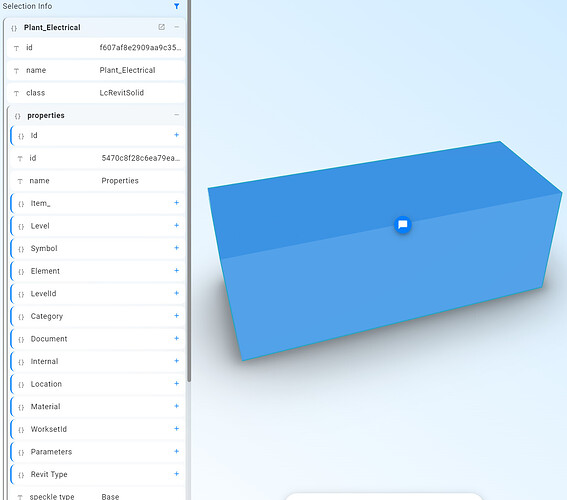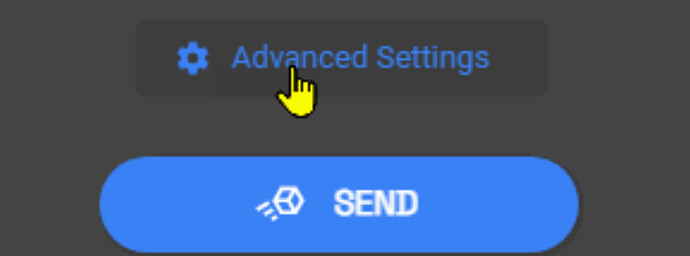Does Navisworks Connector support GUID OR ELEMENT ID Foe Elements
If the data is in Navisworks, then Speckle reflects that.
It may not be where you expect to find it through viewer interactions, but it is all structured as per the source NWD/NWF.
What did you have in mind @hazem_hegazy ?
Are you exploring the data elsewhere, in the viewer, in excel/powerbi or in code perhaps?
yes trying to connect speckle viewer with power bi
but can not find the guid or id of elements in soeckle powerbi viewer or specle streamer
A selection from the source NWD
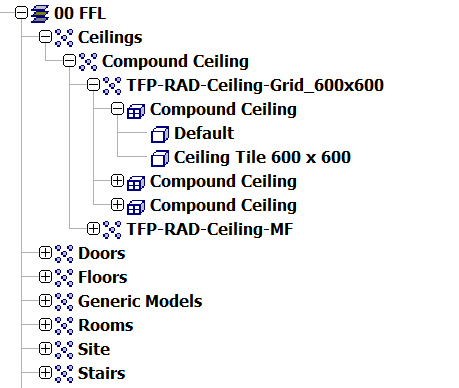
The Structure faithfully represented in Speckle Data View
The GUIDs present in the model
The Element IDs in the model
The Element IDs and the GUIDs are not on the final geometry node, as they aren’t in Navisworks.
Something I have been scoping recently is to make enquiries such as yours more straightforward is coalescing all properties from First Object down to the Geometry Node.
In the meantime, you would have to PowerQuery the result from the Speckle Data side, join it to the Geometry there, and then would be able to cross-reference to the objects in the Speckle Viewer.
Having written that, I feel a demo is needed here.
ok i got you a little
but demo will be a great help
I’ve added this to my todo, but might take a short while to cook up.
How familiar are you with PowerQuery?
good but can not use dax
but i will try
WHAT IS THE COMMON PROPERTY BETWEEN THE 3 SPECKLE TYPES?
GEOMETRY NODE & GEOMETRY MESH & COLLECTION
SO I CAN LINK/JOIN THEM
JUST need the common property
At this time you can use applicationId, But this isn’t a singular vale, each node shows it’s inheritance using this.
e.g
01 → 01~02 → 01-02-15 … etc
Each software that Navisworks supports handles the inheritance differently, so this is the common linkage we can apply to each.
Where an Navis imported IFC will record the GUID will be different (sometimes) from a Revit Element ID. Internally, Navis doesn’t persist ids of its own.
It may be possible to detect what source format an object came from and have a different linking Id strategy applied to each, but we are still exploring what is necessary. If I get time on the weekend I’ll see if I can demonstrate instead of explaining.
yes
if you can demonstrate it will be great
as i tried to use data from speckle in Power Quey but i can found/get what you explained
any update on this subject ?
Released today as part of release 2.15 is a new option to include all the properties from each node from First Object down to Geometry onto the Geometry node.
This will make gathering anything that is present on First Object onto the visible objects in the Viewer visual for filtering and analysis.
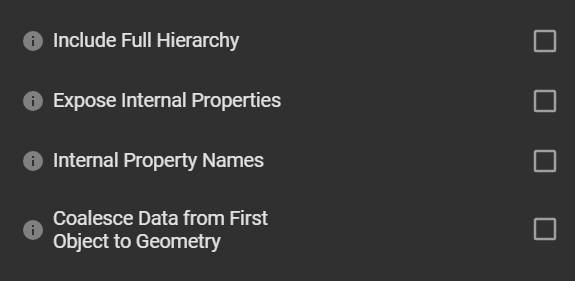
It is the “Coalesce Data…” Option.
The difference in the viewer with and without is such:
Before
After
I appreciate this is instead of a demo in PowerBI itself. Still, we were working on rolling this as a feature that can help the equivalent use cases in PowerBI AND Grasshopper AND Dynamo.
I will still record a demo, though ![]()
@mirko.maccarronello this will be of interest to you also.
sorry but how can i get these options when sending from navisworks to speckle?