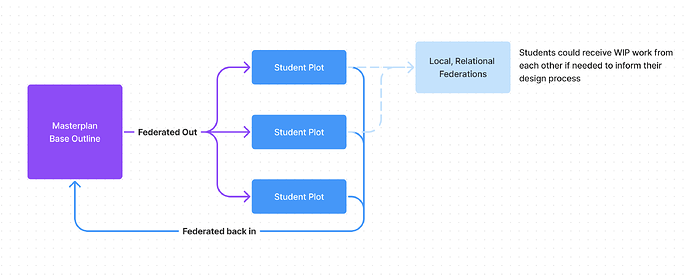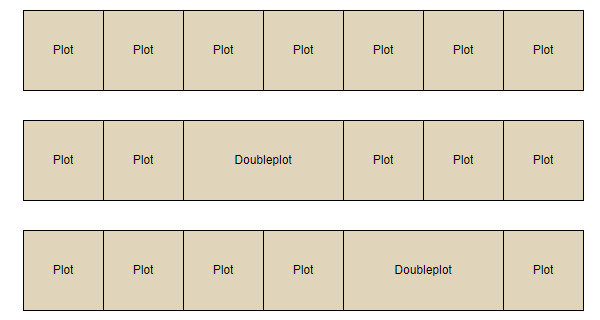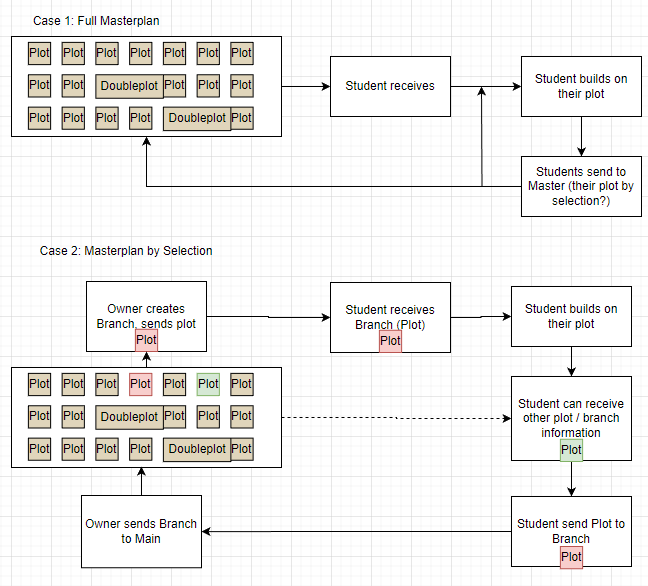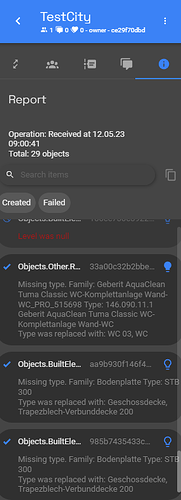Hello once again ![]()
I have now tested Speckle a bit, made an initial pitch to my professor who supervises my master´s project - and we came to an idea to potentially integrate Speckle in a “digital twin” course (still very very early in a testing phase without a safe commit to later using it though, to be fair).
So the basic setup would be: Every student builds their house models in revit on an individual “plot”. Currently, the professor would load every revit model / rvt project file into a “main” project at the end of the semester by hand, resulting in a “digital twin city”.
Afaik, you can have one “main” rvt project file in speckle, which you publish as the main branch of a speckle project. Further, you can send other rvt project files (aka the students houses as a specific branch to the speckle project. The main rvt project could then receive the branches as “individual houses”. Thats at least what I tested.
When I set the reference point to of the branch model to be send to the projects default/internal origin, the main branch receives the model according to its internal origin - if the branch model is e.g. on the top-right of its own internal origin, the main branch receives it at its own top-right. So far so good. Theoretically, one could then adjust each branch model relative to their origin, so they don’t overlap.
Question: Is there a reasonable way to define for each branch in the main branch / main project, where it should be placed? So e.g. I set a point A in the main model, assign this point as the insert point for the branch A, resulting in the branch A´s origin (aka the students model) coincides with the “insert” point A in the main model/project?
Is the matter understandable, or a bit too abstract? ![]()
Thank you very much
With best regards,
Marc