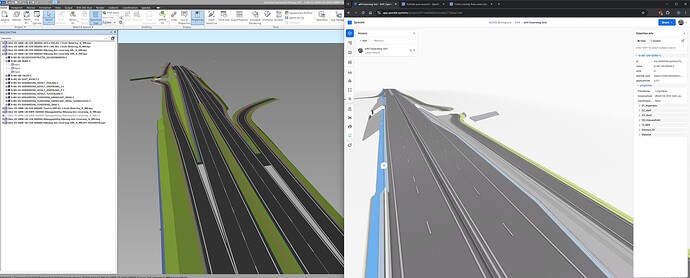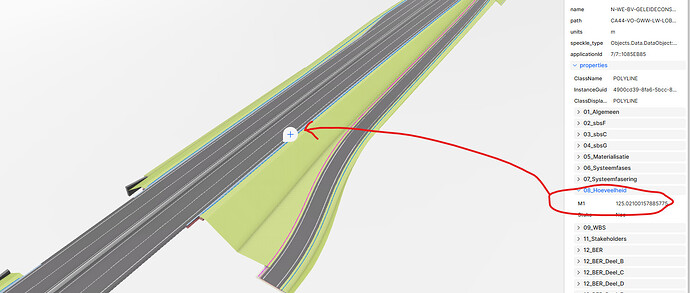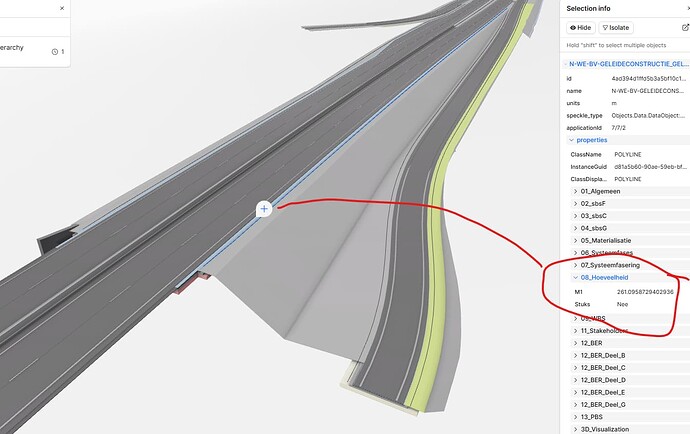When uploading from navisworks we nee to use the ‘Preserve Model Hierarchy’ because otherwise only the (custom) property from the first object will be extracted/included. This then leads to not having the right amount of quantities for our objects. But when we do this only the first object from a certain layer will have the color as is in Navisworks, the other objects underneath the first one become grey. Does anybody have the same issue and/or a solution for this problem?
In the Selection Tree in Navisworks under the ‘N-WE-GW-BERM-C’ you can see 3 meshes, only the first mesh is colored in. (or has its custom property put on the other meshes as well when choosing to not use the ‘Preserve Model Hierarchy’
Thank you for the report. If you’re definitely using the latest next GEN I will take a look at this as soon as I can. In the meantime could you upload the model you show in your screenshots to a private project I’ve just invited you to?
Yeah i started yesterday evening with install etc. ![]() So it is the next GEN. I just uploaded 2 models, one with the ‘Preserve Model Hierarchy’ and one without. As you can see in one the quantities (so the custom property ‘08_Hoeveelheid’) is not correct with the ones in the other model. So our choice now is: or color, or right quantities
So it is the next GEN. I just uploaded 2 models, one with the ‘Preserve Model Hierarchy’ and one without. As you can see in one the quantities (so the custom property ‘08_Hoeveelheid’) is not correct with the ones in the other model. So our choice now is: or color, or right quantities ![]()
I understand. There is some logic to minimise the amount of individual child geometry notes where there’s a lot of commonality between them and no data to track so I’ll make sure that that is being correctly done clearly something is not quite right.
I’ll share a Google Drive private folder with you as well if you are willing to share the NWD with me
I’d also like to look into your report of quantity count being wrong, the change from v2 to v3 was intentionally defaulted to no hierarchy so to make this workflow better - again a logic flaw to iron out.
You can see that right away in the model, because if you click on a guardrail (the purple lines) in the model without model hierarchy it wil select all lines that are origanally on the same layer the quantity in ‘08 Hoeveelheden’ will show up as a rather low number. If you select the same line in the model with model hierarchy you will see a different number, and also probably higher.
I just put the NWD in the google drive folder
This is with model hierarchy, as you can see it selects a smaller line but gives a higher quantity value
Thanks for sharing – it’s fascinating that the DGN import to Navisworks attaches the full property sets to the leaf geometry nodes, unlike other applications.
Your source file is impressive! I can refine our aggregation logic to address both the hierarchy and non-hierarchy modes effectively.
I won’t be able to dive into this immediately, as I’ll be at Speckle-sponsored events for a bit, but I’ll tackle it as soon as I can.
That sounds good! Just a heads up in terms of the data property and how it is coming in to the model; All data properties with numbers 12 and 13 before the property name (so for example 12 BER Deel B) are coming from data tools in navis. All other properties are coming in either from OpenRoads, Civil3D or Revit.
I am wondering though if this is the problem in the way that speckle handles the file conversion, the color and quantity problem also arises with the .dwg file so I am keen to see if this adresses that.
But it is nice to see that this problem is being looked at!
Nope, it is entirely based on assumptions made by me in handling the very many file formats that come into Navisworks.
The current connector does a few things:
All data is aggregated from the leaf nodes (Mesh in the example case) and the "First selectable Object| as ancestor.
You can see how it is Navisworks is inconsistent in its aggregation which is causing inconsistency because of false assumptions by me if you look at where in the tree key data is a applied between the DGN and a Revit file, say. Revit is never on the geometry but always on the Type/Family container.
I have your source and can use it with other source material I have to make sure the fidelity and the outcomes in Speckle are consistent despite the inconsistent inputs.
Datatools is a good headsup as who knows how that is setup to apply not source file data
yeah that is true that navis handles all of these files differently, but the dwg files also have their properties set on the geometry for some of the items (for solids and meshes for example), but for blocks it is dependant on what the actual designer is doing, he could put the data in a lot of diferent levels. This will not help by getting a nice and clean data structure ![]()
We learn from edge cases - and are always grateful for these reports as real-world data is always “better” than what we have otherwise.
I just updated the Navisworks plugin, and now the colors work with ‘preserve model hierarchy’.
Thanks for fixing this!!
And also the quantities are fixed when not choosing for the ‘preserve model hierarchy’, good work!