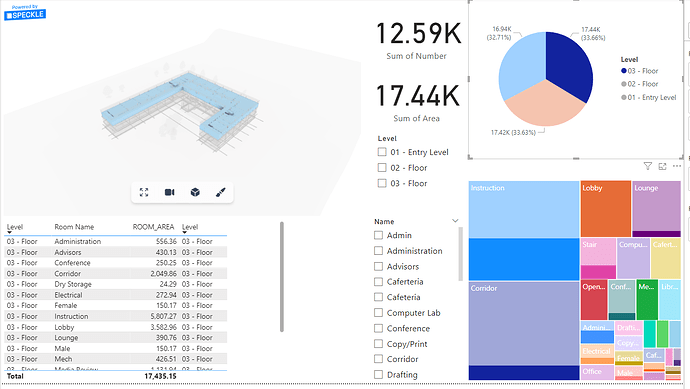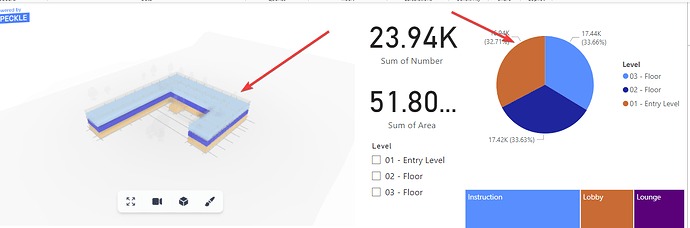I Followed the steps in the tutorial and still can’t align the colors I tried various editions currently using 2.15.0 but the colors don’t align
Hey @ahmed_Esmat,
I’m sorry to hear that you are having trouble aligning colors across visuals. Could you provide more context on what you are trying to achieve and the specific issues you are facing? It would be really helpful if you could share the Speckle Model URL or the pbix file to assist us in helping you effectively.
Hey, @ahmed_Esmat, are you already sorting the 3D visual elements by the same measure as the other visuals?
Alternatively, setting 3D visual and pie chart colours with conditional formatting rules can enforce colour alignment.
If you are already doing this, then we can investigate further.
this is the tutorial that I followed and it still didn’t apply
Hey @ahmed_Esmat ,
I recommend updating both the connector and the 3D visual to a newer version. 2.15 is way too out of date.
i tried all the Versions and still facing the same problem
@ahmed_Esmat as i shared in my previous response, please share the pbix file. That’s the only way we can help you at this point.
https://drive.google.com/drive/folders/1C328u292rtBw6Yi98HLPYuvtnQFzyYtA?usp=sharing
try viewing the model
Hey @ahmed_Esmat ,
Thanks for sharing the file. All seems good to me. Colors seem to align. What was your expected behaviour?