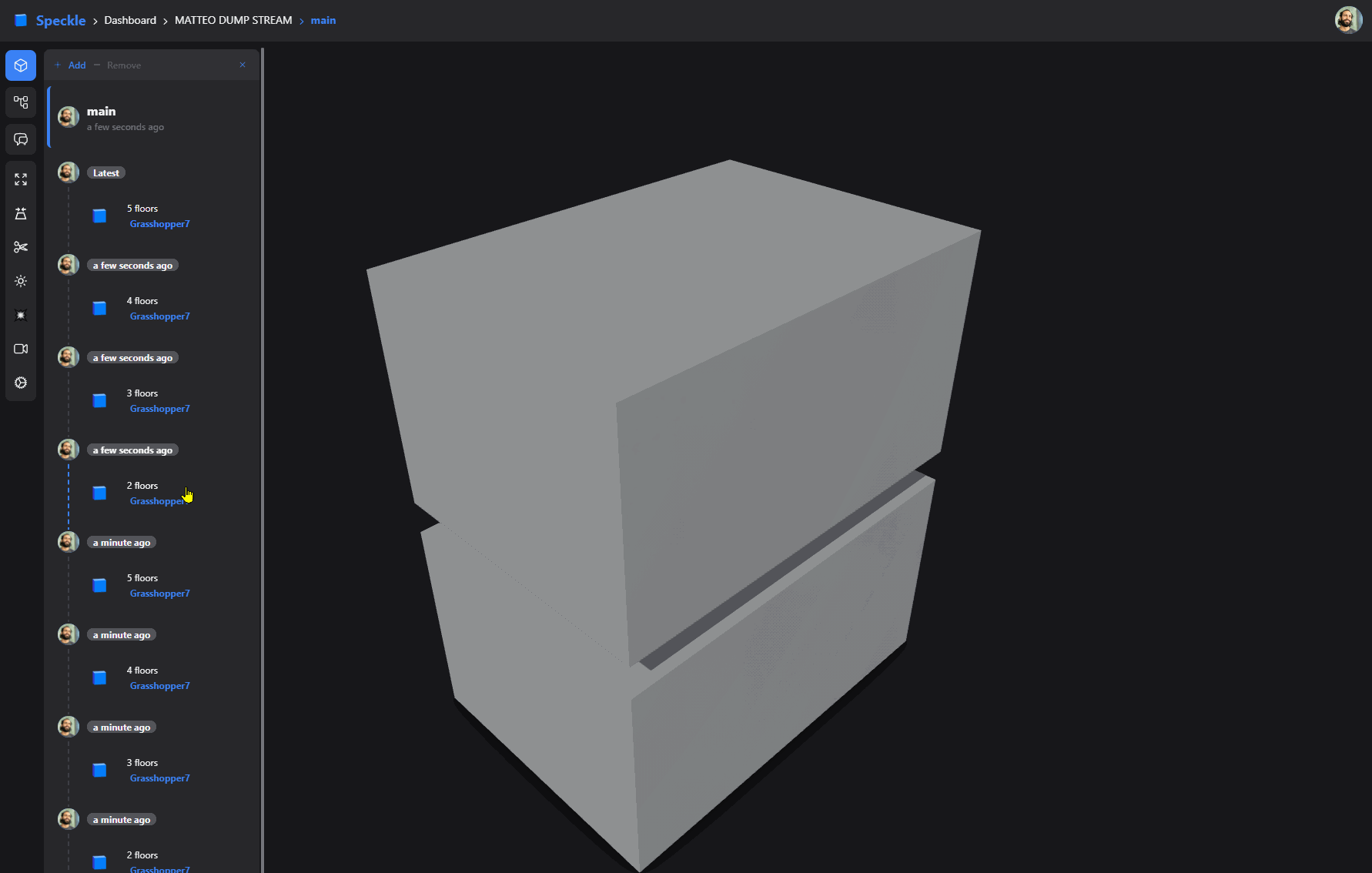Hi, I’m new to Speckle. I wonder if it is possible to use Speckle viewer for the following tasks.
Would appreciate it if anyone can shed some light, perhaps by a high-level description of the how-to, or pointing where I can find the information.
Description:
-
What I have: a grasshopper script, which contains “the number of storeys” as one of the input parameters, and construct a model of a building.
-
What I wish to do: embed the viewer in a webpage. The user can use a number slider “the number of storeys” in the web interface to modify this parameter, and see the changes in the model in realtime.
Questions:
-
Is it possible to view a model built by .gh via a web interface?
-
Is it possible to allow user inputs from web interface, to talk to the .gh script and show realtime changes?
(Additional info: I checked the documentation in Grasshopper connector and web app, but didn’t seem to find relevant info. But I do see a very nice example here (“Carbon Transparency” in How To Make The Most Out Of The Speckle Viewer) where the transparancy of object (un)selected can be changed, though I’m not sure if they used Grasshopper.)