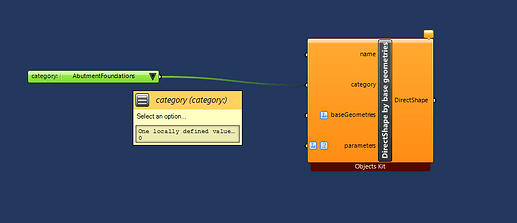Good afternoon.
Recently i have taken over a project from a colleague, we had a script in grasshopper that used Rhino inside Revit components and Speckle components. This model was created around november 2022. Recently there were same changed that had to be made, but as the script was used again some of the categories were changed.
Upon closer inspection we noticed that de Categorie function that is linked to the Speckle component was using a list to indicate categories.
The list we found: Older category list.txt (1.3 KB)
As we tried to recreate the same script we found that the list has changed.
New list: Latest category list 14-4-2023.txt (3.5 KB)
The numbers of the old and new list do not have the same components at each number. As we were creating a railing which is number 17 on the list, we got a cable tray run in the new list. This made it so the railing we used before has now become another Category in the Revit model.
In the new list there are a lot more categories to choose from. But there is no Railings category. Can this be added to the list?
Also the listen is set up in a very confusing way. Most items are in alphabetic order but some are not, this can only lead to mistakes.
Here is a list with all the categories from Revit 2021 and 2023:
Revit2021_Categories.txt (4.7 KB)
Revit2023_Categories.txt (5.3 KB)
Both list have more items than the Speckle component shows in rhino inside. They should be added as well. Another suggestion is finding a solutions for categories that are added in the future, now when you add a category and want it in alphabetic order you will disrupt the numeric order from all previous created components. Revit uses ID codes, maybe you could use this as well?
A tag to someone that would like to be kept up to date as well,@Joelmick .
With kind regards,
Rowan