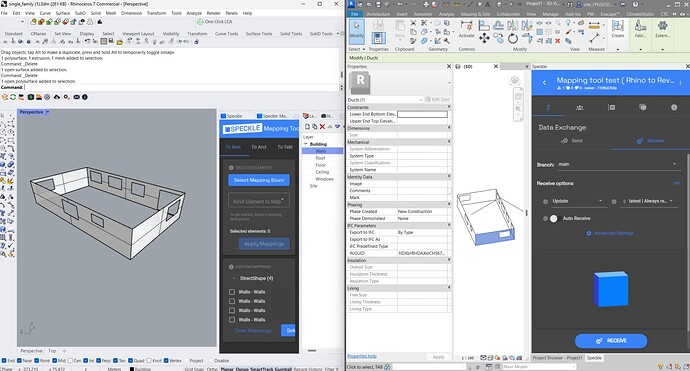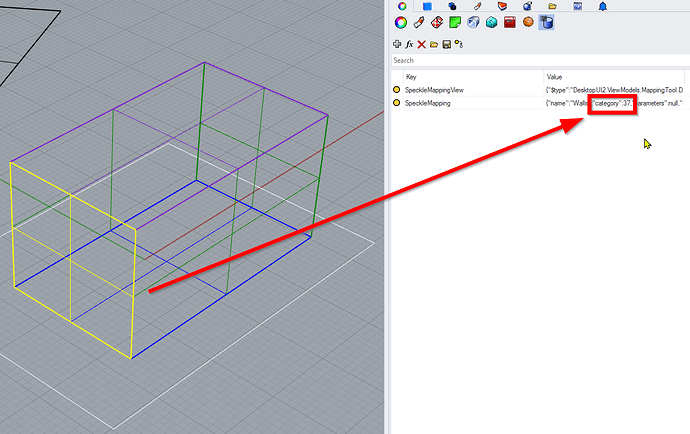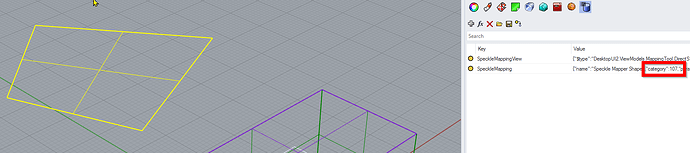Hi guys! ![]() I’ve been using the mapping tool however, when I use the direct shape conversion, I don’t get the right category in Revit after mapping the breps in Rhino. I mapped walls but I received ducts. So, I’m not sure what’s the issue.
I’ve been using the mapping tool however, when I use the direct shape conversion, I don’t get the right category in Revit after mapping the breps in Rhino. I mapped walls but I received ducts. So, I’m not sure what’s the issue. ![]() Thanks!
Thanks!
Hey Oswaldo,
Can you confirm what version of the Rhino and Revit connectors you’re on?
Sure, Matteo!
Im using the 2.16.0 version.
Thanks! I did a quick test just now and could not replicate, so I have some follow up questions ![]()
- was the mapping done with an earlier version of the connectors, before 2.16, or did you just do it now?
- could you share your rhino & revit files for us to check with them?
Hey Matteo. It worked now😁, sorry for the problems!
Hey @teocomi ! It’s me again. I’m having the issue again. Here are the files. I used 2.16.
box-example.3dm (226.2 KB)
Revit file
Thanks!
Hey Oswaldo, just to clarify, is this a brand new grasshopper definition you just created?
Sure.![]() I didn’t use grasshopper, I’m just mapping rhino surfaces to revit directshapes. The input are walls, floor, and roof but the output are ducts.
I didn’t use grasshopper, I’m just mapping rhino surfaces to revit directshapes. The input are walls, floor, and roof but the output are ducts.
Thanks for clarifying! There’s something a bit unusual going on in your file, as you can see from this image, the mapped surface has a category #37 mapped to it:
But the right category for walls should be #107:
Can you please try re-mapping each wall (make sure to click “Apply”) and check if the right category number is set?
NOTE: we’re planning to move away from having categories mapped to numbers, that’s a some tech-debt from the past ![]()