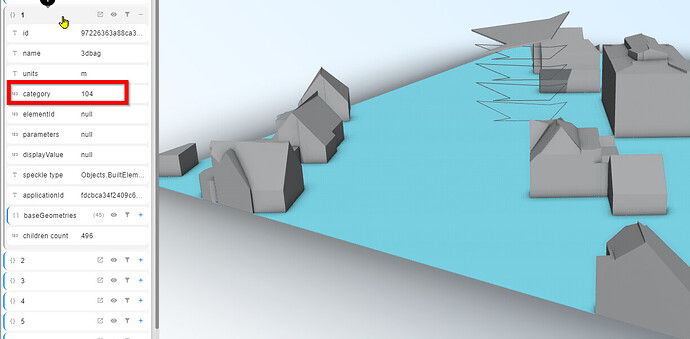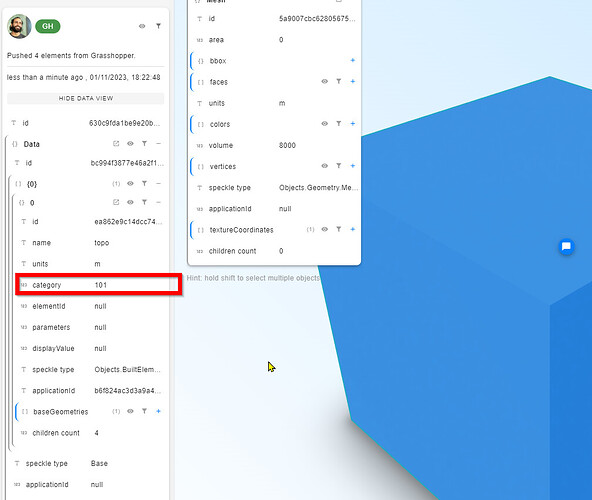Hey @Erik_Beeren could share your GH file?
Any chance that your changes from last time were not saved?
You issue seems similar to what Oswaldo is experiencing here, and the topography is getting the wrong category number assigned 104 instead of 101:
I get the right one when starting from scratch:
Another option is that you might have an old version of Speckle (or other plugins using Speckle) installed that might be conflicting…