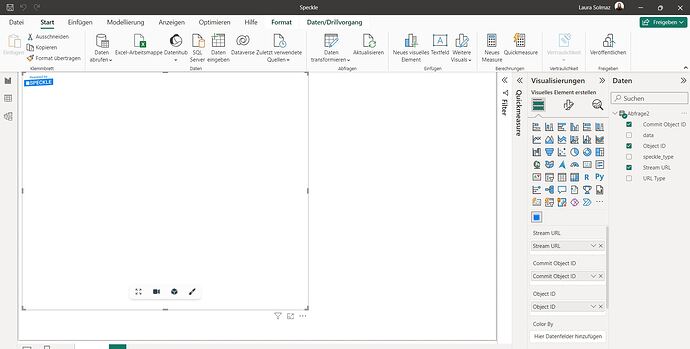Hello I’ve tried this tutorial: Installing Power BI Connector (speckle.systems)
Unfortunately, the file path: Documents > Power BI Desktop > Custom Connectors doesn’t work for me. Power BI doesn’t give any notification, that something has been installed. Did the path change? I also changed the security tab, like mentioned in the tutorial. Please help! Thank you. I need Power BI especially for connecting 3D and Excel.
Hey, @LSLS, let’s try to get you started.
- Are you using the Desktop edition of PowerBI?
- Did you create this path yourself in File Explorer? It hasn’t changed, but PowerBI doesn’t always create it automatically.
- After installing the Connector in that folder, You may need to restart the application.
1 Like
Power BI doesn’t give any notifications. That’s expected.
Have you updated your Power BI version? Some users reported that updating Power BI resolved connector issues.
2 Likes
Hello now it’s installed but it won’t show the 3d modell. I’ve connected via link like in the tutorial…
thank you!! that’s it