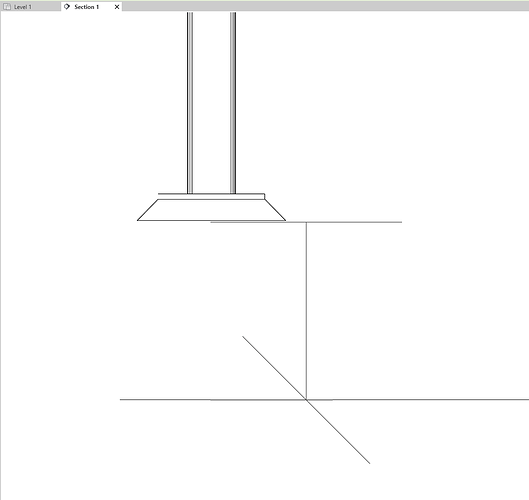We are trying to bring STP manufacturing models into Revit for collaboration purposes with design teams. Right now, we are doing this by loading the STP files into Navisworks, and then exporting them to Speckle. We then bring that model into Revit and it loads perfectly. The issue is that when it is brought in, it is all brought in as a generic model and cannot be dimensioned. Is there a setting that we can access to make the model dimensionable?
1 Like
When I load the model from Speckle->Blender->OBJ->Meshlab->DXF->Revit, I CAN dimension it. But for whatever reason, when I import as DXF, or as DXF family, I’m still not able to dimension. Thoughts?
1 Like
Hey @bowen_utahbim ,
This is a Revit limitation. Revit can NOT dimension mesh geometries created via the API.
You need to create those as Solids in Revit. I believe STP is a nurbs file format. You can open it in Rhino and send from there. This way, you should be able to dimension it.
Hi, the solution for me was to import into revit, then export as a DXF, then re-import into revit. I was able to use the measurement tool.
2 Likes