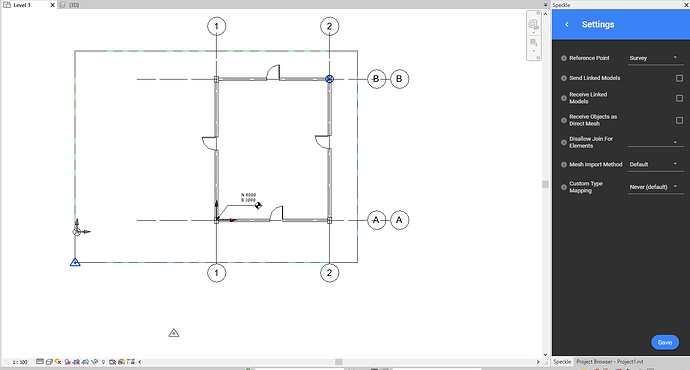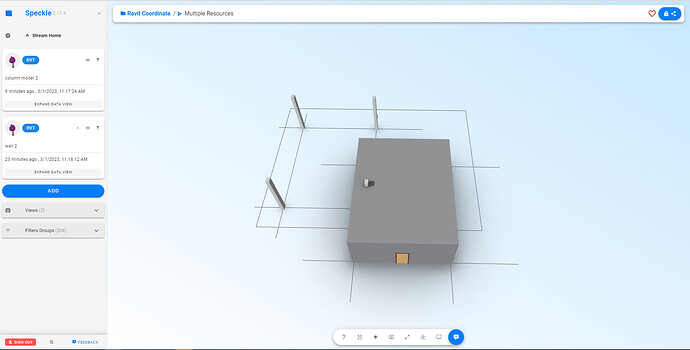As shared coordinates system in Revit is the most significant practice for model coordination, I have tried many times with a sample model federation with Speckle system but it failed to stick 2 models together like it does within Revit environment.
I am wondering if I missed something in the setting when I sent the models to Speckle. I have tried the “Survey” option for coordinate but it did not work.
Hope I can get any help with this issue.
Thank you,
Hung Lam
Hey @Hung_Lam thanks for reporting this!
Could you please explain the steps to replicate your issue and eventually provide some sample files?
To clarify, the issue is that the models do not overlay correctly in the 3D viewer? This is something we (read: @alex) could enable on our end, pending some internal clarification chats on how survey points work ![]()
I’ll ping the connectors team and write up an issue!
here are 2 files which link together by shared coordinate
Project1.rvt (5.3 MB)
Project2.rvt (5.2 MB)
Thanks for reply
Thank you both! We’ve found the issue but the resolution is taking a bit longer than we hoped originally…
Why are shared coordinates so complicated? ![]()
Will keep you posted! ![]()
Success! Will include this fix in 2.13 ![]()
What took you so long? ![]()