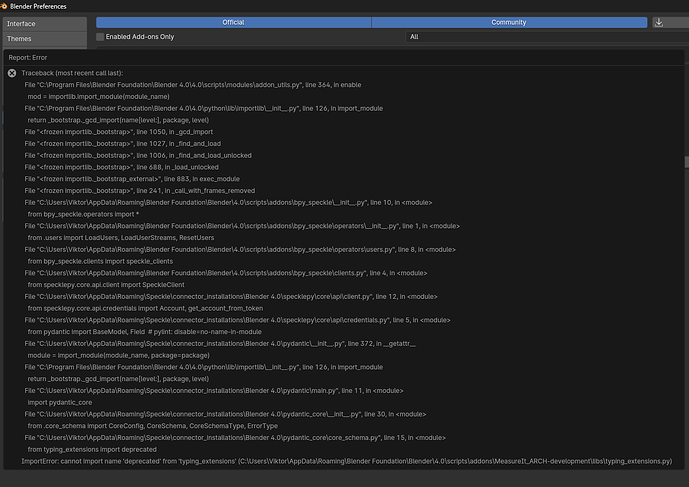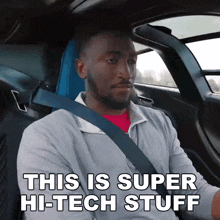That’s silly but true and usually pretty exciting :))
BIG DISCLAIMER
A Beta is a Beta, it can easily ruin your ability to work and your work.
You should not even think about Alphas.
I would never ever switch to any Beta when in tight deadlines or while
any critical work …
… As long as I do not have a secure time frame, options like Apple’s
Time Machine Back up, OS Disk Backups, options to convert back to
a previous Service Pack, a (non-beloved but reliable) Windows PC
alternative, ways to manually repair/revert things, have the official
App version in parallel, …
You milage may vary, this is no guaranty, …
I started CAD Apps Beta testing (in early 2000s), beside a regular
App version for testing only, separated from work,
I started the first macOS Public Beta just for the new GUI, as I could
no more stand the old one beside Windows GUI updates.
But my “overall” experience, beside very recent relatively serious(?)
events, over the years was :
For macOS Public Betas,
they release at a recent time frame, according to the risc/known issues,
AFTER the developer Beta, at a reasonable “safe” state.
App Betas usually have already fixed more of those annoying bugs of the
official versions than they introduce new ones. If there are new issues,
these are usually related to the new introduced feature only.
(Bricscad is a great example)
There is a, not unlikely, risk that it does not always work out that well, though.
Unfortunately this is also true for initial “official” releases !
But TL;DR;
“overall!” I really had a better experience with (Public) Betas than
with most release versions of macOS and especially CAD Apps - in
my special case and my kind of usage.
Also, if things go wrong/wrong direction, this way I have the chance
to raise my voice - before I will get the issues presented unexpectedly
with the next “official” release.
Again,
You milage may vary, this is no guaranty, …