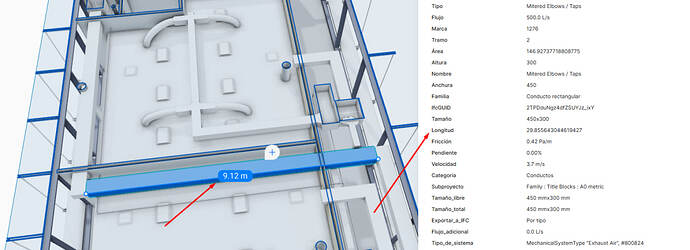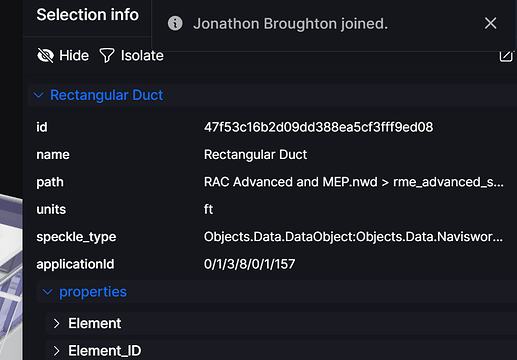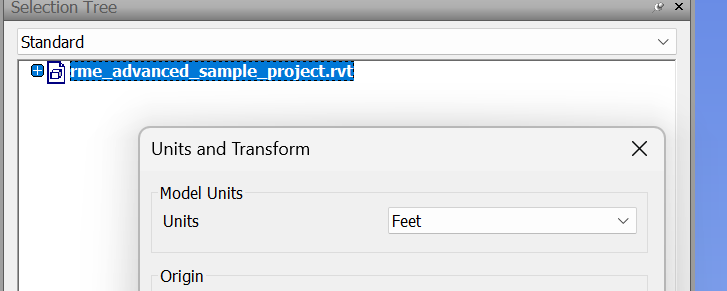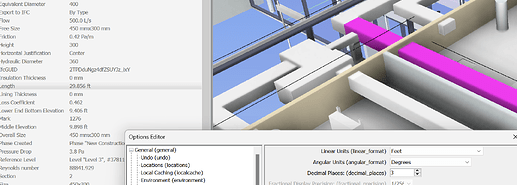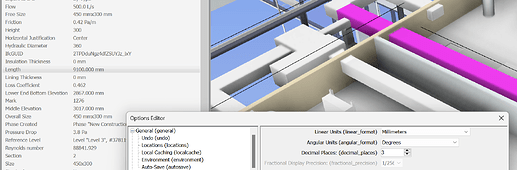@Lazaro_Orestes_Brito, I go into detail below but to answer your direct question
The answer is we don’t, I am happy but agree it is odd, that we extract the data as presented by Navisworks.
The crux of the issue you are observing is that the Navisworks connector is correctly reading and reporting model scale and units as it finds them as aggregated models.
If you select that duct again in Speckle and look at the head of the info window, you’ll see that the elements are all in unit feet.
Inspecting the model in Navisworks, I see that the base units of the ADSK sample office building are, indeed, feet.
Navisworks then also has the ability to have models that have many different model units in the same file. As does Speckle Viewer.
Whereas Navisworks has the ability then to adjust all displayed property values to a global unit
Speckle Web does not. And so you get properties extracted statically, reported in original model units.
Where we do have dynamic units is indeed in the measurement tool.
So, I would like to ask you a question in return: Do you think we should maintain being this faithful extractor of native property values? Or should we see what the user has set for the global unit display in Navisworks and perform the requisite conversion pre-extraction?**
*NB. I’m embarrassingly rusty - I used to have a bunch of tricks to handle model locations and units and such. Where my rusty memory comes in is not remembering that the units of the core NWF/NWD Navis file are never displayed to the user, but like global orientation is set by the first model you append, all subsequent model appends are then converted to those units, but retain the original values - all very smart navisworks, bravo. This doesn’t affect the issue reported/observed but is a neat reminder of the inner workings
Incidentally, if one amends the model units in Navis and exports, on import to Rhino, say - it will be weirdly scaled.
:o*
![]() ,
,![]()