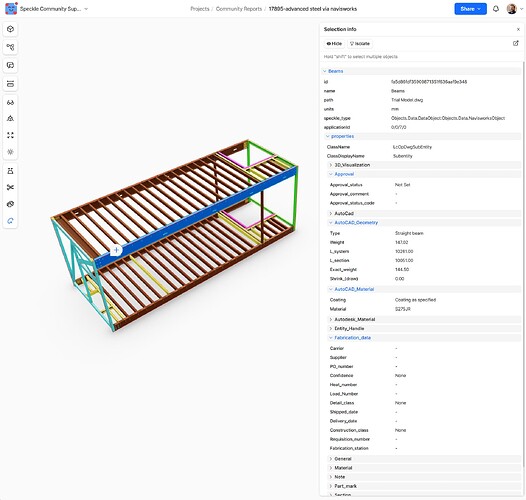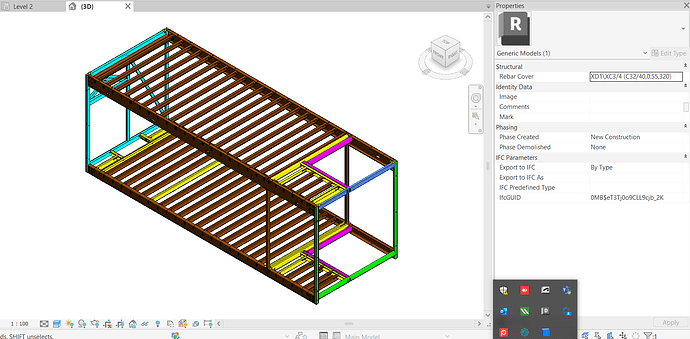Hello There, i am trying to run Advance Steel connector but it is showing error and unable to send the data.
Hey @Axium_npanchal , AdvanceSteel is not officially supported anymore, please use Navisworks to poublish your model if you can:
Hello @teocomi, i tried but it does not transfer the properties of my model which is created in Advance Steel.
If the properties are present in Navisworks, then they 100% should transfer to Speckle. Do you have a file I could check? I can share a secure Dropbox with you if you like.
Let me know, I am responsible for the Navisworks connector.
Trial Model.dwg (2.4 MB)
Hello @jonathon, attached is the .DWG file for your reference. This model was prepared in Advance Steel and since connector for Advance Steel is not available i am using Navisworks Connector as suggested by @teocomi.
Thank You!
Thanks so much for sharing @Axium_npanchal.
I am seeing a fair amount of data in Speckle from your provided DWG
I’d love to know what might be missing and how we can help you.
Hi @jonathon,
The issue is that after importing this model into Revit, i can not see any of these data there.
Hi @jonathon, attached is the screenshot from Revit where i can not see data as shown on Speckle Project.
Then this is actually expected behaviour. We have never inserted properties into Revit where they didn’t already exist.
What people have done in the past is use dynamo or used some other scripting to manage this process of getting properties into Revit from Speckle.
I might be interested in putting together a minimal proof of concept to help with this process. If you could give me a clue of just one or two data points that you would want to into Revit as instance parameters .
Hello @jonathon,
Once again Thank you for the looking into this. I would like to have following information for each elements in Revit.
- Beam / Column - Name and Profile details
- Bolt - Name, Length, and Diameter.
Would you normally have Shared/Project parameters setup in revit for these? Any particular parameter category?