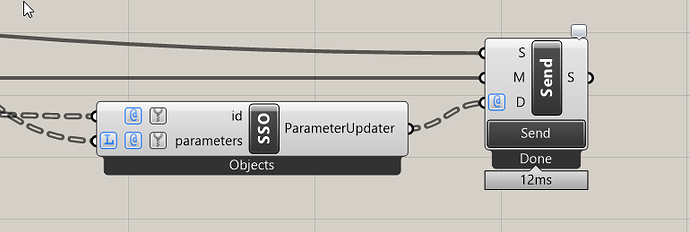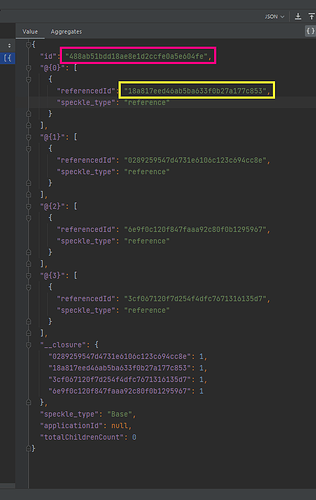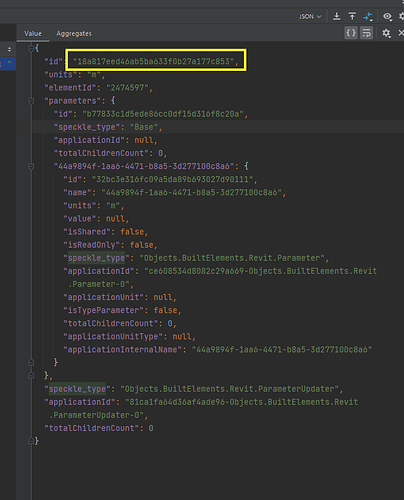Hello! ![]()
I’m getting closer to actually SEND parameter data to the server. ![]()
Now, I came upon two “ParameterUpdaters”:
1. Objects.BuiltElements.Revit.ParameterUpdater
It’s the one from Grasshopper and also e.g. the Parameter Panther and uses the @Data object in the database.
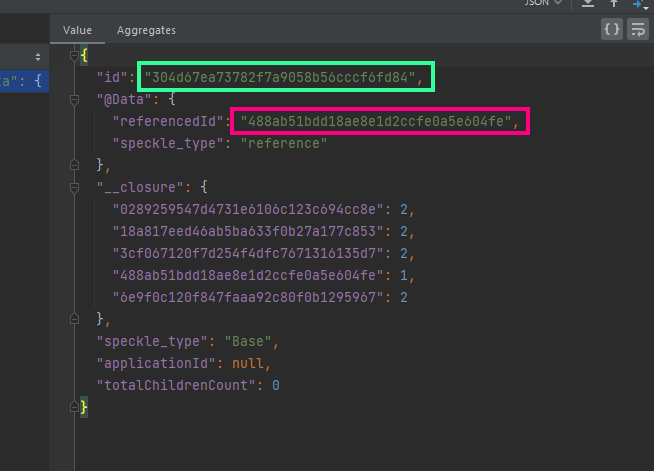
2. Objects.Organization.DataTable
It’s the one from the newly presented “ParameterUpdater” feature (Excel/Revit) and uses the data, rowMetadata and columnMetadata properties in the database.
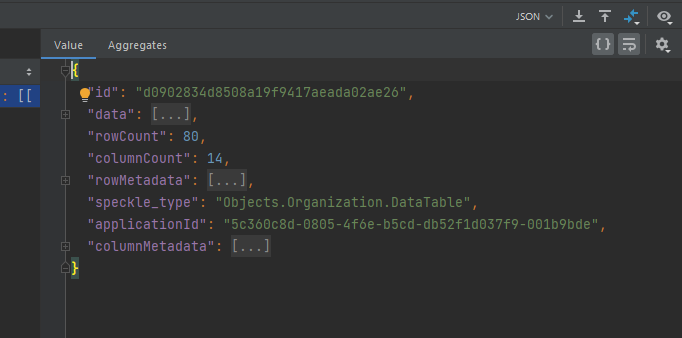
So my questions would be:
-
Besides their similar name, do those have anything to do with each other?
-
It seems that the second one (DataTable) indeed only works with Revit schedules? Importing the (changed) data back into Revit doesn’t seem to work, if the schedule doesn’t exists (anymore). It’s data will not be applied to the elements directly, right?
-
Out of curiousity: What if the Revit schedule changed since the last export (columns, elements, sorting, filter, grouping) … would the import still work?
-
So, when wanting to update parameters in my Revit model (with no schedules) via an external web app, version 1 would be (the only?) way to go?
Thanks in advance! ![]()
![]()