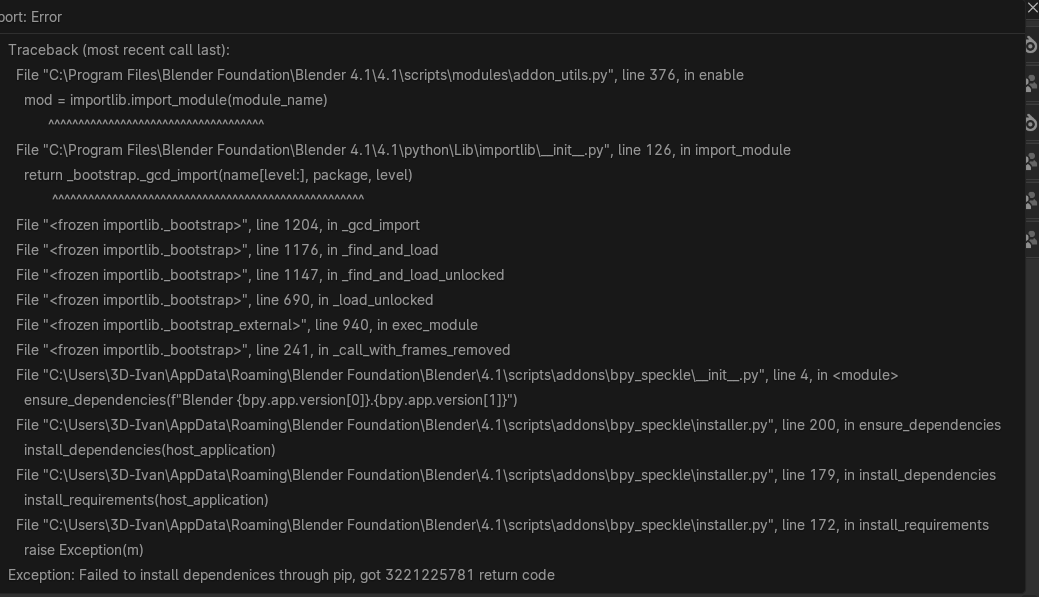Hi. When I click on the check mark, I get an error. Please help me, what could be the problem?
File "C:\Program Files\Blender Foundation\Blender 4.1\4.1\scripts\modules\addon_utils.py", line 376, in enable
mod = importlib.import_module(module_name)
^^^^^^^^^^^^^^^^^^^^^^^^^^^^^^^^^^^^
File "C:\Program Files\Blender Foundation\Blender 4.1\4.1\python\Lib\importlib\__init__.py", line 126, in import_module
return _bootstrap._gcd_import(name[level:], package, level)
^^^^^^^^^^^^^^^^^^^^^^^^^^^^^^^^^^^^^^^^^^^^^^^^^^^^
File "<frozen importlib._bootstrap>", line 1204, in _gcd_import
File "<frozen importlib._bootstrap>", line 1176, in _find_and_load
File "<frozen importlib._bootstrap>", line 1147, in _find_and_load_unlocked
File "<frozen importlib._bootstrap>", line 690, in _load_unlocked
File "<frozen importlib._bootstrap_external>", line 940, in exec_module
File "<frozen importlib._bootstrap>", line 241, in _call_with_frames_removed
File "C:\Users\3D-Ivan\AppData\Roaming\Blender Foundation\Blender\4.1\scripts\addons\bpy_speckle\__init__.py", line 4, in <module>
ensure_dependencies(f"Blender {bpy.app.version[0]}.{bpy.app.version[1]}")
File "C:\Users\3D-Ivan\AppData\Roaming\Blender Foundation\Blender\4.1\scripts\addons\bpy_speckle\installer.py", line 200, in ensure_dependencies
install_dependencies(host_application)
File "C:\Users\3D-Ivan\AppData\Roaming\Blender Foundation\Blender\4.1\scripts\addons\bpy_speckle\installer.py", line 179, in install_dependencies
install_requirements(host_application)
File "C:\Users\3D-Ivan\AppData\Roaming\Blender Foundation\Blender\4.1\scripts\addons\bpy_speckle\installer.py", line 172, in install_requirements
raise Exception(m)
Exception: Failed to install dependenices through pip, got 3221225781 return code