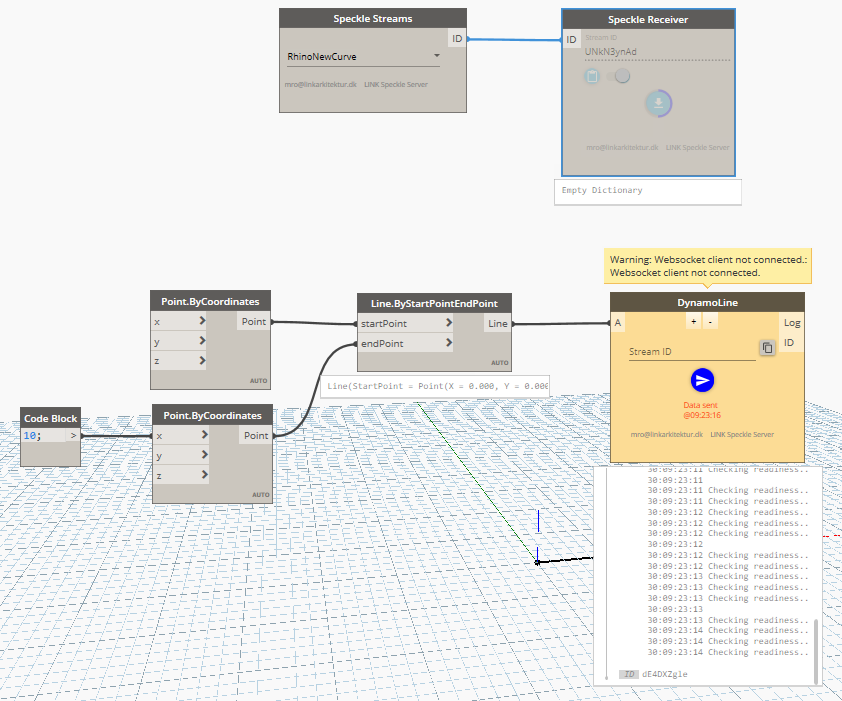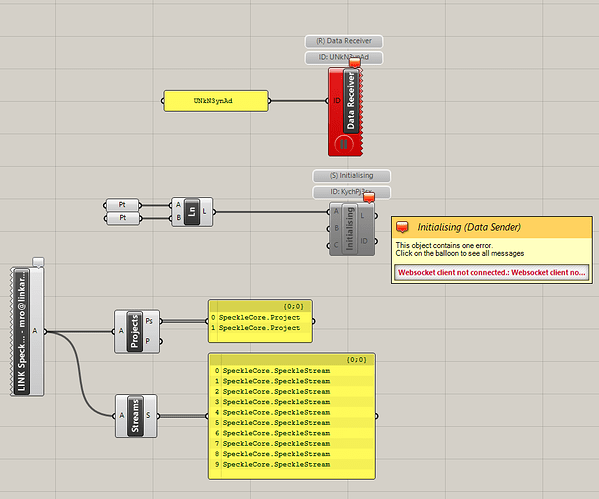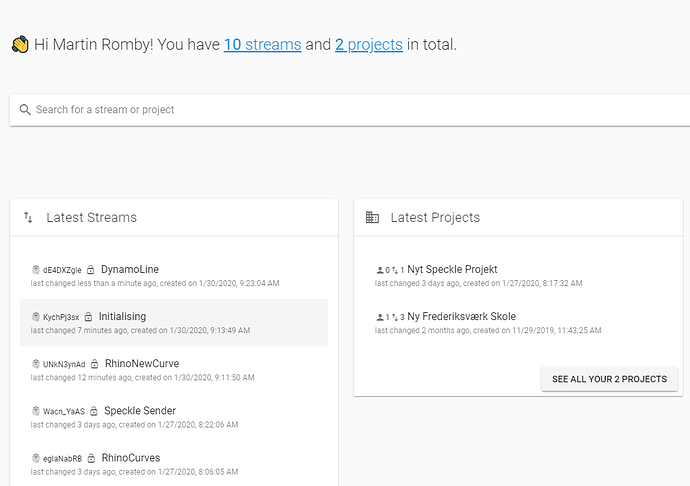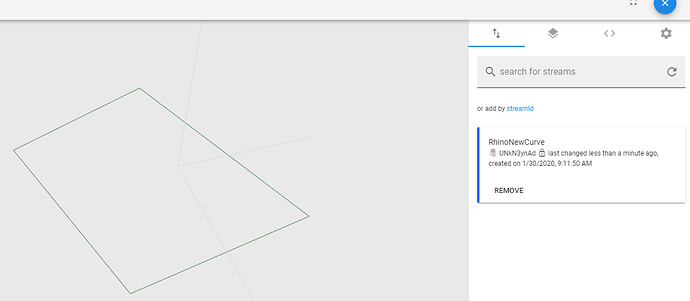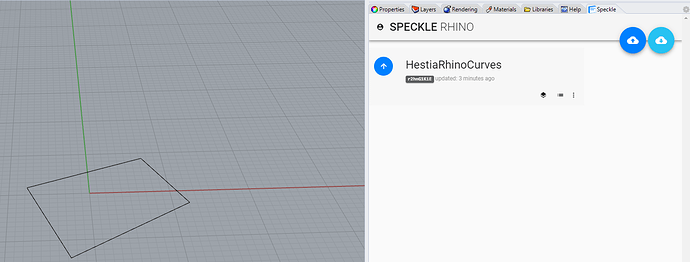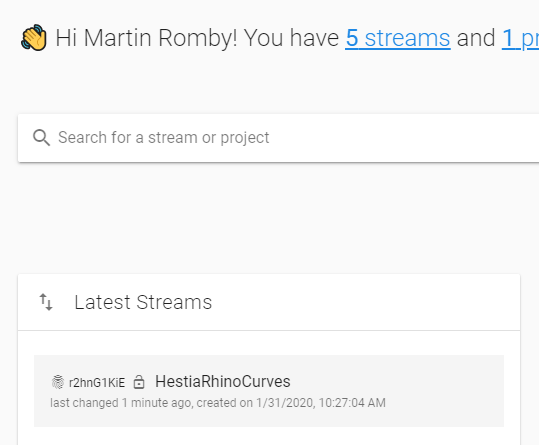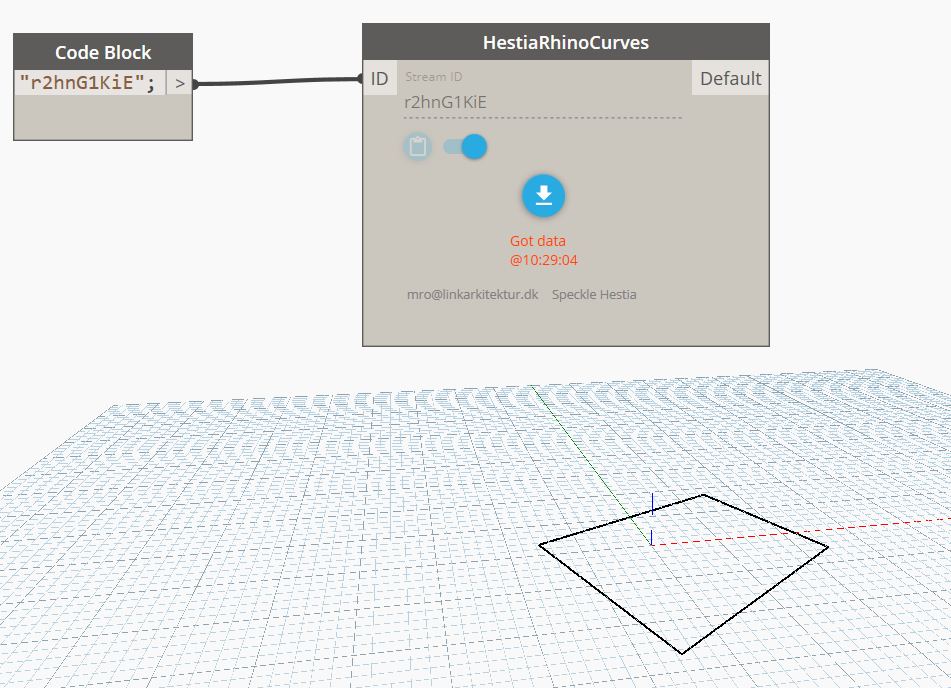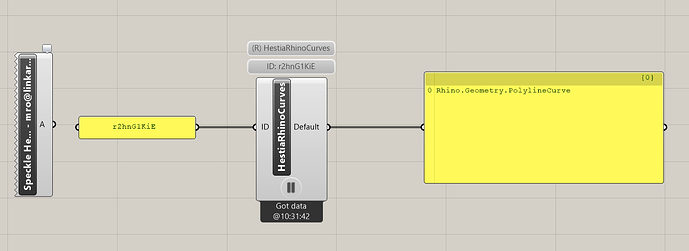Hi all,
We have our own speckle server deployed and it’s running. We can acces it, see our steams, create projects etc.
Every things seem fine, but we’re experiencing that Rhino, Grasshopper and Dynamo Senders and Receivers throws websocket warnings at us.
Dynamo Receive & Send
Dynamo fails on sending and receiving Streams.
Grasshopper Receive & Send
Grasshopper gets all Projects and Streams, but fails on sending and receiving.
Speckle UI
The Speckle UI recieves the Streams and they can be viewed.
Server setup
We’ve had IT department looking into this and made them aware of the server block that @dimitrie posted here: https://speckle.community/t/get-a-dockers-url/183/6. This didn’t solve it.
We have a reverse proxy setup and the websockets are now enabled for this.
Versions
Revit 2019.2 and Dynamo 2.3
Rhino 6
Speckle Clients 1.8.5.254