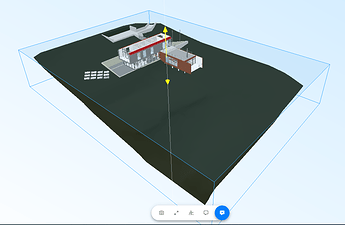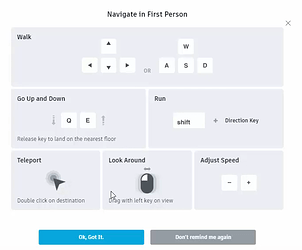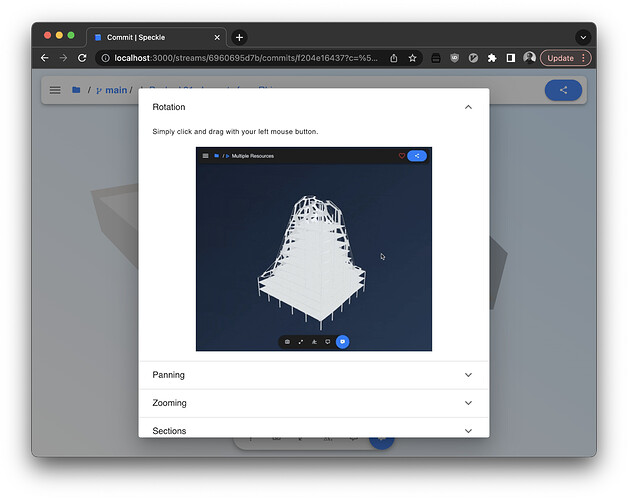If I recall correctly, months ago the viewer contained a button that would pop up a window which showed the navigation controls for the web viewer. Is there a reason this is removed?
Would it be helpful (for new users) to see what the controls are and the possibilities of the viewer?
I only recently noticed that it is possible to change the size of the section box by clicking on a face of the section box and then drag it. It’s a very useful feature! I think it would help (new) users if the controls and features like these are easily accessible from within the viewer.
I got feedback from a user that they would expect something like what you can see in the BIM360 viewer:
Just an idea, nothing super urgent, but I thought it would be good to share.