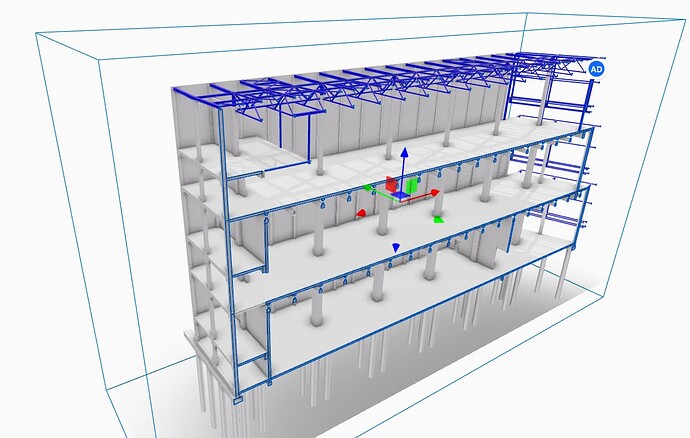Another wish for Speckle (this time from the team): once I moved my section plane to the correct position I would like to hide the section box (ALT+P in BimCollabZoom) to be able to navigate in the model with clicking the section plane by accident.
This is definitely a feature that should be added as this is standard behaviour in pretty much every BIM / IFC viewer.
One addition because it hasn’t been mentioned yet: It would also be beneficial in this case to hide the move / scale gizmo together with the section box / plane(s).
I agree, this is definitely something we should support. I’ll add it to our backlog and we’ll make sure to message here when it’s live! Thanks @AlexHofbeck @hwollersheim
@AlexHofbeck @hwollersheim This is now live on app.speckle.systems thanks to @Andrew_Wallace and @alex. And it’ll be part of a server release early next week. Please give it a try and let us know if you have any feedback! Thanks for the request.
@benjavo awesome! Great to see suggested features make it into production. I think it would be nice to have the ability to hide the “cut graphics” (blue lines signaling elements being cut in view) as well, e.g. when preparing screenshots from a section of the model for a presentation.
I also noticed that when selecting an element and activating the section box, the “reset section box” icon won’t display until after manually editing the section box boundaries.
@hwollersheim We discussed whether to hide or show the blue lines when the section box is hidden. We went with keeping them visible so it’s clear to the user that the model has been sectioned, but I think you have a good point and I tend to agree. We’ll think about this one a bit more.
We’ll fix the other bug you mention.
Thanks for testing!