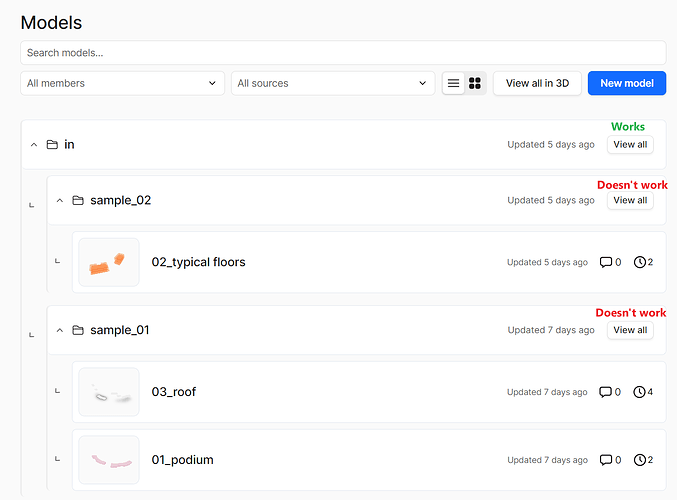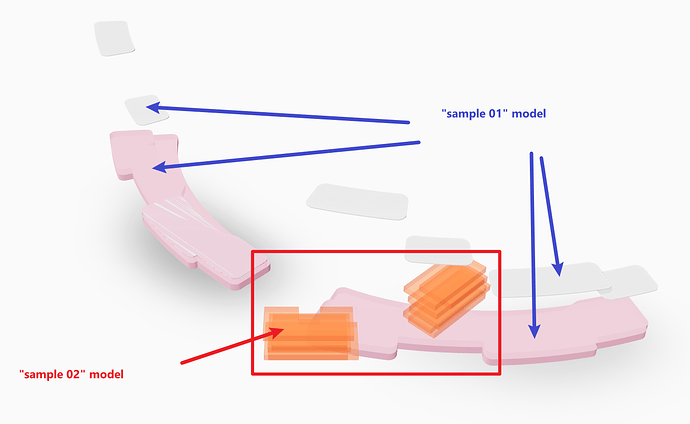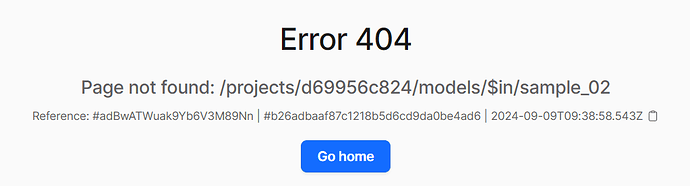Objective: I would like to be able to view multiple sub-models together.
Issue: The “View all” button only works for the top-most level stream, but not the sub-level streams.
Example:
I have created a folder structure in which I have several “sample” folder, and then several models inside that contains different part of the building.
See screenshot:
-
For the “View all” button that works, it shows all the models, but it is not what I want.
I just want to be able to see the models in sub-folder “Sample_01” or “Sample_02”, not both of them concurrently.
-
For those that doesn’t work, it gives Error 404.
Could it be that I’m misunderstanding how “View all” in sub-folders/ sub-model works? Please help.
-
Speckle link: Multiple models - ASG Workflow | Speckle
(Sending this link that contains all the model, as I am also not sure how to share just a “sub-folder” link)
Thank you very much!