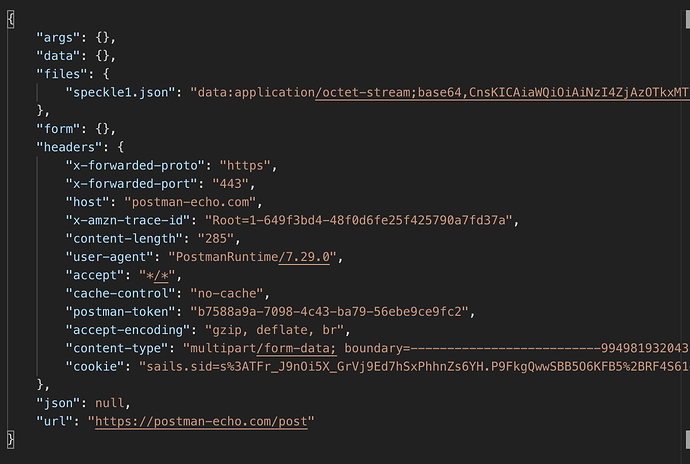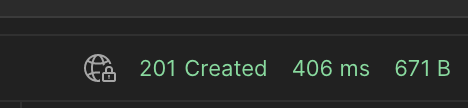Hi,
I tried to write the name of an object with an specific id in a stream. I always receive a 500 error. I am using http requests in webstorm.
5fbd3XXXX is the steram (I changed some chars ![]()
728f039911984265ed4513c86dcXXXX the object.
### test speckle write
POST https://speckle.xyz/objects/5fbd3XXXX
Content-Type: application/json
Authorization: Bearer 7361233....
[{
"id": "728f039911984265ed4513c86dcXXXX",
"Name": "Terrassentuer11"
}]
I always receive the following error:
HTTP/1.1 500 Internal Server Error
Date: Fri, 30 Jun 2023 15:14:35 GMT
Content-Type: text/html; charset=utf-8
Transfer-Encoding: chunked
Connection: keep-alive
x-request-id: 9a5bb9e42d0f5e0c0d27b9aadd7f10b9
access-control-allow-origin: *
x-ratelimit-remaining: 499
content-security-policy: default-src 'none'
x-content-type-options: nosniff
strict-transport-security: max-age=15724800; includeSubDomains
CF-Cache-Status: DYNAMIC
Report-To: {"endpoints":[{"url":"https:\/\/a.nel.cloudflare.com\/report\/v3?s=z8BlAk3RNnVz6xdZYGJKblu9PX1Xrn1ia5zGpd7%2BsmcMFLUMEQ8XR6r023uIg%2BXqI0neuxc3SnROH0k8dwLs95H60qeO4iyXsVqNqk2XC8tHbAtCUSEL%2FlB8g5ZH"}],"group":"cf-nel","max_age":604800}
NEL: {"success_fraction":0,"report_to":"cf-nel","max_age":604800}
Server: cloudflare
CF-RAY: 7df75c188ed524c6-ZRH
<!DOCTYPE html>
<html lang="en">
<head>
<meta charset="utf-8">
<title>Error</title>
</head>
<body>
<pre>Internal Server Error</pre>
</body>
</html>
Response file saved.
> 2023-06-30T171435.500.html
Response code: 500 (Internal Server Error); Time: 241ms (241 ms); Content length: 148 bytes (148 B)
My read statement works fine with the following settings.
### test speckle read
GET https://speckle.xyz/objects/5fbd3XXXX/728f039911984265ed4513c86dcXXXX/single
Authorization: Bearer 7361233....
If I try to read objects with " Downloading a list of objects" I am not able to read the same object.
### test speckle read
POST https://speckle.xyz/api/getobjects/5fbd3XXXX
Authorization: Bearer 7361233....
Content-Type: application/json
["728f039911984265ed4513c86dcXXXX"]
It seams, that something mit my post requests generates the error. Do you have any idea?
Kind regards
Ludi