hello there, I’m encountering the following issue when trying to drag and drop an IFC file!
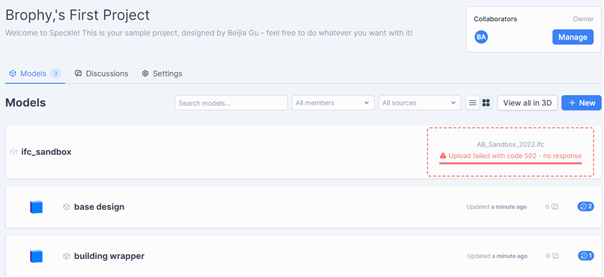
The development instance I’m using is 2.19.5.
Thanks
Ant
hello there, I’m encountering the following issue when trying to drag and drop an IFC file!
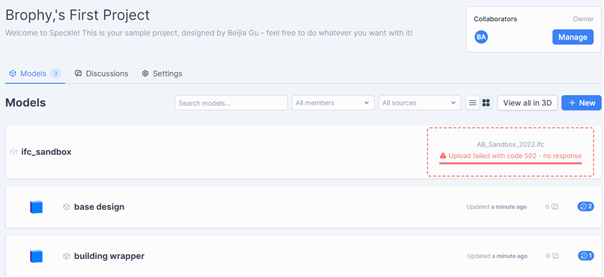
The development instance I’m using is 2.19.5.
Thanks
Ant
Hi @AntonyBrophy - sorry to hear that this isn’t working for you.
I can try to help look into the issue. Can you please confirm the domain you are uploading to? Is it https://app.speckle.systems or somewhere else?
Can you also provide your user ID? It can be found by clicking your profile picture in the top right, then selecting ‘edit profile’, then copying the value found at the bottom of the dialog box that opens.
Iain
Platform Engineer @ Speckle
Hi @iainsproat , thank you for taking the post. We are using our internal development instance. Is there anything I can check? I had a look at the file import service pod and there was no errors and also looked at the server as well as the ingress-nginx controller pods and couldn’t see anything related.
I’d try to recreate the issue by uploading the file from your browser while having the Network tab of the developer tools open and recording (assuming you’re using Chrome or similar).
If the problem is recreatable, you should be able to see the response with the 502 status code. There may a more detailed error message in the response body which may help with debugging.
Otherwise the request headers may have a correlation ID (x-request-id header key), this can be used to track down the sequence of events in the server logs. Nginx may output this as request_id or similar, depending on how you have configured nginx to log.
If the request with a matching correlation ID (x-request-id, request_id etc.) cannot be found in the nginx or server logs, it suggests that the request was not received by the server and the issue is with intermediary networking steps. This is unlikely, given the user has been able to log in work with the server so far. Hopefully the correlation ID helps you pinpoint a sequence of events.
Hope this helps,
Iain
This topic was automatically closed 180 days after the last reply. New replies are no longer allowed.