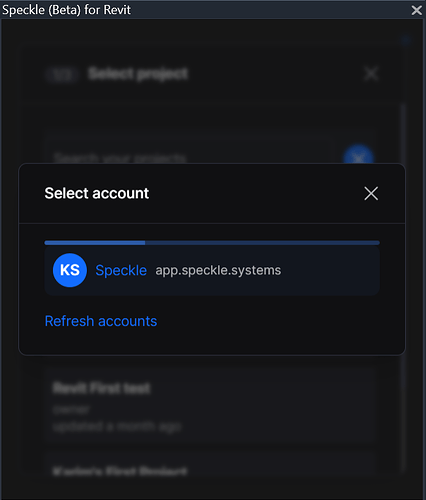Hello,
I deployed speckle on my server according to the developer docs, but I noticed that it is not compatible with next gen connectors, I need to remove my deployed server’s account from speckle manager in order for the next gen connector to function. Can you please advise what could be the issue? and if it’s the version deployed is not compatible how may I update the deployed version to the latest version of speckle.
Thank you in advance ![]()
Hey @karimsafar ,
v3/next-gen connectors should be compatible with the latest version of the server… What errors are you seeing?
Maybe this can be of help: Speckle Manager to local development server (another topic) - #9 by Yonggu
Hey @teocomi ,
I can see no errors, just a white screen with the theme mode button:
I tried to remove the account linked to the deployed speckle and the next-gen connector worked normally, when I added the account again on speckle manager, it was always loading trying to get the account to the next-gen connector:
P.S: my server is http:// and not https:// yet.
I’ll keep an eye out to see if we can reproduce, but it’s not going to be easy as we don’t have access to @karimsafar’s setup - and i suspect this is where the quirks lie. Classically, on my machine, things were working fine with a local server.
For what it’s worth, I don’t think having https or http is the issue if you’re serving from localhost ![]() , more like an incorrect local account registration.
, more like an incorrect local account registration.
Hey @dimitrie, could it be anything related to email verification?
I doubt it - we currently, by default, allow unverified accounts to use the server.
This topic was automatically closed 180 days after the last reply. New replies are no longer allowed.