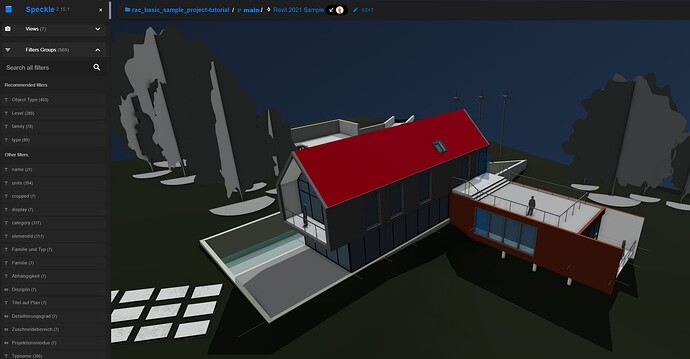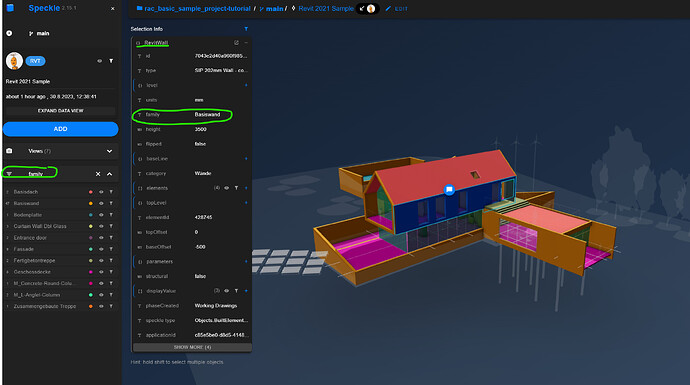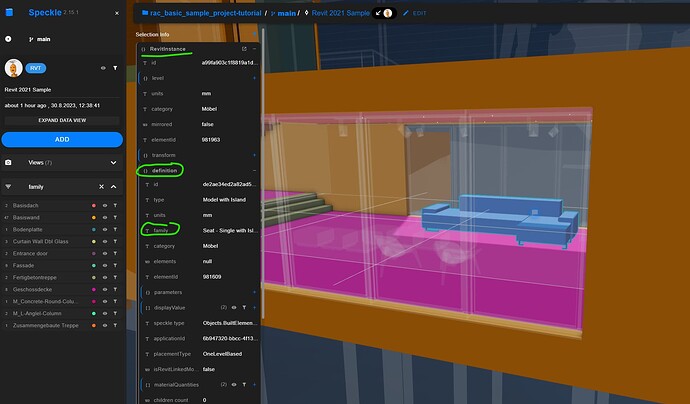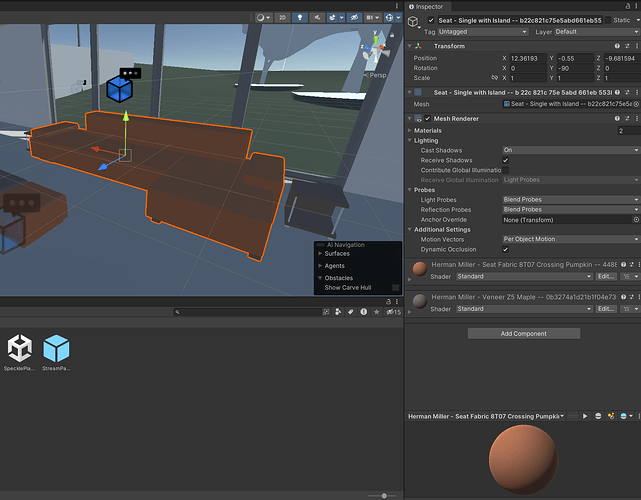Good Day everyone,
rather new speckle user here. Whilst trying to follow the tutorial Interactive Real-Time Experiences with Unity, Revit, Rhino and Speckle, I’ve progressed to a point where the Revit Example Object has successfully been exported and is now available as a Commit within my Main Stream including all Metadata and with all Objects placed in the correct spot, as seen in the screenshot provided below.
However, upon importing the Commit via the Unity Connector, the vast majority of object are placed at (or close to) the origin of the unity scene instead of the correct location as seen in the web viewer.
Whilst investigating this issue i have found that this appears to only affect objects which do not have the family property set directly under “RevitInstance”, but only under the “definition” which itself is part of the “RevitInstance”. Following are one example of each case:
First, a wall which has its “family” property set directly under “RevitInstance” and is correctly placed in unity:
Secondly, a furniture which only has the “family” property set under “definition” and will not be placed correctly in unity:
Besides this rather obvious position mismatch, all other properties are correctly added to the SpeckleProperties Component of each object, including the family property for the wrongly placed ones.
Versions used:
Revit 2021
Unity 2022.3.7f1
Unity Connector 2.14.2 (latest release)
Speckle 2.15.1 (latest release)
I would like to ask whether this an intended behaviour by the Unity-Connector, a known issue, a version conflict or an error on my behalf. Thank you guys in advance,
Polly