I can replicate this error with the version that is available from the QGIS plugin manager. ![]() The v2.9.0 tagged release on both the public QGIS marketplace and our
The v2.9.0 tagged release on both the public QGIS marketplace and our speckle-qgis is also not working.
However, I can also help you manually install our most recent version (2.9.3) and get you up and running. The latest code available is functional. ![]()
-
Uninstall the broken Speckle plugin from the manager
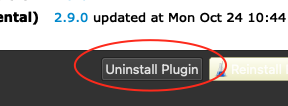
-
Open your active User profile directory
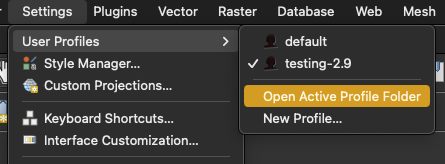
-
Navigate to the plugins directory
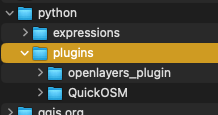
-
Download the
.zipfrom the main branch v2.9.3 on thespeckle-gisGitHub repo into the plugins folder -
Expand the Zip
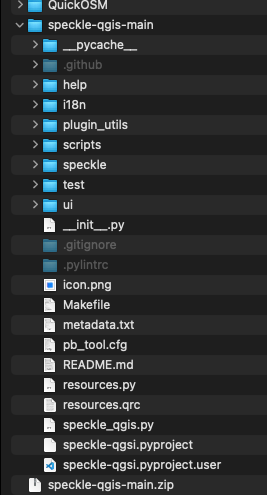
-
Restart QGIS
-
You can now enable the Speckle plugin in the manager. Activating it will pause as it downloads dependencies (specklepy)
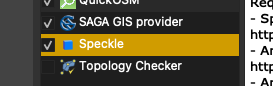
-
ENJOY!
