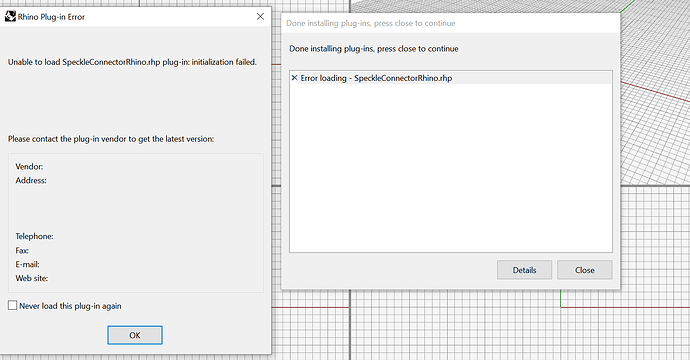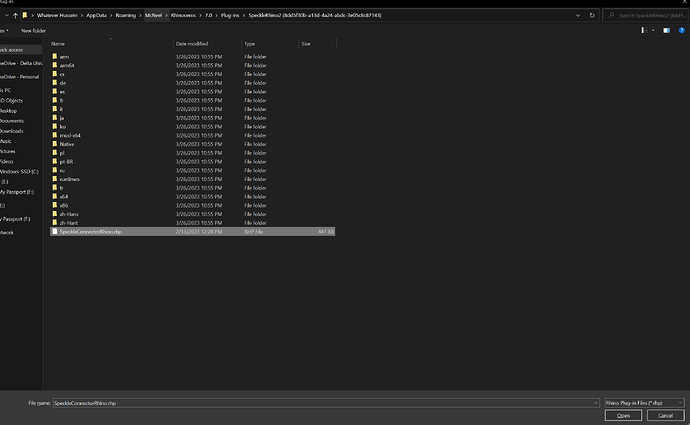I faced this problem while after installing specke!
Rhino 7 SR28 2023-2-10 (Rhino 7, 7.28.23041.13001, Git hash:master @ 78b4312dc75e2b5005bc7cc69a35c7cf10e4970e)
License type: Evaluation, build 2023-02-10
License details: Cloud Zoo
Expires on: 2023-05-01
Windows 10 (10.0.19044 SR0.0) or greater (Physical RAM: 16Gb)
Computer platform: LAPTOP - Plugged in [58% battery remaining]
Non-hybrid graphics configuration.
Primary display and OpenGL: NVIDIA GeForce RTX 3070 Laptop GPU (NVidia) Memory: 8GB, Driver date: 9-21-2022 (M-D-Y). OpenGL Ver: 4.6.0 NVIDIA 517.48
> Integrated accelerated graphics device with 4 adapter port(s)
- Windows Main Display is laptop’s integrated screen or built-in port
OpenGL Settings
Safe mode: Off
Use accelerated hardware modes: On
Redraw scene when viewports are exposed: On
Graphics level being used: OpenGL 4.6 (primary GPU’s maximum)
Anti-alias mode: 2x
Mip Map Filtering: Linear
Anisotropic Filtering Mode: High
Vendor Name: NVIDIA Corporation
Render version: 4.6
Shading Language: 4.60 NVIDIA
Driver Date: 9-21-2022
Driver Version: 31.0.15.1748
Maximum Texture size: 32768 x 32768
Z-Buffer depth: 24 bits
Maximum Viewport size: 32768 x 32768
Total Video Memory: 8 GB
Rhino plugins that do not ship with Rhino
C:\Users\user\AppData\Roaming\McNeel\Rhinoceros\7.0\Plug-ins\D5Conv (e0d5e210-02f6-4ee9-a2b0-1675e225d958)\0.11.0.0004\Rhino 7\D5Conv.rhp “D5Converter for Rhino”
C:\ProgramData\McNeel\Rhinoceros\7.0\Plug-ins\Datasmith Rhino Exporter (d1fdc795-b334-4933-b680-088119cdc6bb)\DatasmithRhino7.rhp “Datasmith Exporter” 5.1.0.0
C:\Users\user\AppData\Local\Programs\Enscape\Bin64\Enscape.Rhino7.Plugin.dll “Enscape.Rhino7.Plugin” 0.0.22334.1442
C:\Users\user\AppData\Roaming\McNeel\Rhinoceros\7.0\Plug-ins\KeyShot11RhinoPlugin (55124e8a-aa81-4be8-8e12-9f452c473970)\1.0.0.0\KeyShot11RhinoPlugin\Rhino 7\KeyShot11RhinoPlugin.rhp “KeyShot11RhinoPlugin” 1.0.0.0
C:\Program Files\RhinoNestRhino6\System\RhinoNest.rhp “RhinoNest” 4.6.18354.2
C:\Users\user\AppData\Roaming\McNeel\Rhinoceros\7.0\Plug-ins\Fologram for Rhino (468a328b-20d9-494b-b9e1-cbe9f827d3a2)\2020.3.5.0\7\Fologram.IO.Rhino3d.Win7.rhp “Fologram for Rhino” 2020.3.5.0
C:\ProgramData\Beam\App\RHINOBEAM.dll “MKS BEAM” 1.9.0.0
C:\Users\user\AppData\Roaming\McNeel\Rhinoceros\packages\7.0\ColorPicker\6.0.0\ColorPicker.rhp “ColorPicker”
C:\Users\user\AppData\Roaming\McNeel\Rhinoceros\packages\7.0\EleFront\4.2.2\ElefrontProperties.rhp “ElefrontProperties” 1.0.0.0
C:\Users\user\AppData\Roaming\McNeel\Rhinoceros\packages\7.0\NVIDIADenoiser\0.4.3\NVIDIADenoiser.Windows.rhp “NVIDIADenoiser.Windows” 0.4.3.0
C:\Program Files\Rhino 7\Plug-ins\Karamba\License\Karamba3D_LicensePlugin_Rhino7.rhp “Karamba3DLicense”
Rhino plugins that ship with Rhino
C:\Program Files\Rhino 7\Plug-ins\Commands.rhp “Commands” 7.28.23041.13001
C:\Users\user\AppData\Roaming\McNeel\Rhinoceros\packages\7.0\PanelingTools\2021.3.2.446\PanelingTools.rhp “PanelingTools”
C:\Program Files\Rhino 7\Plug-ins\WebBrowser.rhp “WebBrowser”
C:\Program Files\Rhino 7\Plug-ins\rdk.rhp “Renderer Development Kit”
C:\Program Files\Rhino 7\Plug-ins\RhinoScript.rhp “RhinoScript”
C:\Program Files\Rhino 7\Plug-ins\IdleProcessor.rhp “IdleProcessor”
C:\Program Files\Rhino 7\Plug-ins\RhinoRenderCycles.rhp “Rhino Render” 7.28.23041.13001
C:\Program Files\Rhino 7\Plug-ins\rdk_etoui.rhp “RDK_EtoUI” 7.28.23041.13001
C:\Program Files\Rhino 7\Plug-ins\rdk_ui.rhp “Renderer Development Kit UI”
C:\Program Files\Rhino 7\Plug-ins\NamedSnapshots.rhp “Snapshots”
C:\Program Files\Rhino 7\Plug-ins\Alerter.rhp “Alerter”
C:\Program Files\Rhino 7\Plug-ins\RhinoCycles.rhp “RhinoCycles” 7.28.23041.13001
C:\Program Files\Rhino 7\Plug-ins\Toolbars\Toolbars.rhp “Toolbars” 7.28.23041.13001
C:\Program Files\Rhino 7\Plug-ins\3dxrhino.rhp “3Dconnexion 3D Mouse”
C:\Program Files\Rhino 7\Plug-ins\Displacement.rhp “Displacement”