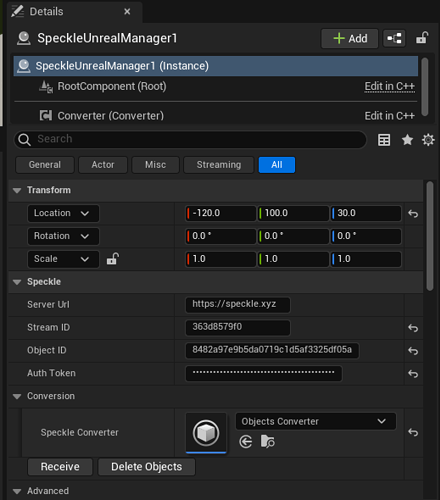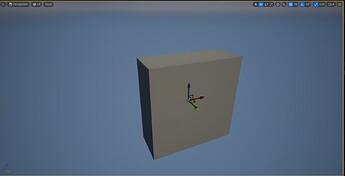Could you please make that stream public, or add jedd@speckle[dot]systems as a collaborator so I can try and reproduce the issue.
Done!
I’m trying to create a link between Grasshopper and UE5, so this was just a basic test of transferring mesh, points, or polysurfaces.
Hi Daniel,
I just want to check that you’re putting the stream ID in the “Stream ID” field, not in the server URL. it should look like this:
See our docs: Unreal | Speckle Docs
However, I notice that your commit only has points.
Currently, we don’t support converting raw points in UE. (at least out of the box, you can write your own converters in BP/C++ to do as you like!)
What sort of behaviour are you after? What sort of UE actor/component should a point be converted to?
In the meantime, you should be able to receive Meshes, Views, Pointclouds, Blocks, etc…
Hello Jedd,
I’ve managed to follow the example you sent, the error is now gone.
and I changed the commit to contain mesh instead of raw points, I can’t see any errors but I still can’t see the mesh for some reason.
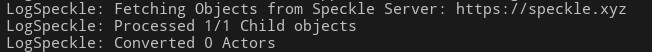
I’m looking to create a synchronized link between Grasshopper (Create and modify the mesh), send it to UE5 (to visualize the mesh), and project it in VR (Quest 2) … to be honest, I’m not even sure if this is possible, I haven’t seen any tutorials on this workflow.
It would be great to get your feedback on this as well.
Hi, @Daniel.Sorial
Thanks for the report!
I’ve been testing GH → UE this week, and I have pushed a fix that might fix the issue you are seeing there!
I’ve just tried receiving this commit of yours, and it seems to work good now!
So please could you update your Speckle-Unreal plugin.
If you installed through git, just run git fetch then git pull from the plugins/speckle-unreal directory.
If you installed through zip, then delete and re-install manually!
Thanks for your patience!
If you still run into issues, please let me know! as it really helps us improve our unreal connector!
GH → UE is quite a powerful workflow that deserves some more attention from us, so I’ll try and get round to creating some tutorial for it soon!
Testing some more of the commits you’ve sent, It seems that Objects.Geometry.Box objects don’t come in to UE!
I can add support for that quite quickly  , so I’ll let you know when I’ve pushed that update!
, so I’ll let you know when I’ve pushed that update!
Hi @Jedd
That is amazing! it is working well now.
I wonder if it is possible to create a Live link between them so that whatever changes apply in the GH model, get updated in UE.
yeah I had to change all the polysurfaces/Nurbsurfaces in Rhino/GH to Meshes so that it works in UE
Glad you’ve got it to work!
As far as “live link”, This is possible through Webhooks that allow you to be programmatically notified when new commits get made. But there’s nothing out of the box in our Unreal Engine connector to make this a simple thing to setup.
We have this feature in our Unity connector; an option that will automatically receive any new commits made to a branch.
I intend to implement something similar for our Unreal Engine connector. I’ve just created a ticket for this feature - Automatically receive when new commits are made to a branch feature · Issue #61 · specklesystems/speckle-unreal · GitHub.
If you were familiar with making web requests from Unreal Engine, you could maybe implement webhooks your self. Otherwise, I’ll let you know when I start implementing this feature.
Regarding Polysurfaces/Nurbsurfaces. You should be able to send these to UE without manually converting them to rhino meshes first.
When you send objects from rhino, our Rhino converter also sends a mesh representation which can be received in UE (and any other connectors that have no native way to display the raw geometry)
I’m unsure if this is an automatic thing in our grasshopper connector however. Pinging @AlanRynne our GH wizard who might be able to clarify this.
If you’re sending from Grasshopper (or Rhino), any Brep or Surface will be converted into our own Speckle format, and a displayValue (a mesh) will be added to it as a fallback for platforms that do not support this type of geometry.
This does happen automatically and there is no way to prevent it, so you should always count on it being there if the object came from one of our connectors. If it was created elsewhere, then there’s no guarantee the displayValue would be there, as it is something that is generated upon conversion on the modelling software that is sending that data (Grasshopper, Rhino, Revit…)
Not sure how this is handled in UE, but in theory it should just work! I’ll be happy to look into this with @Jedd to see if we missed something.
Perfect!
Thank you @jedd your support was crucial to my work, looking forward to the new updates on your plugin!