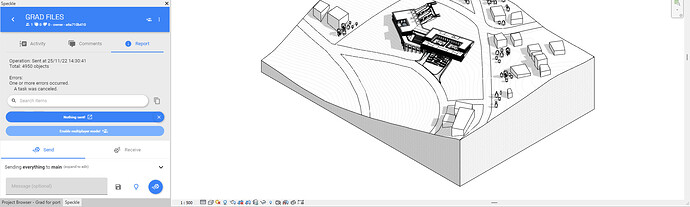Hi @MohmmadAlshara!
Sorry to hear you’re having issues sending your Revit model to Speckle! I agree that the error message is rather unhelpful ![]()
@connor is our Revit expert but he’s away until next week. Meanwhile, would it be possible to share with us the Revit file so we can determine what’s going on?
This doesn’t necessarily have to be public ![]() feel free to send it via private message if this cannot be openly shared.
feel free to send it via private message if this cannot be openly shared.
Can you please try updating the connector? Looking at the UI it doesn’t seem to be the latest ![]()
i’ll try it, thank u!
Hello! Thanks reaching out. Sorry about the unhelpful error… I’m not sure which version of the revit connector you are using, but I was able to send the objects to Speckle (see here) using the connector version 2.10.0.
It may look strange at first but if you toggle the visiblity of the “rooms” then everything should look correct.
At the time that I am writing this, 2.10.0 hasn’t been released yet but it should be released in just a few hours.
Let me know if you are able to get that version of the connector to work for you! And don’t hesitate to reach out again if run into any more issues.
That’s a cool model btw! ![]()
I really appreciate your time to help me, I tried to update it to the latest version and it worked perfectly, thanks a lot! ![]()