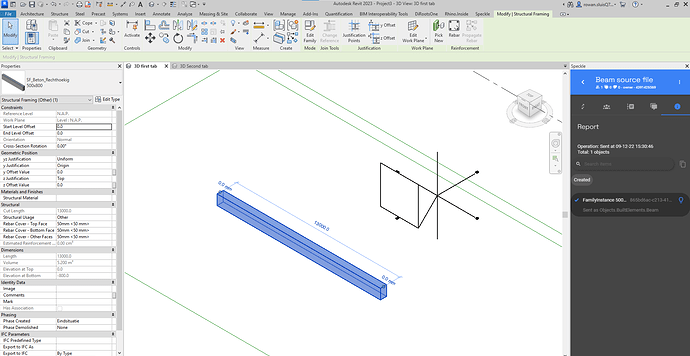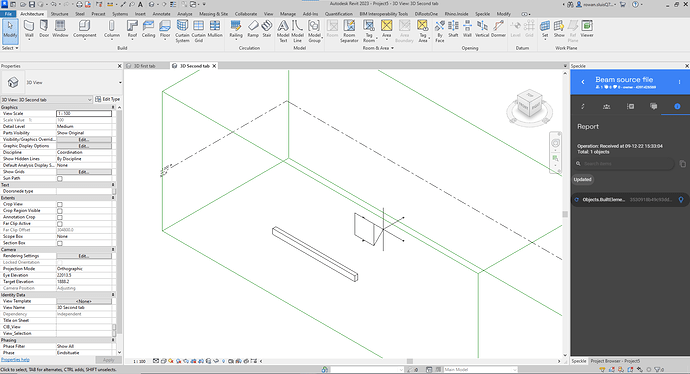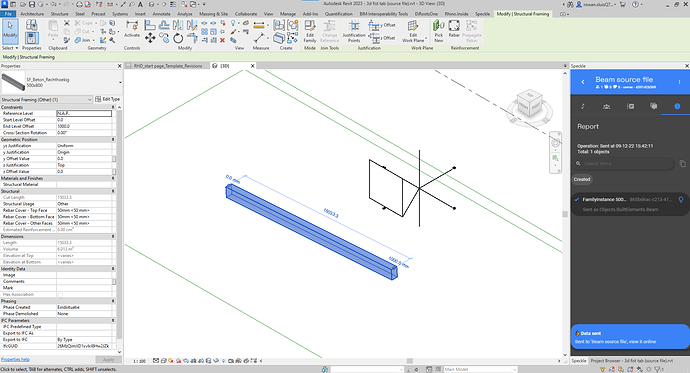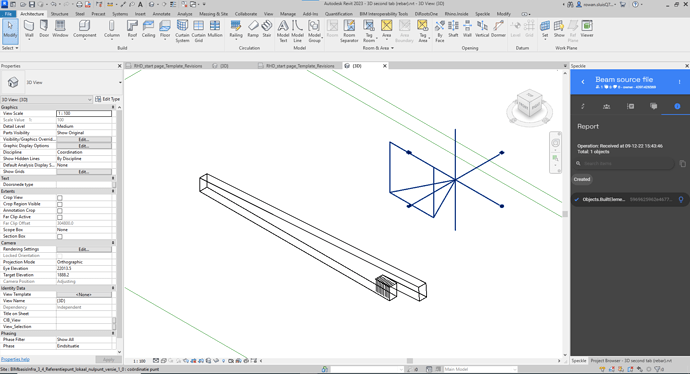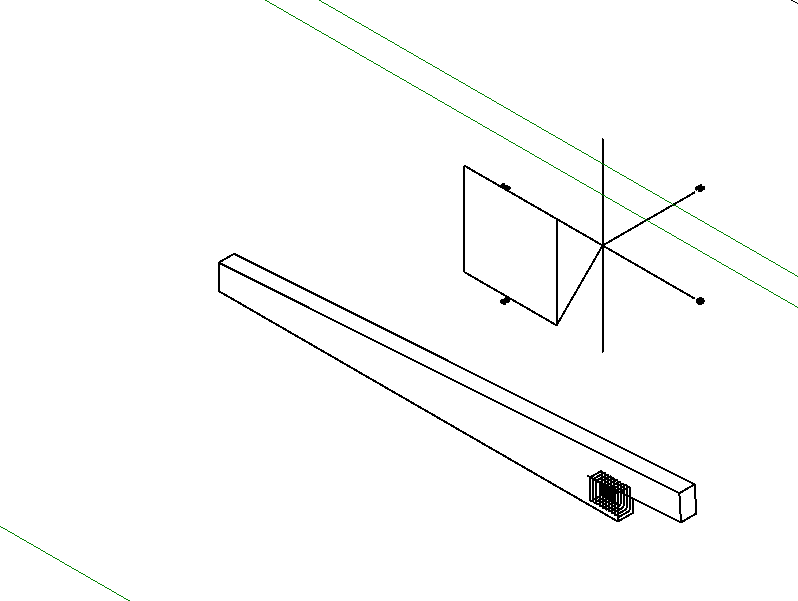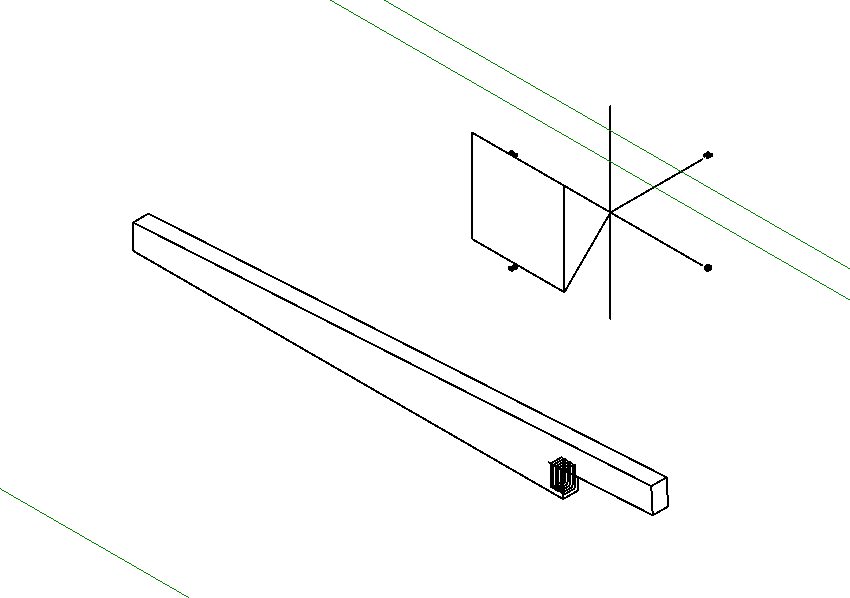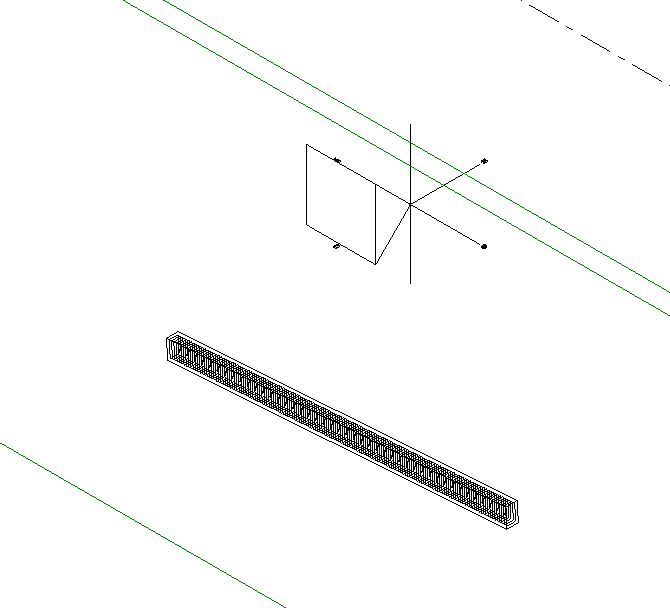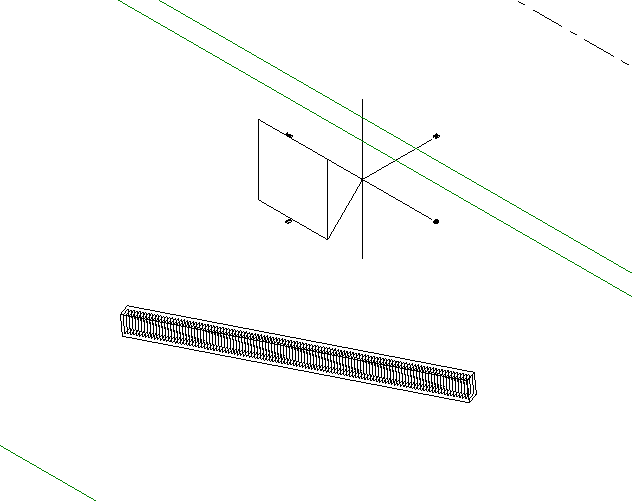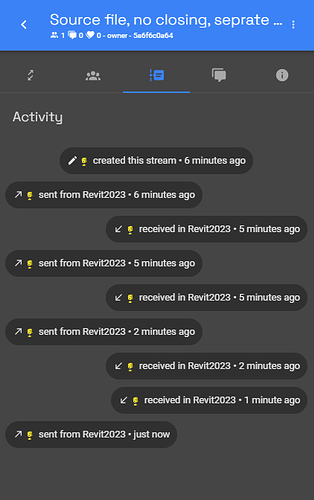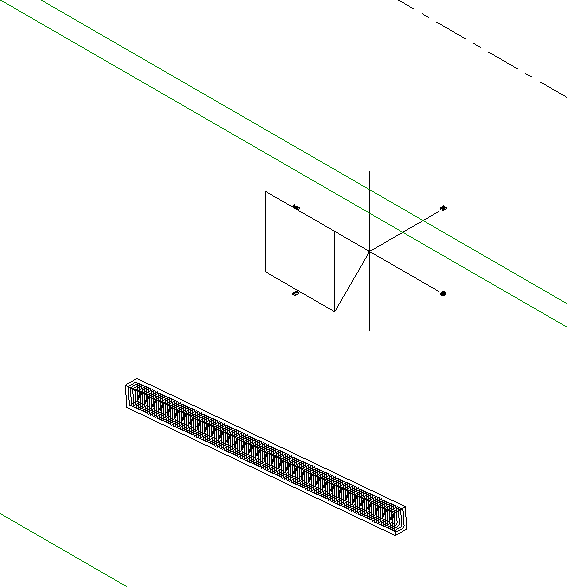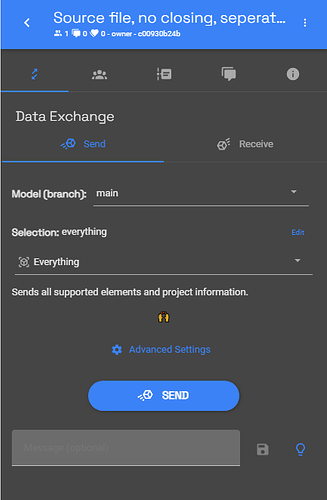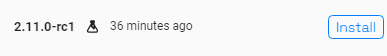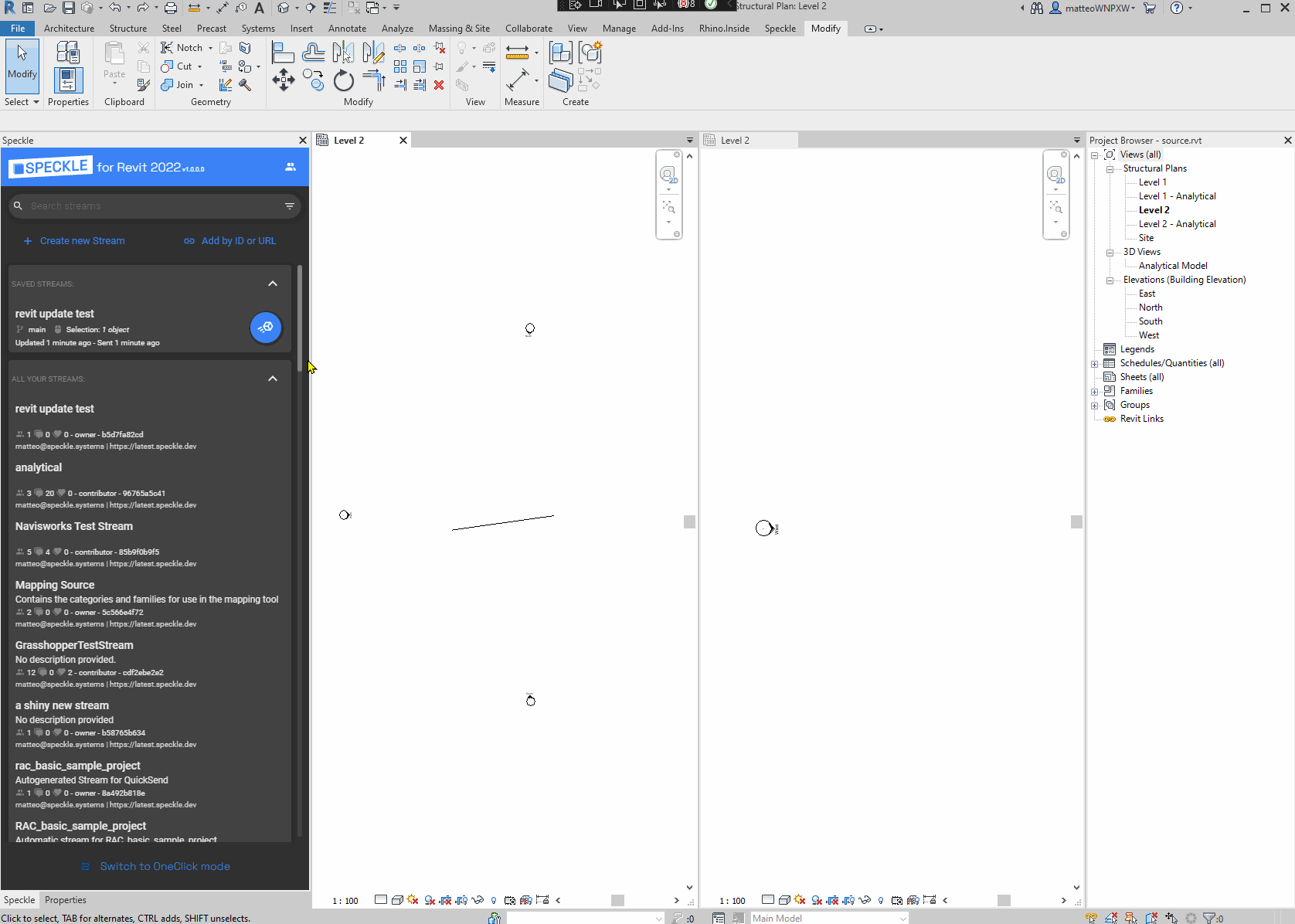So today i have been introduced to Speckle and its features. I’ve been testing quite a lot and i have noticed that there is quite a big difference using two tabs vs two applicaties of Revit.
What am i trying to do?
I want to create an element with reinforcement bars. The difference from a normal situation is that i have to add this rebar in a separate file from the main element. So i have one source file and one rebar file. When something changes in the source file and want to have my rebar file updated without me having to manually change everything. So this seems like a good test for Speckle.
In steps what do i do?
- Make a beam in source file Revit;
- Update it to Speckle;
- Load it into a new project/file using Speckle;
- Add rebar to it;
- Save it and close all applications used;
- Open the source file for my beam;
- Change the location and length of this beam;
- Update the changed beam to Speckle;
- Load the new project from step 3;
- Update the location and length of the beam using Speckle;
- Check if the rebar changes with the new length and location.
Step 1 & 2
Step 3
Step 4
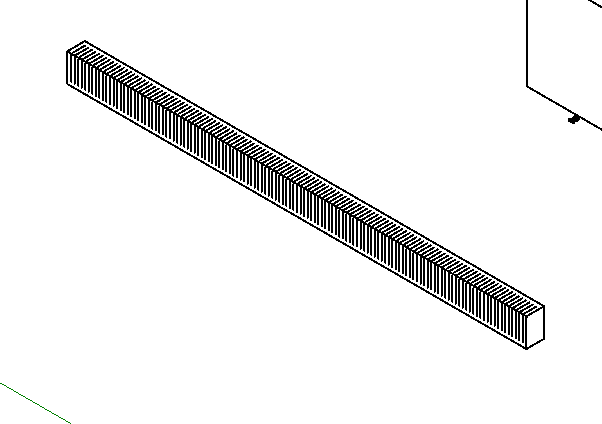
Step 5
![]()
Step 6 & 7 & 8
Step 9 & 10 & 11
As you can see Speckle created a new element instead of changing the location and length of the bar already made.
So i did this test in separate tabs withing Revit 2023. Now i will do the exact same test but with two separate Revit instances. This time i will only make screenshot of the end result as the steps are identical of the previous.
Result:
Test not closing Revit but working in tabs of the instance.
The same problem occurs as the previous test. Alright, maybe closing the program abrupts speckles connection with the element. Lets it again with separate tabs but not closing Revit 2023.
Result:
The exact same problem as previous two tests. Instead of changing the position and dimentions the element was newly created.
Test not closing Revit but working in different instances of Revit.
Result:
Hurray! the beam has change as we wanted. To get to the root of the problem i have done a couple of other test and it seems if you close the stream in Speckle the same problem comes back again as closing Revit. Because we have two different instances of revit we do not need to close one stream in either instances to move toward receive or sent data.
Making more changes still runs successfully.
Now i will just press on another stream in speckle in the rebar file and than go back to the source file, make a change and try to open the stream again and see if the beam will update.
Seems like this is also not a problem.
Lets test the source file again. We go to the main menu in Speckle and open our stream again.
Because we open the file again it does not know what element we want to use for our data. It says Everything but we only want our beam. So we have to select it manually and say send. I think this causes the problem. Now lets see how our beam with rebar will move.
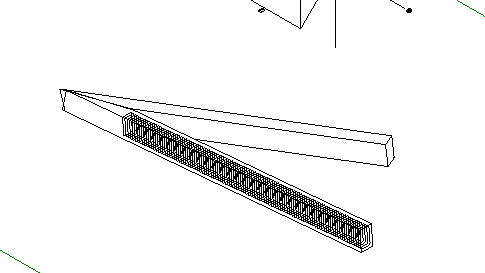
it does seem like this is the problem. cause now we have a new beam again.
Conclusion:
Something is not going right and this is kinda frustrating. To have a proper integration between models i would have to keep my project open in two Revit instances and never close these application.
Is there a way this can be fix?
With kind regards,
Rowan