Hi,
Just wondering; is there an option to transfer ‘grid-lines’ from GH to Revit?
e.g. the XY grids (A,B,C… / 1,2,3 gridlines on specific locations)
This would be a great addition 
Any suggestions if this is already possible?
Thanks!
Hi,
Just wondering; is there an option to transfer ‘grid-lines’ from GH to Revit?
e.g. the XY grids (A,B,C… / 1,2,3 gridlines on specific locations)
This would be a great addition 
Any suggestions if this is already possible?
Thanks!
Hey @GH007 have you tried the GridLine node in our GH BIM components?

Ahhh haha thanks!
I was looking in the ‘Speckle 2 Revit’ dropdown menu  .
.
Probably a rooky question but what is the main difference between the components in the ‘Speckle to Revit’ vs ‘Speckle to BIM’ components?
Returning to the Gridline subject:
I tried to convert some GH lines into Revit Gridlines. Unfortunately after connecting: Lines → Gridline component → Send Data component. Revit → load stream → The gridlines are not showing? Any suggestions how come/which step I miss?
Furthermore, I was wondering if it would be possible to define the corresponding Gridline ‘Names/Labels’ Which belong to the gridlines. That would be great!
Thanks again! 
No worries, sometimes the component search is your best ally in GH 
Here’s a quick explanation of the differences between the two tabs: Grasshopper | Speckle Docs
Maybe the grid lines are not visible as they are just 20mm long? Have you tried with longer ones?
In regards to gridline names/labels I think they might be assigned automatically atm and in the future, we could look into supporting them!
A label does exist so you can manually add it to the GridLine component. However, Revit just generates the grid lines as if you would place them manually and doesn’t assign the defined label (for now).
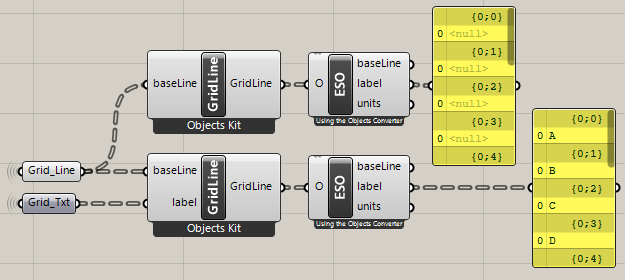
Ahh thanks!
Yep, it was indeed 20mm instead of 20m. Thanks!
@JdB , That looks like exactly what I had in mind!
It would be great if you can specify the gridlabels in GH and being ‘used imported in Revit’
Would be a great if this could be added in the future, so the specified Labels are showing in Revit 
Thanks again and keep up the good work! 

Hi!
Just noticed the following:
The first time a stream is received: the gridlines are imported correctly.
However, when ‘receiving’ again (with or without any change to the gridlines/stream). There is an error:
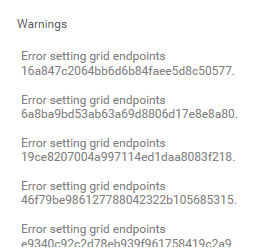
My suggestion would be to do the same as is done with the elements: Update only gridlines which have been changed (and delete all gridlines which are no longer present anymore)?
Or am I missing something?
Thanks again 
Hiya!
Just worked out a fix that should resolve this, it’ll be included in the next release coming out in a week!
Regarding the label, it’s possible to set it, but Revit only takes unique names - so in case one already exists we could generate a random one?
Ahh that was quick!
Regarding the Gridlabels, I am not sure if I understand correctly.
It would be great if we can determine in GH, what the (Revit) label should be. (So the GH user is in the driver seat  ).
).
If I do understand Revit is blocking the GH labels in case the same ‘Label’ (generated by Revit automatically) is already present?
In my view, we should (try) to look for a generic solution. Meaning that regardless of what the labels look like they are loaded in Revit.
Hope I am not being to demanding🙈.
Common goal to get Speckle as generic as possible 
Gotcha yes, it’ll be added in the next release as well! If you specify a label name already in use, Revit will automatically increase it for you.