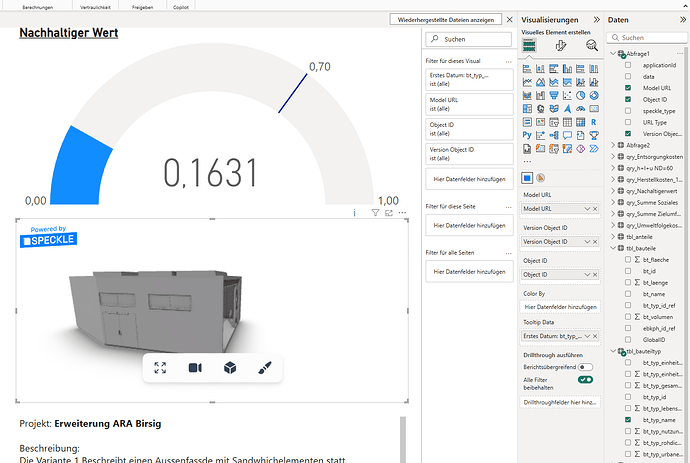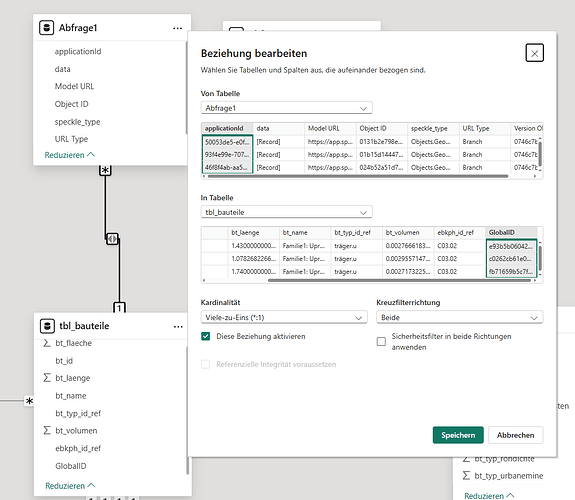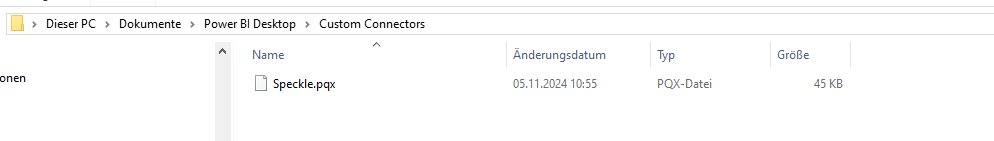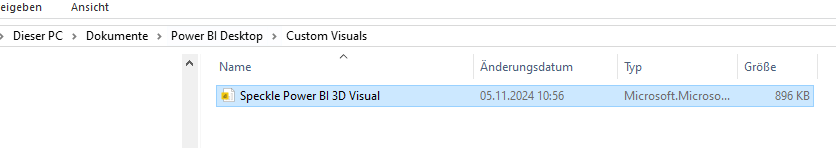Hello dear Team,
The master’s thesis deadline falls within this month and the tooltip-data function remains non-functional even after reverting to Speckle Power BI Viewer version 2.19.0. It is suspected that a configuration error may have been introduced during setup. A review of the tooltip-data settings is requested to identify any misconfiguration. Is it possible to verify whether this issue is not due to my own error—did I do something wrong?
As far as i know due to the renaming form globalid to applicationid this problem occured. In my previous PowerBI modells where i have the old upload versions of the ifcs i could use the tooltip data.
I even though try to impent current modells beside the old Modell the tooltip data still dont work.
Kind regards Screenshots:
File:
TSD-Tool_Variante 1_pbi.pbix (1.3 MB)
Speckle plugin version 2.19:
powerbiSpeckleVisual-2.19.0.pbiviz (915.2 KB)
Setting for PowerBI Visual:
Speckle.pqx (44.4 KB)
Speckle Power BI 3D Visual.pbiviz (895.6 KB)