Hi, friends!
We have a Speckle PowerBi Viewer with conditional formatation for color and the Tooltip Data isn’t working, we are using the 2.19.0 version
How can we fix it?
Hi, friends!
We have a Speckle PowerBi Viewer with conditional formatation for color and the Tooltip Data isn’t working, we are using the 2.19.0 version
How can we fix it?
This must have slipped through the cracks. Sorry for not replying earlier.
Can you clarify what you mean by this? When you select an element in the 3D Visual, a tooltip should appear. If this is not the case, could you please share the Power BI file with us? This would really help us troubleshoot the issue.
Hi @gokermu, thanks for the answer.
When I select an element in the 3D Visual, a tooltip isn’t appear.
This link have the PowerBI file, it will works until November 17, 2024: Unique Download Link | WeTransfer
Hey @Planejamento_Inusa ,
Sorry for not replying earlier. I was traveling for the past couple days and looks like your link has expired. Can you share another link please?
PS. You should be able to upload the file directly to here if you want to.
Thanks for sharing the file @Planejamento_Inusa . I can reproduce the issue and my suspicion is it’s related to how we are handling IFC elements. I’ll dig deep and let you know if I have any updates.
I found the root cause of the problem and it’s because you are merging multiple models into one table and feeding that into the visual. I logged this problem aside other issues with merged tables. Will let you know once we have an update. In the meantime, you can merge them into one model and receive that in Power BI. If you do this, it will work as expected.
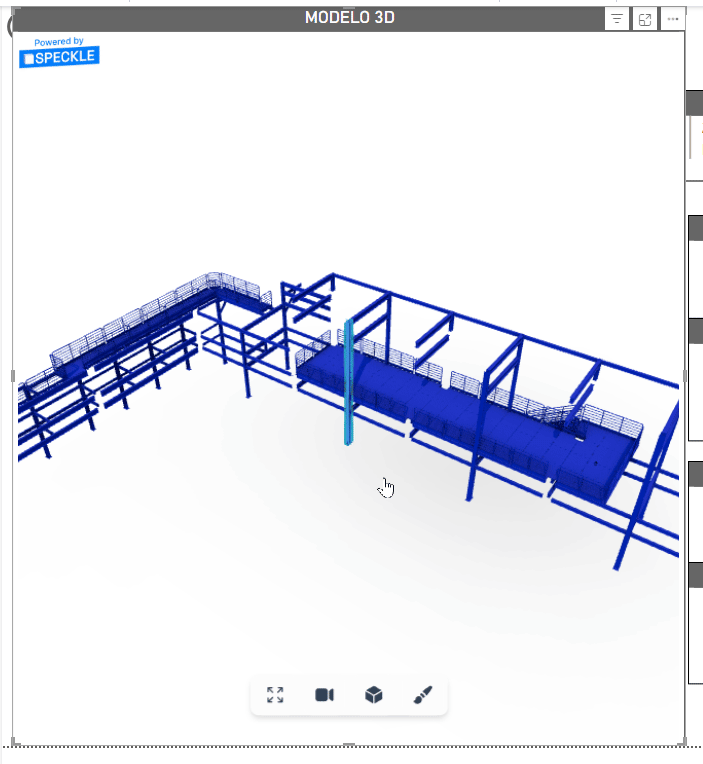
Hi @gokermu
Thanks for the answer, but this problem is happen even I tuse only one individual model.
I guess that is because the conditional formatation for color but I can’t say that is true.
If the issue occurs even with just one model, then it appears to be a new bug. Are you certain? The screenshot above shows a single model, and the tooltip information is functioning correctly. If you have a file that demonstrates this issue, I would like to record it in our backlog.
Hello,
I am sending the attached file with only model loaded. I can’t see the Tooltip Data
Thanks for the help.
Hey @Planejamento_Inusa,
It seems this issue is related to how the viewer handles selection and highlighting. When I attempt to highlight the element in the web app, it selects its children (such as the beam and column) instead of the assembly itself. I believe this is connected to the problem we’re experiencing.
I’ll make sure to log this in our backlog.
Hey, friend.
My opinion is the same but I guess that could be caused by the version the program. What do you think?
Hi @gokermu ,
Is there some answer for the problem related?
Hey @Planejamento_Inusa,
I wanted to share some updates with you that may or may not be relevant. We are currently working on the next-generation Power BI connector, which features a much more performant 3D visual.
There are some limitations at the moment. For instance, model federation is not possible, and conditional formatting is also unavailable. Despite these limitations, we believe this new connector represents a significant improvement over the legacy 3D Viewer Visual for Power BI.
Please take a look and let me know if you can achieve what you’re hoping to accomplish with it.
Hello,
I tried to see this changes that you said but the problem still happen.
Hello,
Can you help me with this problem?
I’m using the version below
I’m sending the powerBI program here too and the “tooltip data” is not working like we hope.
I try to click on the model to see the information but is not working.
OS 267 - FASSA BORTOLO - INDICADOR DE PRODUÇÃO.pbix (1.4 MB)
Hello,
Are there some help for this?