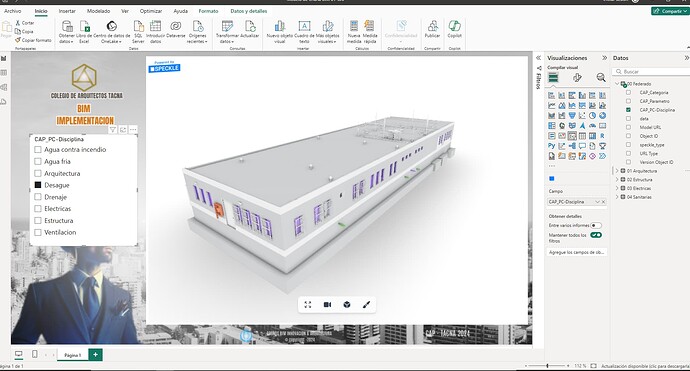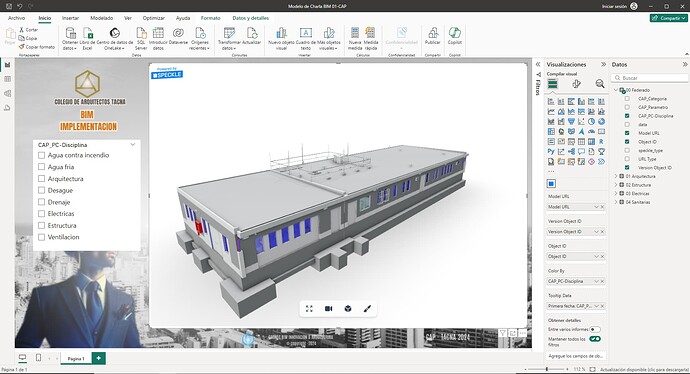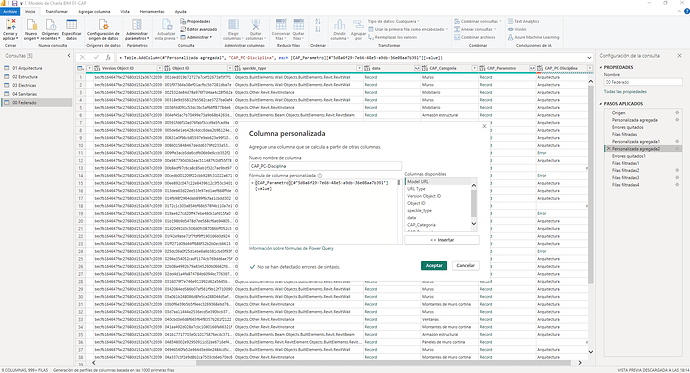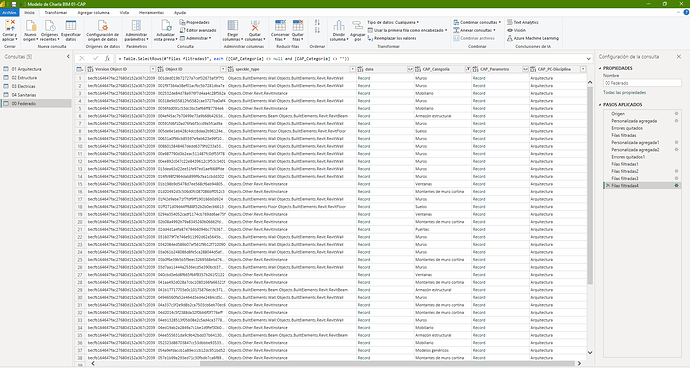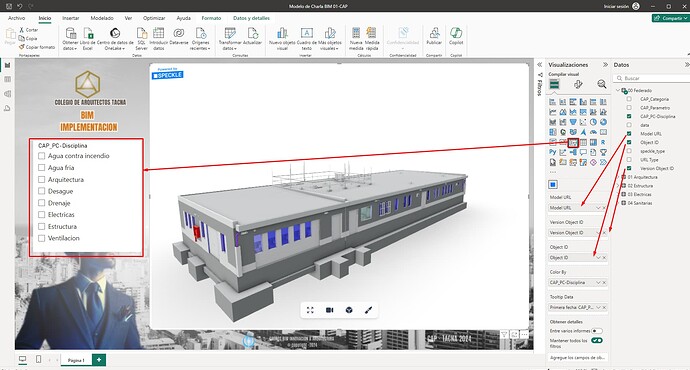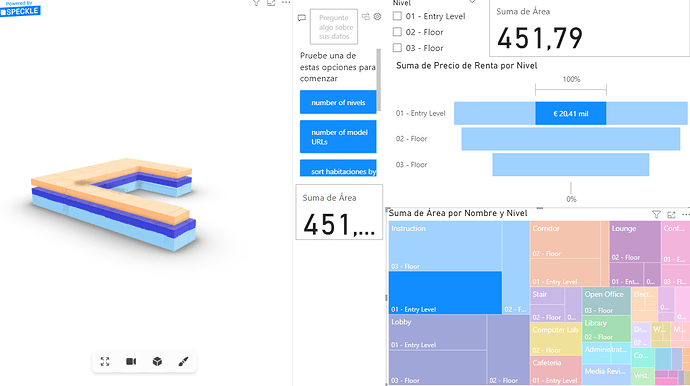Hello Community, I am working with Revit 2022 and 3d visual version 2.18 for power BI, where I have 5 models that I have combined, following the video they shared on the YouTube channel (YouTube =p81_819vFxo), (image 01)
First, I would like to give you some considerations that the type of parameter that I am using to display in the visual object (data segmentation) is a shared parameter. (image 02)
Next I have eliminated the errors and blank spaces that power bi itself suggests, so far everything is fine after closing and applying, the combined model (Federated) can be displayed.
When you drag the elements to each tab of the speckle viewer, everything seems to be going well, but then when you want to select each discipline of the filter type visual object, up to a certain point it starts to recognize but then it no longer responds, it is as if it became unlinked, I don’t know exactly what the reason is, if you could please help me or if anyone has had something similar happen to them, I would be very grateful. Kind regards. attach a video of the problem
and I also share the power bi file.
Modelo de Charla BIM 01-CAP.pbix (2.6 MB)